Home >Backend Development >Golang >How to implement a picture sharing website using Go language and Redis
How to implement a picture sharing website using Go language and Redis
- PHPzOriginal
- 2023-10-27 14:18:24773browse
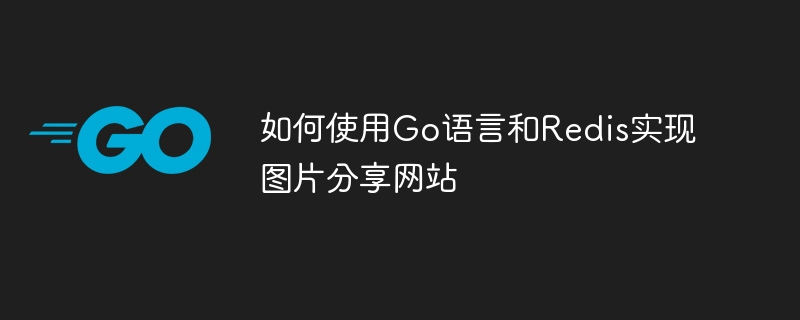
How to use Go language and Redis to implement a picture sharing website
Overview:
In this article, we will discuss how to use Go language and Redis to implement a simple Photo sharing website. We will learn how to create a web server using Go language and then use Redis to store and retrieve image information. In this process, we will use the MVC (Model-View-Controller) pattern to organize our code and use Go's HTTP package to handle HTTP requests and responses. At the same time, we will also use some commonly used Go libraries to help us process image files, file uploads and Redis connections.
Step 1: Start the Go server
First, we need to start a Go server to handle HTTP requests and responses. Before doing this, please make sure you have the Go language installed on your computer. Create a new Go file, name it main.go, and enter the following code in the file:
package main
import (
"log"
"net/http"
"github.com/gorilla/mux"
)
func main() {
router := mux.NewRouter()
router.HandleFunc("/", HomeHandler).Methods("GET")
router.HandleFunc("/upload", UploadHandler).Methods("POST")
log.Fatal(http.ListenAndServe(":8000", router))
}
func HomeHandler(w http.ResponseWriter, r *http.Request) {
w.Write([]byte("Welcome to our image sharing website!"))
}
func UploadHandler(w http.ResponseWriter, r *http.Request) {
// 处理图片上传逻辑
}In the above code, we use the gorilla/mux package to handle routing. We created two routes, one is the homepage route and the other is the route that handles image uploads. In the home page route, we simply return a welcome message. Within the upload route, we will use additional code to handle the actual upload logic.
Now, we can run this code in the console and then visit http://localhost:8000/ in the browser and you will see a welcome message.
Step 2: Process image upload
Next, we will process the image upload logic. To implement this functionality, we will use Go's multipart package to handle form data with files. We will also use Redis to store and retrieve uploaded images.
First, we need to install two Go libraries: go-redis and multipart. Open a terminal and run the following command:
go get github.com/go-redis/redis/v8 go get github.com/gorilla/mux
Once the library installation is complete, we can go back to our main.go file and add the following code:
import (
// ...
"github.com/go-redis/redis/v8"
"io/ioutil"
"fmt"
)
// ...
func UploadHandler(w http.ResponseWriter, r *http.Request) {
r.ParseMultipartForm(10 << 20) // 设置最大文件大小为10MB
file, handler, err := r.FormFile("image")
if err != nil {
log.Println(err)
return
}
defer file.Close()
// 读取上传的图片文件内容
fileContent, err := ioutil.ReadAll(file)
if err != nil {
log.Println(err)
return
}
// 将图片文件内容保存到Redis中
rdb := redis.NewClient(&redis.Options{
Addr: "localhost:6379",
Password: "", // Redis密码
DB: 0, // Redis数据库编号
})
err = rdb.Set(ctx, handler.Filename, fileContent, 0).Err()
if err != nil {
log.Println(err)
return
}
// 返回成功上传的消息
fmt.Fprintf(w, "Successfully uploaded %s", handler.Filename)
}In the above code, we first call r.ParseMultipartForm method to parse form data. Then, we use the r.FormFile method to get the uploaded file, file name, and error message. Next, we use the ioutil.ReadFile method to read the contents of the file. Finally, we use the Go-Redis client (go-redis) to store the file contents into the Redis database. After setting up the Redis connection, we use the rdb.Set method to store the file content, using the file name as the Redis key. We can also set other options, such as timeout, etc.
Now we can restart our Go server and upload the image in the browser. After the upload is complete, you will see a successful upload message.
Step 3: Display the uploaded image
Now, we have successfully implemented the image upload function. Next, we will implement a function to view pictures.
To achieve this, we will create a new route that will fetch and display the uploaded image. We will read the image content stored in Redis and return it to the user as part of the HTTP response.
Add the following code in the main.go file:
func GetImageHandler(w http.ResponseWriter, r *http.Request) {
// 获取要获取的图片的名称
vars := mux.Vars(r)
imageName := vars["name"]
// 从Redis中获取图片内容
rdb := redis.NewClient(&redis.Options{
Addr: "localhost:6379",
Password: "", // Redis密码
DB: 0, // Redis数据库编号
})
imageContent, err := rdb.Get(ctx, imageName).Bytes()
if err != nil {
http.Error(w, "Image not found", http.StatusNotFound)
return
}
// 将图片内容作为HTTP响应返回
w.Header().Set("Content-Type", "image/jpeg")
w.Write(imageContent)
}
func main() {
// ...
router.HandleFunc("/image/{name}", GetImageHandler).Methods("GET")
// ...
}In the above code, we first get the name of the image to be obtained from the URL path parameter of the route. Then, we use the Go-Redis client (go-redis) to obtain the corresponding image content from Redis. Finally, we return the image content to the user as part of the HTTP response and set the Content-Type to image/jpeg.
Now, we can restart our Go server and visit http://localhost:8000/image/{image_name} in the browser to view the uploaded image.
Conclusion
By using Go language and Redis, we successfully implemented a simple image sharing website. We learned how to create a web server using Go language and use Redis to store and retrieve image information. We also learned how to handle file uploads and how to display uploaded images to users. This is just a simple example, you can further extend and improve the code to meet more needs. Hope this article helps you!
The above is the detailed content of How to implement a picture sharing website using Go language and Redis. For more information, please follow other related articles on the PHP Chinese website!

