Home >Backend Development >Golang >How to develop an online music player using Go language and Redis
How to develop an online music player using Go language and Redis
- 王林Original
- 2023-10-27 14:13:411446browse
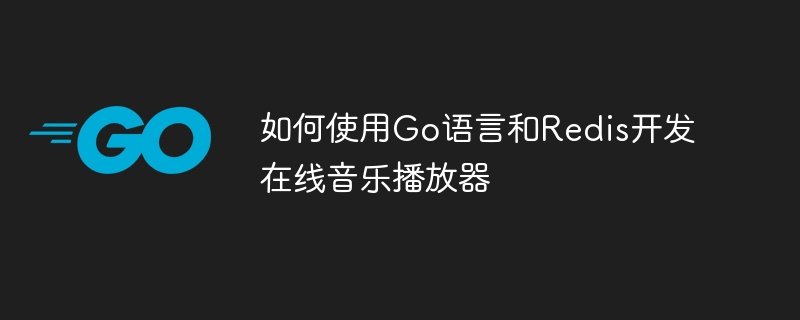
How to use Go language and Redis to develop an online music player
Introduction:
With the rapid development of the Internet, music players have become part of people's daily lives Indispensable part. This article will introduce how to use Go language and Redis to develop a simple online music player.
1. Preparation work
First of all, you need to ensure that the Go language development environment and Redis database have been installed. For the installation of Go language, please refer to the official documentation, and for the installation of Redis, please refer to the Redis official website.
2. Project structure
In order to make the project structure clear, we create the project according to the following directory structure:
- music_player
- main.go
- controllers
- music_controller.go
- models
- music.go
- utils
- redis.go3. Create the music player interface
In music_controller In the .go file, we will create a music player controller to handle music-related requests. First, we import the required packages and define a MusicController structure that contains methods related to the music player.
package controllers
import (
"net/http"
"github.com/gin-gonic/gin"
"music_player/models"
"music_player/utils"
)
type MusicController struct {
}
func (mc *MusicController) GetMusic(c *gin.Context) {
// 获取音乐列表
musicList := models.GetMusicList()
// 将音乐列表存入Redis
err := utils.SaveToRedis("music_list", musicList)
if err != nil {
c.JSON(http.StatusInternalServerError, gin.H{"message": "获取音乐列表失败"})
return
}
c.JSON(http.StatusOK, gin.H{"message": "获取音乐列表成功", "music_list": musicList})
}
func (mc *MusicController) PlayMusic(c *gin.Context) {
// 获取音乐ID
musicID := c.Param("id")
// 从Redis获取音乐URL
musicURL, err := utils.GetFromRedis(musicID)
if err != nil {
c.JSON(http.StatusInternalServerError, gin.H{"message": "获取音乐URL失败"})
return
}
c.JSON(http.StatusOK, gin.H{"message": "播放音乐", "music_url": musicURL})
}4. Define the music data model
In the music.go file, we will define a Music structure to represent the music data model. It contains attributes such as music ID, name and URL.
package models
type Music struct {
ID string `json:"id"`
Name string `json:"name"`
URL string `json:"url"`
}
func GetMusicList() []Music {
// 模拟获取音乐列表
return []Music{
{ID: "1", Name: "歌曲1", URL: "http://example.com/music1.mp3"},
{ID: "2", Name: "歌曲2", URL: "http://example.com/music2.mp3"},
{ID: "3", Name: "歌曲3", URL: "http://example.com/music3.mp3"},
}
}5. Create Redis tool functions
In the redis.go file, we will create some simple tool functions to interact with the Redis database.
package utils
import (
"errors"
"github.com/go-redis/redis"
)
var client *redis.Client
func init() {
// 初始化Redis客户端
client = redis.NewClient(&redis.Options{
Addr: "localhost:6379",
Password: "",
DB: 0,
})
}
func SaveToRedis(key string, value interface{}) error {
// 将值存入Redis
err := client.Set(key, value, 0).Err()
if err != nil {
return err
}
return nil
}
func GetFromRedis(key string) (interface{}, error) {
// 从Redis获取值
value, err := client.Get(key).Result()
if err == redis.Nil {
return nil, errors.New("key does not exist")
} else if err != nil {
return nil, err
}
return value, nil
}6. Start the music player service
In the main.go file, we will create an HTTP server based on the Gin framework and define routing rules.
package main
import (
"github.com/gin-gonic/gin"
"music_player/controllers"
)
func main() {
// 创建Gin路由
r := gin.Default()
// 创建音乐播放器控制器实例
mc := &controllers.MusicController{}
// 定义路由规则
r.GET("/music", mc.GetMusic)
r.GET("/music/:id", mc.PlayMusic)
// 启动HTTP服务器
r.Run(":8080")
}7. Start the music player
Now, we can run go run main.go in the command line to start the music player service. The service will listen for HTTP requests on port 8080.
8. Test the music player interface
Use a browser or HTTP tool to send a GET request to the music player to test whether the interface is running normally. Here are a few sample requests:
- Get the music list: GET http://localhost:8080/music
- Play music with music ID 1: GET http://localhost :8080/music/1
Summary:
Through the introduction of this article, we have learned how to use Go language and Redis to develop a simple online music player. We created the controller of the music player, defined the music data model, and used Redis to implement the cache of the music list. I hope this article can help you understand the development process of a music player.
The above is the detailed content of How to develop an online music player using Go language and Redis. For more information, please follow other related articles on the PHP Chinese website!

