Home >Backend Development >Golang >How to develop mobile application backend using Go language and Redis
How to develop mobile application backend using Go language and Redis
- WBOYWBOYWBOYWBOYWBOYWBOYWBOYWBOYWBOYWBOYWBOYWBOYWBOriginal
- 2023-10-27 11:10:44978browse
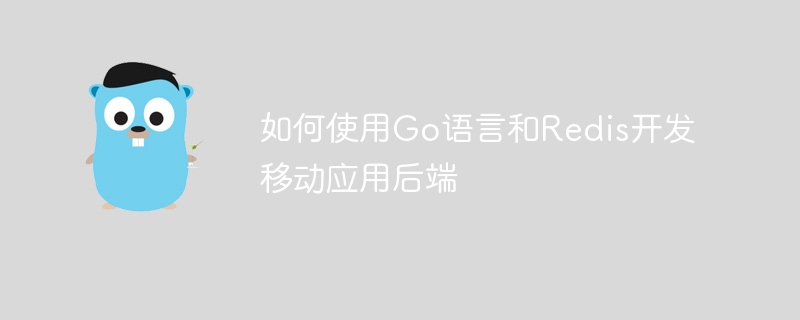
How to use Go language and Redis to develop mobile application back-end
The back-end development of mobile applications is a crucial part of the mobile application development process. In this process, using reliable technologies and tools can greatly improve development efficiency and performance. This article will introduce how to use Go language and Redis as back-end technology to develop the back-end of mobile applications, and provide specific code examples.
- Introduction
Go language is a powerful and flexible programming language that can be used to build high-performance back-end systems. It has the advantages of concise syntax and concurrent processing, and is suitable for scenarios where a large number of user requests are processed.
Redis is an open source in-memory database that can be used to store and retrieve key-value pair data. Redis is a popular caching solution with fast read and write speeds and high scalability.
- Installing and configuring Go language and Redis
First, you need to install Go language and Redis. You can download it from the official website and follow the instructions to install it.
After the installation is complete, you need to configure Go environment variables and Redis server connection information. You can configure the Go language development environment by setting environment variables, for example:
export GOPATH=/path/to/your/gopath export PATH=$PATH:$GOPATH/bin
The Redis server configuration file is usually located at /etc/redis/redis.conf, and you can modify it as needed. Make sure the Redis server is running in the background and listening on the correct port.
- Connect to Redis database
In Go language, we can use the github.com/go-redis/redis package to connect and operate Redis database. You can use the following command to install the package:
go get github.com/go-redis/redis/v8
Then, you can import the package in the Go language code:
import "github.com/go-redis/redis/v8"
Connect to the Redis database through the following code:
func main() {
// 创建Redis客户端
client := redis.NewClient(&redis.Options{
Addr: "localhost:6379",
Password: "", // Redis服务器的认证密码
DB: 0, // Redis数据库索引
})
// 测试连接
pong, err := client.Ping(context.Background()).Result()
if err != nil {
fmt.Println("无法连接到Redis数据库:", err)
return
}
fmt.Println("成功连接到Redis数据库:", pong)
}- Operation Redis database
After connecting to the Redis database, you can use related methods in the Go language to perform various Redis operations, such as setting and getting key-value pairs and setting expiration time. , publish and subscribe to messages, etc. Here are some common examples:
func main() {
// ... 连接到Redis数据库
// 设置键值对数据
err := client.Set(context.Background(), "key", "value", 0).Err()
if err != nil {
fmt.Println("无法设置键值对:", err)
return
}
// 获取键值对数据
value, err := client.Get(context.Background(), "key").Result()
if err == redis.Nil {
fmt.Println("键值对不存在")
} else if err != nil {
fmt.Println("错误:", err)
return
} else {
fmt.Println("键值对的值为:", value)
}
// 设置键值对的过期时间
err = client.Expire(context.Background(), "key", time.Second*10).Err()
if err != nil {
fmt.Println("无法设置过期时间:", err)
return
}
// 订阅和接收消息
pubSub := client.Subscribe(context.Background(), "channel")
_, err = pubSub.Receive(context.Background())
if err != nil {
fmt.Println("无法订阅频道:", err)
return
}
for msg := range pubSub.Channel() {
fmt.Println("收到消息:", msg.Payload)
}
}- Building the mobile application backend
After using the Go language and Redis to connect and operate the database, you can start building the backend of the mobile application. end. Functions such as API interfaces, user authentication, and data storage can be designed and implemented according to specific needs.
The following is a simple example, using the Go HTTP library net/http to create a simple API server and using Redis to store data:
func main() {
// 连接到Redis数据库
// 设置路由处理函数
http.HandleFunc("/user", func(w http.ResponseWriter, r *http.Request) {
// 获取请求参数等操作
// 数据存储到Redis
err := client.Set(context.Background(), "user:id", jsonData, 0).Err()
if err != nil {
w.Write([]byte("保存用户数据失败"))
return
}
w.Write([]byte("保存用户数据成功"))
})
// 启动API服务器
http.ListenAndServe(":8080", nil)
}- Conclusion
This article introduces how to use Go language and Redis to develop the backend of mobile applications. By connecting and operating the Redis database, you can easily implement data reading, writing and caching functions, improving application performance and response speed.
In addition, the concurrent processing features of the Go language can make applications highly available and scalable. By properly designing and optimizing your backend code, you can build an efficient mobile app backend system.
I hope this article will help you understand and use Go language and Redis to develop mobile application backends. Good luck with your development!
The above is the detailed content of How to develop mobile application backend using Go language and Redis. For more information, please follow other related articles on the PHP Chinese website!

