Home >Web Front-end >JS Tutorial >How to use Layui to implement collapsible form design function
How to use Layui to implement collapsible form design function
- WBOYWBOYWBOYWBOYWBOYWBOYWBOYWBOYWBOYWBOYWBOYWBOYWBOriginal
- 2023-10-26 10:37:521155browse
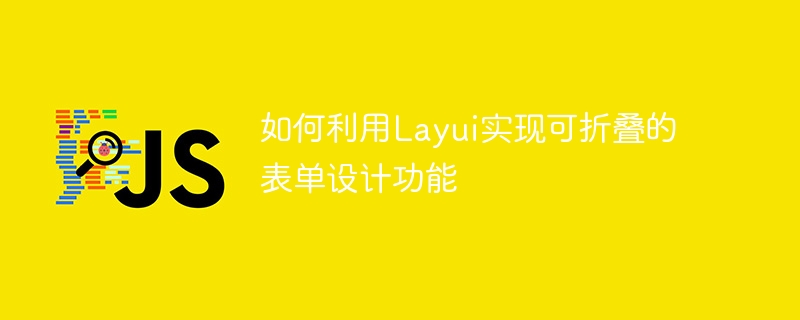
Title: Using Layui to implement a collapsible form design function
Abstract:
This article introduces how to use the Layui framework to implement a collapsible form design function . First, we will introduce the basic concepts and usage of the Layui framework in detail, and then demonstrate how to implement the collapsible form design function through specific code examples. Finally, we will also optimize and expand this feature to meet more needs.
Text:
1. Introduction to Layui:
Layui is a simple and easy-to-use front-end UI framework that can quickly build a web interface. It provides a wealth of basic components and powerful extension mechanisms, and is widely used in backend management systems, enterprise-level applications and other scenarios.
2. Basic concepts and usage of Layui:
- Basic components of Layui: Layui provides many basic components, including tables, forms, date pickers, etc., for building web interfaces.
- Layui form module: Layui form module includes input boxes, drop-down boxes, date pickers and other form elements. By combining these form elements, you can create rich and diverse forms.
- Layui folding panel: Layui provides a folding panel (Collapse) component that can expand and collapse content.
3. Implement the collapsible form design function:
The following uses specific code examples to introduce how to use Layui to implement the collapsible form design function.
Step 1: Introduce the Layui framework and related resources
Introduce the related resources of the Layui framework into the HTML page, including CSS styles and JS scripts.
<link rel="stylesheet" type="text/css" href="layui/css/layui.css"> <script src="layui/layui.js"></script>
Step 2: Create a collapsible form layout
Create a div in the HTML page as a container for the entire form. Then use Layui's accordion panel component to create a collapsible form layout.
<div class="layui-collapse" lay-accordion>
<div class="layui-colla-item">
<h2 class="layui-colla-title">第一部分</h2>
<div class="layui-colla-content">
<!-- 第一部分表单内容 -->
</div>
</div>
<div class="layui-colla-item">
<h2 class="layui-colla-title">第二部分</h2>
<div class="layui-colla-content">
<!-- 第二部分表单内容 -->
</div>
</div>
<!-- 更多部分 -->
</div>Step 3: Initialize the Layui component
After the page is loaded, initialize the Layui folding panel component.
layui.use(['element', 'form'], function(){
var element = layui.element;
// 展开第一个折叠面板
element.init();
});Step 4: Add form elements
In the content area of each folding panel, add the required form elements. You can use various form elements provided by Layui's form module, such as input boxes, drop-down boxes, etc.
<div class="layui-colla-content">
<form class="layui-form" lay-filter="formDemo">
<div class="layui-form-item">
<label class="layui-form-label">用户名</label>
<div class="layui-input-block">
<input type="text" name="username" lay-verify="required" placeholder="请输入用户名" autocomplete="off" class="layui-input">
</div>
</div>
<!-- 更多表单元素 -->
</form>
</div>Step 5: Form submission and verification
Form submission and form verification can be performed through Layui's form module.
layui.use('form', function(){
var form = layui.form;
//监听提交
form.on('submit(formDemo)', function(data){
// Ajax提交表单数据
console.log(data.field);
return false; //阻止表单跳转
});
});4. Function optimization and expansion:
- Dynamic addition and deletion of form parts: The function of dynamically adding and deleting form parts can be achieved through Layui's event listening mechanism.
- Form validation: You can use Layui's form validation function to verify user input.
- Form data processing: The format and storage of form data can be processed according to project requirements.
Summary:
Through the Layui framework, we can easily implement foldable form design functions and improve user experience. At the same time, through the function optimization and expansion of Layui, more project needs can be met. I hope this article can help readers apply the Layui framework in actual development.
The above is the detailed content of How to use Layui to implement collapsible form design function. For more information, please follow other related articles on the PHP Chinese website!

