Home >Web Front-end >JS Tutorial >How to use Layui to implement foldable product classification filtering function
How to use Layui to implement foldable product classification filtering function
- 王林Original
- 2023-10-25 11:02:231504browse
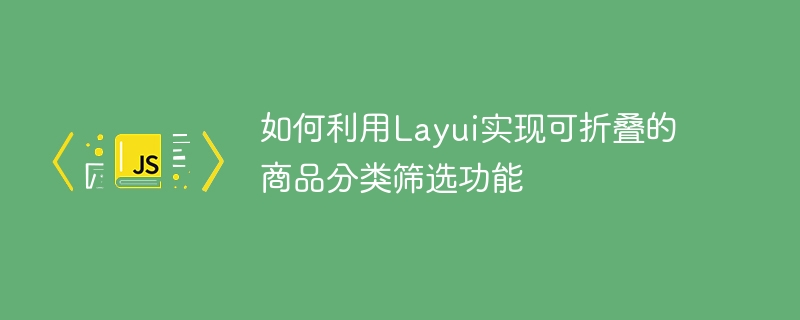
How to use Layui to implement foldable product classification filtering function requires specific code examples
Introduction:
With the continuous development of the e-commerce industry, product classification Filtering has become an important part of a website. Layui is a very popular front-end framework. It provides rich components and simple APIs, which can help us quickly implement various functions. This article will introduce how to use Layui to implement the foldable product classification filtering function, and provide detailed code examples.
1. Layout structure
First, we need to determine the layout structure of the product classification filtering function. Generally speaking, this feature usually includes a product category list and a collapse/expand button. When the user clicks the collapse/expand button, the product category list will be displayed or hidden in a collapsed/expanded form.
The following is an example of our layout structure:
<!DOCTYPE html>
<html>
<head>
<meta charset="utf-8">
<title>商品分类筛选</title>
<link rel="stylesheet" href="layui/css/layui.css">
</head>
<body>
<div class="layui-form-item">
<div class="layui-input-block">
<button class="layui-btn" id="toggle-btn">折叠/展开</button>
<ul class="category-list">
<li>分类1</li>
<li>分类2</li>
<li>分类3</li>
</ul>
</div>
</div>
<script src="layui/layui.js"></script>
<script>
layui.use('form', function(){
var form = layui.form;
});
</script>
</body>
</html>2. Implement the folding/expanding function
Next, we need to use Layui’s event handling function and CSS class to implement it Fold/expand functionality. The specific steps are as follows:
- Bind the click event on the button element.
<button class="layui-btn" id="toggle-btn">折叠/展开</button>
- Use CSS to add hidden and visible classes to the product classification list.
<ul class="category-list layui-hide">...</ul>
- In the handler function of the click event, use Layui's event handler function and CSS class to switch the hidden and displayed states.
layui.use('form', function(){
var form = layui.form;
form.on('button(toggle)', function(data){
var categoryList = document.querySelector('.category-list');
layui.$(categoryList).toggleClass('layui-hide');
});
});3. Complete code example
商品分类筛选
<button class="layui-btn" id="toggle-btn">折叠/展开</button>
- 分类1
- 分类2
- 分类3
<script>
layui.use('form', function(){
var form = layui.form;
form.on('button(toggle)', function(data){
var categoryList = document.querySelector('.category-list');
layui.$(categoryList).toggleClass('layui-hide');
});
});
</script>
Summary:
Through the above steps, we successfully used Layui to implement a foldable product classification filtering function. We use Layui's event processing function and CSS class to realize clicking the button to switch the hidden and displayed state of the product classification list. This feature can improve user experience and help users search and filter products more conveniently. The code example also provides a simple template that can be extended and modified according to actual needs. I hope this article can help you understand and use Layui's folding function.
The above is the detailed content of How to use Layui to implement foldable product classification filtering function. For more information, please follow other related articles on the PHP Chinese website!

