Home >Web Front-end >HTML Tutorial >HTML Tutorial: How to Use Grid Layout for Adaptive Grid Auto Layout
HTML Tutorial: How to Use Grid Layout for Adaptive Grid Auto Layout
- WBOYWBOYWBOYWBOYWBOYWBOYWBOYWBOYWBOYWBOYWBOYWBOYWBOriginal
- 2023-10-26 09:34:431379browse
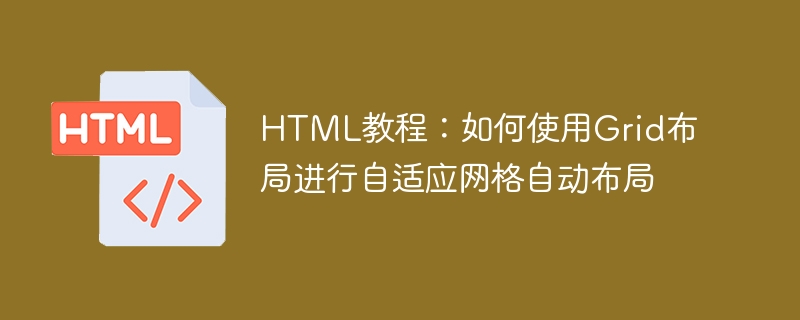
HTML tutorial: How to use Grid layout for adaptive grid automatic layout, specific code examples are required
Introduction
In web development, grid layout ( Grid layout) is a more flexible and powerful layout system. It allows developers to divide the page into grid units and control the position and layout of elements within these units by defining the number and size of rows and columns. This article will introduce how to use Grid layout in HTML to implement adaptive grid automatic layout, and provide some specific code examples.
1. Understand the basic concepts of Grid layout
Grid layout is a grid-based layout method. Its biggest feature is to divide the page into rows and columns, and define the number and size of rows and columns. Perform layout control. Using Grid layout, you no longer need to use traditional float or position to layout elements, making the page layout more intuitive, flexible and easy to maintain.
In Grid layout, layout control is achieved through the following two important concepts:
- Grid Container (Grid Container): Set as the parent element of grid layout, you can Specify the use of Grid layout by setting the value of the display attribute to grid or inline-grid. A grid container can contain multiple grid items (Grid Item).
- Grid Item: A direct child element of the grid container, which is placed in the cell of the grid container and controls its position by defining the number and size of rows and columns.
2. Use Grid layout to implement adaptive grid automatic layout
Below we will use a specific example to demonstrate how to use Grid layout to implement adaptive grid automatic layout.
- Create a grid container
First, we need to create a grid container. This can be achieved by setting an element as a grid container in HTML. For example, we can set a div element as a grid container.
<div class="grid-container"> <!-- 网格项 --> <div>1</div> <div>2</div> <div>3</div> <div>4</div> <div>5</div> <div>6</div> </div>
- Set grid layout and number of rows and columns
In CSS, we can enable Grid layout by setting the value of the display attribute of the grid container to grid, and pass grid- The template-rows and grid-template-columns properties define the number and size of rows and columns.
.grid-container {
display: grid;
grid-template-rows: repeat(2, 1fr); /* 定义两行,每行占满剩余空间 */
grid-template-columns: repeat(3, 1fr); /* 定义三列,每列占满剩余空间 */
}- Control the position and layout of grid items
By setting the grid-row and grid-column properties of the grid item, you can control its position in the grid container. The following code example places the first three grid items on the first row and the last three grid items on the second row.
.grid-container div:nth-child(1) {
grid-row: 1;
grid-column: 1;
}
.grid-container div:nth-child(2) {
grid-row: 1;
grid-column: 2;
}
.grid-container div:nth-child(3) {
grid-row: 1;
grid-column: 3;
}
.grid-container div:nth-child(4) {
grid-row: 2;
grid-column: 1;
}
.grid-container div:nth-child(5) {
grid-row: 2;
grid-column: 2;
}
.grid-container div:nth-child(6) {
grid-row: 2;
grid-column: 3;
}Through the above steps, we have completed a basic adaptive grid automatic layout.
3. Summary
This article introduces the method of using Grid layout in HTML to implement adaptive grid automatic layout, and provides specific code examples. I hope that through this article, everyone can better understand and master Grid layout, so that they can flexibly use this layout system in web development to achieve more efficient page layout.
The above is the detailed content of HTML Tutorial: How to Use Grid Layout for Adaptive Grid Auto Layout. For more information, please follow other related articles on the PHP Chinese website!
Related articles
See more- Implement the automatic scrolling function of GridView
- How to use flex layout to center multiple rows and multiple divs horizontally and vertically
- Detailed explanation of EasyUI's DataGrid binding Json data source method
- How to cancel grid lines in page layout in excel table
- How to achieve right alignment in html

