Home >Development Tools >git >How to leverage GitLab for continuous delivery and releases
How to leverage GitLab for continuous delivery and releases
- 王林Original
- 2023-10-25 12:07:521149browse
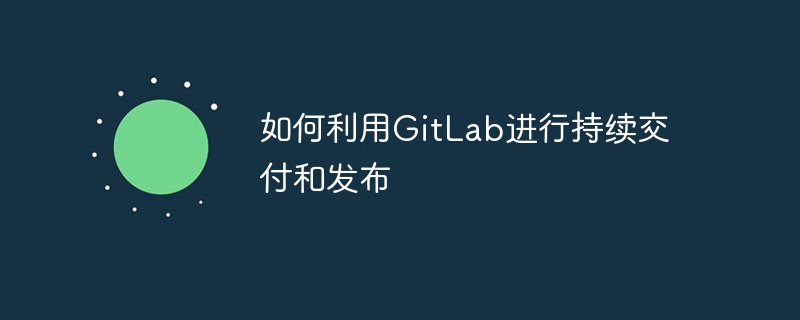
How to use GitLab for continuous delivery and release
Overview
In the field of software development, continuous delivery and release are very important practices. As a version control and project management platform, GitLab provides rich functions to support continuous delivery and release. This article will introduce how to use GitLab for continuous delivery and release, and give some specific code examples.
- Create a CI/CD pipeline
In GitLab, we can use the CI/CD function to create a pipeline to achieve continuous delivery and release. We need to create a file named ".gitlab-ci.yml" in the root directory of the project, which is the configuration file of the CI/CD pipeline. The following is an example configuration file:
stages:
- build
- test
- deploy
build_job:
stage: build
script:
- echo "Building the project..."
test_job:
stage: test
script:
- echo "Running tests..."
deploy_job:
stage: deploy
script:
- echo "Deploying the project..."The above configuration file defines three phases (build, test and deploy) and the tasks (jobs) corresponding to each phase. In the script section of each task, you can execute specific commands, such as compiling code, running tests, and deploying applications.
- Automated Testing
The key to continuous delivery and release is automated testing. In the CI/CD pipeline, we can add one or more test tasks to automatically execute various types of tests. For example, we can use Jest to run JavaScript unit tests and Selenium to run end-to-end tests. Below is an example configuration to run Jest and Selenium tests:
test_job:
stage: test
script:
- npm install
- npm run test
- selenium-test.shIn the above configuration, we first install the project's dependencies, then run the Jest tests, and finally execute the file named "selenium-test.sh " script to run Selenium tests.
- Automated deployment
Once the application passes all tests, we can automatically deploy the application. In the CI/CD pipeline, we can add a deployment task to automate deployment. The specific deployment method depends on your application type and deployment environment. Here is an example configuration deployed to a Docker container:
deploy_job:
stage: deploy
script:
- docker build -t myapp .
- docker run -d --name myapp-container -p 8080:80 myappIn the above configuration, we first use Docker to build an image named "myapp", then run the image as a container, and Map the container's port to port 8080 on the host.
- Branch strategy
In actual software development, we usually use Git's branch function for development and version control. In the continuous delivery and release process, we also need to consider branching strategies. A common approach is to create a corresponding pipeline in each branch and perform different tasks according to different branches. For example, we can perform all testing and deployment tasks on the master branch (master), and only build and test tasks on the development branch (develop). The following is an example configuration:
stages:
- build
- test
- deploy
build_job:
stage: build
script:
- echo "Building the project..."
test_job:
stage: test
script:
- echo "Running tests..."
deploy_job:
stage: deploy
script:
- echo "Deploying the project..."
only:
- masterIn the above configuration, we use the "only" keyword to specify that only commits on the master branch (master) will trigger the deployment task.
Summary
Using GitLab for continuous delivery and release is an efficient and reliable way. In this article, we covered how to create a CI/CD pipeline and perform various tasks such as build, test, and deploy. We also discussed branching strategies so that different tasks can be performed based on different branches. I hope this article will be helpful to you in using GitLab for continuous delivery and release.
Note: The above example configuration is for reference only. The specific configuration and commands may be affected by your project structure and needs and need to be adjusted according to the actual situation.
The above is the detailed content of How to leverage GitLab for continuous delivery and releases. For more information, please follow other related articles on the PHP Chinese website!

