Home >Development Tools >git >How to use GitLab to manage code repositories
How to use GitLab to manage code repositories
- 王林Original
- 2023-10-25 11:43:411090browse
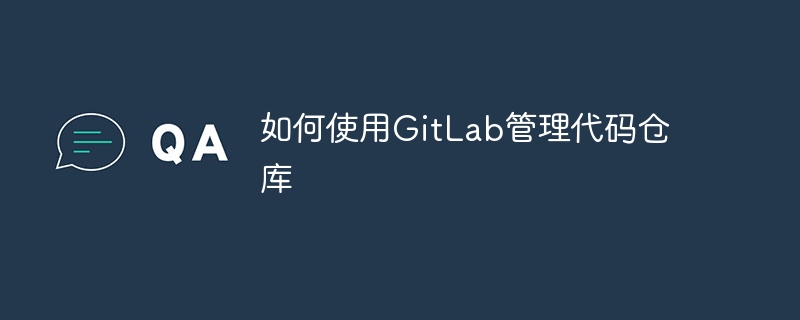
How to use GitLab to manage code repositories
Introduction:
In the software development process, code management is a very important part. Git is one of the most popular version control systems currently, and GitLab is a code hosting platform based on Git, which provides powerful code warehouse management and collaboration functions. This article will introduce how to use GitLab to manage code warehouses and give specific code examples.
1. GitLab registration and login
First, we need to register a GitLab account. Visit GitLab official website (https://gitlab.com/), click the registration button, fill in the necessary personal information and verify your email to register successfully. After registration is completed, we use the registered email and password to log in to GitLab.
2. Create a new project
After logging in, we can find the "New project" button in the navigation bar above the main interface and click to enter the page to create a new project. In this page, we need to set the project name, description and other related information, and select the visibility of the project, such as public or private. After the creation is completed, we can see that an empty code repository has been created successfully.
3. Clone the code repository
Next, we need to clone the GitLab code repository locally. Open the command line terminal, enter the folder where the project is located, and execute the following command:
git clone 仓库地址
Among them, the warehouse address can be found on the GitLab project homepage. After executing the command, Git will download the contents of the code repository locally.
4. Add and submit code
After completing the development of the code locally, we need to add the code to the GitLab code repository. Suppose we modify a file named example.py. The following are related command examples:
git add example.py // 将修改的文件添加到暂存区 git commit -m "add example.py" // 提交代码并添加提交信息 git push origin master // 将本地代码推送到GitLab代码仓库
Among them, "example.py" is the modified file name, and "add example.py" is the submission information , which can be modified according to the actual situation.
5. Branch Management
In GitLab, we can easily create and manage branches. Suppose we need to create a new branch, the following is the relevant command example:
git checkout -b feature // 创建一个名为feature的新分支并切换到该分支
After developing on the feature branch, we can use the same command to commit and push the code.
6. Merge Branch
When we complete the development on the feature branch, we can merge it into the main branch (master). The following are relevant command examples:
git checkout master // 切换到主分支 git merge feature // 将feature分支合并到主分支 git push origin master // 推送合并后的代码到GitLab
The operation of merging branches requires caution. It is best to review and test the code before merging.
7. Issue tracking and collaboration
GitLab is not only a code hosting platform, but also provides issue tracking and collaboration functions. In the project page, we can create issues (issues) and assign them to relevant members, discuss and track the progress of solutions in the issues. In addition, we can also use GitLab's collaboration features, such as merge requests, to facilitate code review and collaboration among team members.
Summary:
Through the introduction of this article, we can learn how to use GitLab to manage code warehouses. We need to register and log in to a GitLab account, create a new project, and clone the code repository locally through the command line terminal. After developing the code locally, we can use Git commands to add, submit and push the code to GitLab. In addition, we also cover commonly used features such as branch management, merging branches, and issue tracking and collaboration. I hope this article is helpful for using GitLab for code management.
The above is the detailed content of How to use GitLab to manage code repositories. For more information, please follow other related articles on the PHP Chinese website!

