Home >Web Front-end >JS Tutorial >HTML, CSS, and jQuery: Tips for drag-and-drop sorting of images
HTML, CSS, and jQuery: Tips for drag-and-drop sorting of images
- WBOYWBOYWBOYWBOYWBOYWBOYWBOYWBOYWBOYWBOYWBOYWBOYWBOriginal
- 2023-10-25 09:03:291420browse
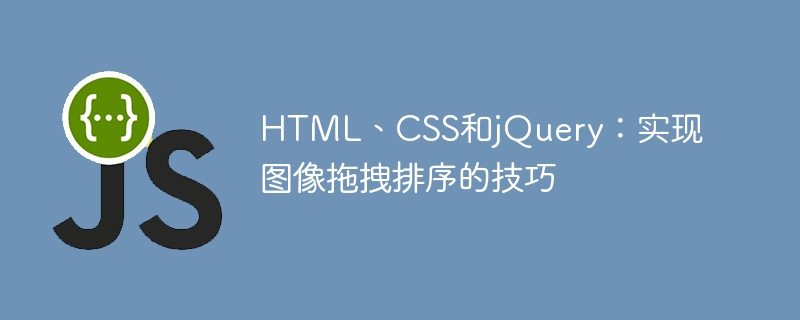
HTML, CSS and jQuery: Tips for implementing image drag and drop sorting
In modern web design, image drag and drop sorting has become a common and popular feature . By dragging images, users can freely adjust the order of images, thereby improving user experience and interactivity. This article will introduce how to use HTML, CSS and jQuery to implement image drag and drop sorting, and provide specific code examples.
1. HTML structure
First, create an HTML file and set the basic page structure. We will use an unordered list (
- ) to contain the images. Each image is represented by a list item (
- ) and contains an image tag (
 ):
): <!DOCTYPE html> <html> <head> <title>图像拖拽排序</title> <link rel="stylesheet" type="text/css" href="style.css"> </head> <body> <ul id="sortable"> <li><img src="/static/imghwm/default1.png" data-src="image1.jpg" class="lazy" alt="HTML, CSS, and jQuery: Tips for drag-and-drop sorting of images" ></li> <li><img src="/static/imghwm/default1.png" data-src="image2.jpg" class="lazy" alt="HTML, CSS, and jQuery: Tips for drag-and-drop sorting of images" ></li> <li><img src="/static/imghwm/default1.png" data-src="image3.jpg" class="lazy" alt="HTML, CSS, and jQuery: Tips for drag-and-drop sorting of images" ></li> <li><img src="/static/imghwm/default1.png" data-src="image4.jpg" class="lazy" alt="HTML, CSS, and jQuery: Tips for drag-and-drop sorting of images" ></li> <li><img src="/static/imghwm/default1.png" data-src="image5.jpg" class="lazy" alt="HTML, CSS, and jQuery: Tips for drag-and-drop sorting of images" ></li> </ul> <script src="jquery.min.js"></script> <script src="script.js"></script> </body> </html>2. CSS style
In order to achieve the drag-and-drop sorting effect, We need to use CSS to style the image. In the style.css file, add the following style code:
#sortable { list-style-type: none; margin: 0; padding: 0; } #sortable li { display: inline-block; width: 200px; height: 200px; margin: 10px; border: 1px solid #ccc; } #sortable img { width: 100%; height: 100%; object-fit: cover; }3. jQuery drag and drop sorting function
In order to implement the drag and drop sorting function, we will use the sortable ( sortable) method. In the script.js file, add the following code:
$(function() { $("#sortable").sortable(); });4. Complete effect
Through the above steps, we have completed the basic implementation of image drag and drop sorting. Open your browser, run the HTML file and you will see a list of images. You can try using your mouse to click and drag the images to sort them.
It should be noted that in order to implement the drag and drop sorting function, you need to introduce jQuery and jQuery UI libraries into the project and ensure that their file paths are set correctly.
Summary
By using HTML, CSS and jQuery, we can easily implement the drag-and-drop sorting function of images. The above sample code provides a basic framework that you can modify and extend according to actual needs. I hope this article will help you understand the drag-and-drop sorting techniques of images, and I wish you success in web design!
Reference source:
- jQuery UI official documentation: https://jqueryui.com/sortable/
- CSS object adaptability: https://developer. mozilla.org/zh-CN/docs/Web/CSS/object-fit
The above is the detailed content of HTML, CSS, and jQuery: Tips for drag-and-drop sorting of images. For more information, please follow other related articles on the PHP Chinese website!


 ):
):