Home >Web Front-end >JS Tutorial >How to create a blog interface with a tag cloud using HTML, CSS and jQuery
How to create a blog interface with a tag cloud using HTML, CSS and jQuery
- WBOYWBOYWBOYWBOYWBOYWBOYWBOYWBOYWBOYWBOYWBOYWBOYWBOriginal
- 2023-10-24 13:24:11841browse
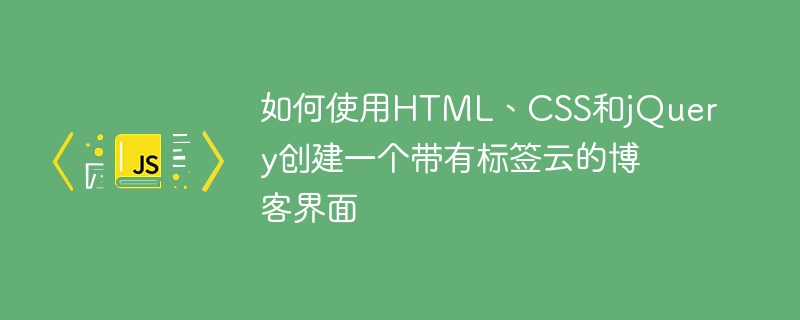
How to use HTML, CSS and jQuery to create a blog interface with a tag cloud
In today's era of developed social networks and blogging platforms, personal-centered Media creation and sharing has become increasingly popular. There are many open source software and platforms that can help us build our own blog. However, if you want to customize your blog and add your own personality, the best way is to design and develop the blog interface yourself. In this article, we will learn how to create a blog interface with a tag cloud using HTML, CSS, and jQuery.
First, we need an HTML file to build our blog page.
<!DOCTYPE html>
<html>
<head>
<meta charset="UTF-8">
<title>我的博客</title>
<link rel="stylesheet" type="text/css" href="style.css">
</head>
<body>
<header>
<h1>我的博客</h1>
<nav>
<ul>
<li><a href="#">主页</a></li>
<li><a href="#">文章</a></li>
<li><a href="#">关于我</a></li>
</ul>
</nav>
</header>
<section id="content">
<h2>最新文章</h2>
<article>
<h3>文章标题1</h3>
<p>文章内容1</p>
<span class="tags">标签:HTML, CSS</span>
</article>
<article>
<h3>文章标题2</h3>
<p>文章内容2</p>
<span class="tags">标签:JavaScript, jQuery</span>
</article>
</section>
<aside id="sidebar">
<h2>标签云</h2>
<ul id="tag-cloud">
<li><a href="#">HTML</a></li>
<li><a href="#">CSS</a></li>
<li><a href="#">JavaScript</a></li>
<li><a href="#">jQuery</a></li>
</ul>
</aside>
<script src="jquery.min.js"></script>
<script src="script.js"></script>
</body>
</html>Next, we need to create a CSS file to beautify our blog page.
/* style.css */
body {
font-family: Arial, sans-serif;
}
header {
background-color: #333;
padding: 20px;
color: #FFF;
}
h1 {
margin: 0;
font-size: 24px;
}
nav ul {
list-style-type: none;
padding: 0;
}
nav li {
display: inline-block;
margin-right: 10px;
}
nav a {
color: #FFF;
text-decoration: none;
}
section {
margin: 20px;
}
article {
margin-bottom: 20px;
}
h2 {
font-size: 18px;
}
.tags {
font-size: 12px;
color: #666;
}
aside {
width: 200px;
background-color: #F5F5F5;
padding: 20px;
}
h2 {
font-size: 16px;
margin-top: 0;
}Finally, we need to use jQuery to achieve the interactive effect of the tag cloud.
// script.js
$(document).ready(function() {
$('#tag-cloud a').click(function(e) {
e.preventDefault();
$(this).toggleClass('active');
});
});The above code will implement a simple blog interface with a tag cloud. When you click on a tag in the tag cloud, the tag will turn red, and clicking it again will uncheck it.
By studying the sample code in this article, you should be able to use HTML, CSS, and jQuery to create a blog interface with a tag cloud. However, this is just a simple example and you can further add and improve functionality according to your needs. Hope this article helps you!
The above is the detailed content of How to create a blog interface with a tag cloud using HTML, CSS and jQuery. For more information, please follow other related articles on the PHP Chinese website!

