Home >Web Front-end >JS Tutorial >How to use Layui to implement responsive picture wall function
How to use Layui to implement responsive picture wall function
- PHPzOriginal
- 2023-10-24 09:06:51984browse
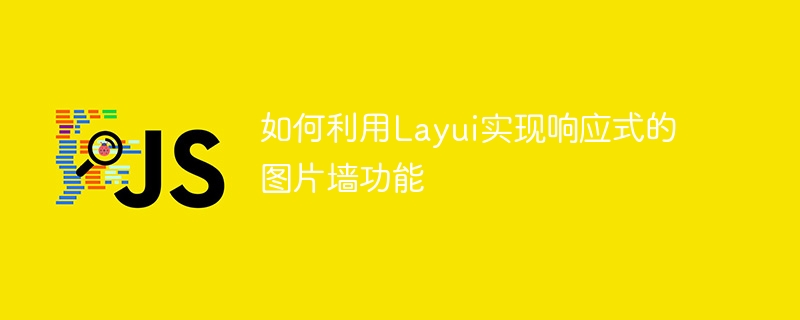
How to use Layui to implement responsive picture wall function
In modern web development, responsive design has become a popular trend. In order to adapt to different devices and screen sizes, we need to use responsive design to ensure the adaptability and user experience of the website. As a common website layout form, picture walls also need to implement responsive design to adapt to different screen sizes. This article will introduce how to use the Layui framework to implement a simple responsive picture wall function, and provide specific code examples.
1. Preparation work
Before starting the implementation, we need to prepare the following resources:
- Layui framework: You can download the latest version from the official website of Layui Framework file.
- HTML file: Create an HTML file to display the picture wall function.
- Picture resources: Prepare some picture resources for display on the picture wall.
2. Write the HTML structure
First, we need to write the HTML structure to create a container for the picture wall. You can use a div element as a container and add an id attribute to it to facilitate calling styles and functions. The specific HTML structure is as follows:
<div id="image-wall"></div>
3. Write CSS styles
Next, we need to write CSS styles to implement the layout of the picture wall. In order to achieve responsive design, we can use the grid system provided by Layui to implement adaptive layout. The specific CSS style is as follows:
/* 图片墙容器样式 */
#image-wall {
margin: 0 auto;
padding: 20px;
}
/* 图片墙布局样式 */
#image-wall .layui-col-xs4 {
width: 33.3333%;
float: left;
padding: 5px;
}
@media (max-width: 768px) {
#image-wall .layui-col-xs4 {
width: 50%;
}
}
@media (max-width: 480px) {
#image-wall .layui-col-xs4 {
width: 100%;
}
}4. Write JavaScript code
Next, we need to use JavaScript code to implement the function of the picture wall. First, we need to introduce the relevant files of the Layui framework. Then, we can use Layui's fluid pattern component to achieve the display effect of the picture wall. The specific JavaScript code is as follows:
// 指定容器选择器
layui.use('flow', function() {
var $ = layui.jquery;
var flow = layui.flow;
// 通过ajax方式获取图片数据
var loadImages = function(pageIndex, pageSize, callback) {
$.ajax({
url: '/api/images', // 替换为实际的图片数据接口
type: 'GET',
data: {
pageIndex: pageIndex,
pageSize: pageSize
},
dataType: 'json',
success: function(res) {
callback(res.data); // 调用回调函数,将图片数据传递给流体格局组件
},
error: function() {
layer.msg('加载图片失败', { icon: 2 });
}
});
};
// 渲染图片墙
flow.load({
elem: '#image-wall', // 指定容器选择器
isAuto: true, // 开启自动加载
done: function(page, next) {
var pageSize = 12; // 每页加载的图片数量
loadImages(page, pageSize, function(data) {
var images = [];
// 将图片数据转换为HTML代码
layui.each(data, function(index, item) {
images.push(
'<div class="layui-col-xs4">' +
'<img src="' + item.src + '" alt="' + item.alt + '">' +
'</div>'
);
});
next(images.join(''), page < 5); // 执行下一页加载,并设置是否还有更多数据
});
}
});
});In the JavaScript code, we first use Layui's use method to load the flow module. Then, we use the flow.load method to implement the function of automatically loading the picture wall. Obtain image data by calling the loadImages function, then convert the image data into HTML code, and pass it to the fluid pattern component through the callback function. Finally, we can set the number of images loaded per page and whether there is more data according to actual needs.
5. Running effect
After completing the above steps, we can run the HTML file to view the effect of the picture wall. By adjusting the browser window size, you can see that the picture wall will be laid out adaptively according to the size of the screen.
Summary
This article introduces how to use the Layui framework to implement a responsive picture wall function, and provides specific code examples. By using Layui's grid system and fluid pattern components, we can easily implement the layout and adaptive effects of the picture wall. At the same time, by combining JavaScript code, we can also realize the loading and dynamic display of image data. I hope this article can help everyone quickly implement a responsive picture wall function.
The above is the detailed content of How to use Layui to implement responsive picture wall function. For more information, please follow other related articles on the PHP Chinese website!

