Home >Backend Development >PHP Tutorial >How to develop intelligent chatbot using ChatGPT PHP?
How to develop intelligent chatbot using ChatGPT PHP?
- 王林Original
- 2023-10-24 08:47:08885browse
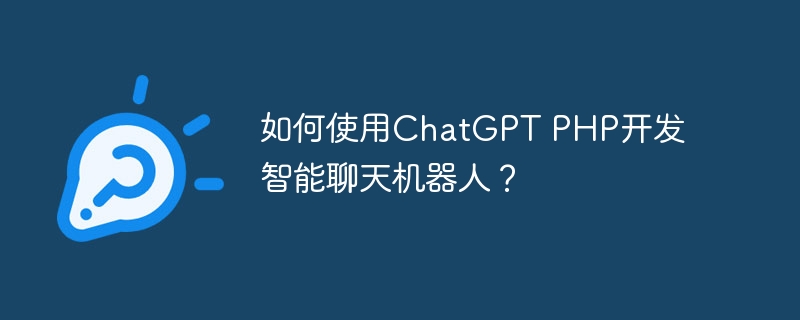
How to use ChatGPT PHP to develop an intelligent chatbot?
Introduction:
Intelligent chat robots have gradually become a hot topic in the field of modern communications. Among them, ChatGPT is an advanced natural language processing model based on open AI's GPT that can generate almost lifelike conversations. This article will introduce how to use the PHP programming language to develop an intelligent chatbot based on ChatGPT and provide specific code examples.
Step 1: Preparation
First, make sure that the running environment of the PHP programming language (such as XAMPP) has been installed on your computer. Then, you need to go to the official OpenAI website to register an account and obtain an API key, which will be used for subsequent development steps.
Step 2: Introduce ChatGPT PHP library
Run the following command to install ChatGPT’s PHP library:
composer require minhviecc/php-chat-gpt
Then, use the following code to introduce ChatGPT into your project:
require 'vendor/autoload.php'; use OpenAIAPIChatCompletion; $openaiApiKey = 'your-api-key'; $completion = new ChatCompletion($openaiApiKey);
Step 3: Write the code
The following is a basic ChatGPT chatbot code example:
$userMessage = '你好,我想知道天气预报。';
$messages = [];
array_push($messages, ['role' => 'system', 'content' => 'You are a helpful assistant that provides weather information.']);
array_push($messages, ['role' => 'user', 'content' => $userMessage]);
$response = $completion->create(
'chat-c-123456', // 设置对话模型的ID
$messages,
5, // 设置生成的回复数量
0.6 // 设置生成回复的温度参数
);
$botReply = $response['choices'][0]['message']['content'];In the above code, we first define a user's chat message "Hello, I want to know Weather forecast.", and then created a message array, including the user's messages and a system role to provide scene settings. Next, we use ChatGPT’s PHP library to generate a reply by calling the API and extract the bot’s reply from the response.
Step 4: Test the chatbot
Finally, you can test the functionality of your chatbot by calling the above code to pass the user's information to the chatbot and get a reply.
echo '用户:' . $userMessage . PHP_EOL; echo '机器人:' . $botReply . PHP_EOL;
Summary:
This article introduces how to use the ChatGPT PHP library to develop intelligent chatbots and provides specific code examples. By following the above steps, you can quickly start building a chatbot based on ChatGPT and apply it to various practical scenarios, such as customer service, intelligent assistants, etc. Of course, this is just an entry-level example, and you can continue to learn and explore more advanced ChatGPT features and techniques to implement more powerful chatbot applications.
The above is the detailed content of How to develop intelligent chatbot using ChatGPT PHP?. For more information, please follow other related articles on the PHP Chinese website!
Related articles
See more- Various methods to implement page jump in PHP
- What development environment and computer configuration are required for python?
- What will happen if developer options are turned on for a long time?
- I asked ChatGPT a few PHP questions and let's see what this guy answered.
- Here's how to unlock the true power of Bing with ChatGPT

