Home >Web Front-end >CSS Tutorial >Tips and methods to use CSS to achieve the folding panel effect
Tips and methods to use CSS to achieve the folding panel effect
- 王林Original
- 2023-10-24 08:22:201940browse
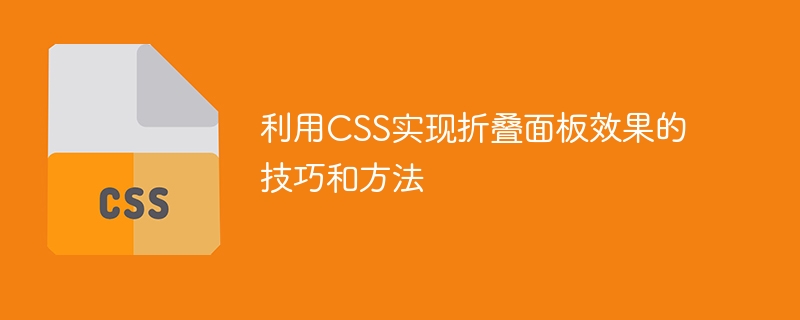
Tips and methods of using CSS to achieve the folding panel effect
In web design, folding panels are a common interactive design element that can be used to hide or expand content. Folding panel effects can be easily achieved using CSS. This article will introduce some techniques and methods for implementing folding panels, along with specific code examples.
1. Basic principles of folding panel
Folding panel consists of two parts: trigger and content area. Triggers are used to control the expansion and hiding of content areas, usually a button or text link. The content area is the specific content that is hidden or expanded. The key to implementing a folding panel is to control the display and hiding of the content area through CSS.
2. Use pseudo-classes and attribute selectors to achieve the folding effect
- Use:target pseudo-class
:target pseudo-class can select the currently active Target element, we can use it to achieve the collapse panel effect. The specific steps are as follows:
HTML part:
<a href="#panel1">点击展开面板1</a> <div id="panel1"> <!-- 面板1的内容 --> </div>
CSS part:
#panel1 {
display: none;
}
#panel1:target {
display: block;
}By clicking the "a" tag, you can trigger the target element pointed to by the href to expand the panel. Note that the initial state of the panel is set to display:none in CSS, and the effect of click-triggered expansion is achieved through the :target pseudo-class.
- Use the attribute selector
The attribute selector can select elements based on their attribute values. We can use the :checked attribute of the input element and the for attribute of the label element, combined with the attribute selector in CSS, to achieve the folding panel effect. The specific steps are as follows:
HTML part:
<input type="checkbox" id="toggle1"> <label for="toggle1">点击展开面板1</label> <div id="panel1"> <!-- 面板1的内容 --> </div>
CSS part:
#toggle1:checked ~ #panel1 {
display: block;
}
#panel1 {
display: none;
}By clicking the label element, you can select the corresponding checkbox to achieve the effect of expanding the panel. Among them, the :checked pseudo-class is used to select the selected checkbox, and then the ~ selector is used to select adjacent sibling elements, and then the display attribute in CSS is used to control the display and hiding of the panel.
3. Use CSS animation to achieve a smooth transition effect
Use CSS animation to achieve a smoother transition effect. We can add expansion and collapse animation effects to the folding panel to make the user experience smoother. The specific steps are as follows:
HTML part:
<input type="checkbox" id="toggle1"> <label for="toggle1">点击展开面板1</label> <div id="panel1"> <!-- 面板1的内容 --> </div>
CSS part:
#toggle1:checked ~ #panel1 {
max-height: 500px;
transition: max-height 0.5s ease;
}
#panel1 {
max-height: 0;
overflow: hidden;
transition: max-height 0.5s ease;
}By using the max-height attribute and the transition attribute, we added a transition effect to the panel. In the initial state, set the panel height to 0, then use the max-height attribute in the :checked state to control the expansion height of the panel, and use the transition attribute to set the transition time and easing function of the transition effect.
The above are the techniques and methods for using CSS to achieve the folding panel effect, and come with specific code examples. By flexibly using CSS selectors, pseudo-classes and attributes, combined with transition effects, we can achieve a variety of folding panel effects, making web design richer and more interesting. Hope the above content is helpful to you!
The above is the detailed content of Tips and methods to use CSS to achieve the folding panel effect. For more information, please follow other related articles on the PHP Chinese website!

