Home >Web Front-end >uni-app >How to implement instant messaging and chat functions in uniapp
How to implement instant messaging and chat functions in uniapp
- 王林Original
- 2023-10-21 09:57:421893browse
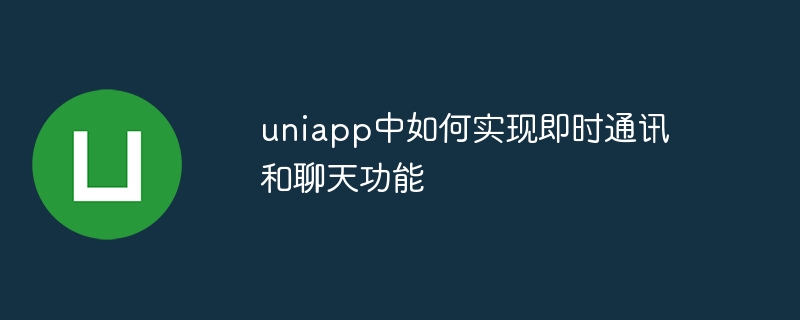
Uniapp is a cross-platform development framework built on Vue, which can develop applications for iOS, Android and Web platforms at the same time. In many applications, instant messaging and chat functions are one of the most important features. This article will introduce how to implement instant messaging and chat functions in Uniapp and provide specific code examples.
To implement instant messaging and chat functions, we can use WebSocket technology. WebSocket is a full-duplex communication protocol that enables real-time data transmission between the browser and the server. Uniapp provides a plug-in uni-socket.io, which can easily use WebSocket technology in Uniapp.
First, we need to introduce the uni-socket.io plug-in. In the main.js file in the project root directory, add the following code:
import Vue from 'vue'
import App from './App'
import uniSocket from './utils/uni-socket.io'
Vue.config.productionTip = false
Vue.use(uniSocket, {
url: 'ws://localhost:3000', // WebSocket服务器地址
options: {
// 可以在此处设置WebSocket连接的一些参数
}
})
App.mpType = 'app'
const app = new Vue({
...App
})
app.$mount()In the above code, we introduced the uni-socket.io plug-in through the Vue.use() method and passed in The address of the WebSocket server. You need to change this address to your own server address. In addition, some parameters of the WebSocket connection can be set in the options object.
Next, we need to use the uni-socket.io plug-in in the Vue component. In the components that need to use instant messaging and chat functions, add the following code:
<template>
<view>
<!-- 聊天消息列表 -->
<scroll-view class="message-list" scroll-y>
<view v-for="(message, index) in messages" :key="index">{{ message }}</view>
</scroll-view>
<!-- 发送消息表单 -->
<form class="message-form" @submit="sendMessage">
<input type="text" v-model="inputMessage" placeholder="请输入消息">
<button type="submit">发送</button>
</form>
</view>
</template>
<script>
export default {
data() {
return {
messages: [], // 聊天消息列表
inputMessage: '' // 输入的消息
}
},
mounted() {
// 监听服务器的消息
this.$socket.on('message', (message) => {
this.messages.push(message)
})
},
methods: {
// 发送消息
sendMessage() {
if (this.inputMessage) {
this.$socket.emit('message', this.inputMessage)
this.messages.push(this.inputMessage)
this.inputMessage = ''
}
}
}
}
</script>
<style>
/* 样式可以根据自己的需求进行调整 */
.message-list {
height: 400px;
border: 1px solid #ccc;
padding: 10px;
overflow-y: scroll;
}
.message-form {
display: flex;
align-items: center;
margin-top: 10px;
}
.message-form input {
flex: 1;
height: 30px;
padding: 5px;
border: 1px solid #ccc;
}
.message-form button {
margin-left: 10px;
height: 30px;
padding: 5px 10px;
border: 1px solid #ccc;
}
</style>In the above code, we render the chat message list onto the page through the v-for directive. Two-way binding of input boxes and data is achieved through the v-model directive. In the mounted() method, we listen for messages sent by the server and add the messages to the chat message list. In the sendMessage() method, we send a message to the server through the this.$socket.emit() method and add the message to the chat message list.
It should be noted that the server here needs to implement message interaction logic with the client. The server can be implemented using any backend technology that supports WebSocket, such as the socket.io library for Node.js.
Through the above steps, we have completed the code example for implementing instant messaging and chat functions in Uniapp. Of course, specific implementation details may vary depending on project requirements, and the above sample code is for reference only. You can modify and extend it according to your needs.
The above is the detailed content of How to implement instant messaging and chat functions in uniapp. For more information, please follow other related articles on the PHP Chinese website!

