Home >PHP Framework >Swoole >How to use Hyperf framework for Alipay payment
How to use Hyperf framework for Alipay payment
- WBOYWBOYWBOYWBOYWBOYWBOYWBOYWBOYWBOYWBOYWBOYWBOYWBOriginal
- 2023-10-21 09:31:461605browse
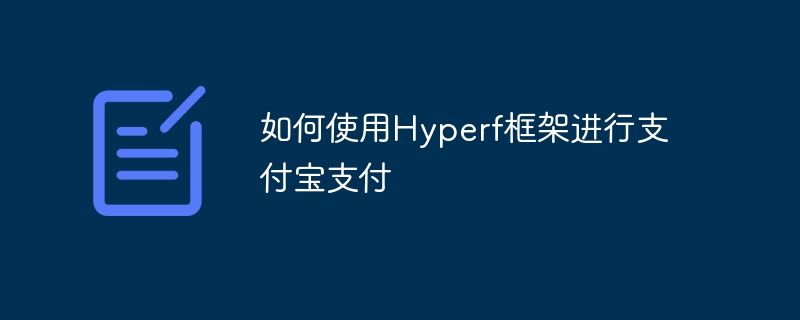
How to use the Hyperf framework for Alipay payment
With the popularity of mobile payment, Alipay has become one of the preferred payment tools for the majority of users. For developers, how to integrate Alipay payment functions in their own applications has become an essential skill. This article will introduce how to use the Hyperf framework for Alipay payment and give specific code examples.
First, make sure you have installed the Hyperf framework and created a new Hyperf application. Next, we need to install Alipay SDK. You can use Composer to install it. Just run the following command in the project root directory:
composer require alipay/easysdk
After the installation is complete, we can create a new controller in the controller directory. AlipayController.php handles Alipay payment related logic. We will use the AlipayEasySDKKernelFactory class to initialize the Alipay payment SDK. The code is as follows:
<?php
declare(strict_types=1);
namespace AppController;
use HyperfHttpServerAnnotationController;
use HyperfHttpServerAnnotationRequestMapping;
use HyperfHttpServerContractRequestInterface;
use HyperfHttpServerContractResponseInterface;
use PsrContainerContainerInterface;
/**
* @Controller
*/
class AlipayController
{
/**
* @RequestMapping(path="pay", methods="post")
*/
public function pay(RequestInterface $request, ResponseInterface $response)
{
$config = [
'app_id' => 'your_app_id',
'private_key' => 'your_private_key',
'public_key' => 'your_public_key',
];
$alipay = Factory::payment($config);
$orderId = $request->input('order_id');
$amount = $request->input('amount');
$subject = '订单支付';
$result = $alipay->common()->create($subject, $orderId, $amount);
return $response->json($result);
}
}In the above code, we first define the Alipay configuration information, including app_id, private_key and public_key. Then use the payment method of the Factory class to initialize the Alipay payment SDK. Next, we get the order number $order_id and the amount $amount from the request, and call the $alipay->common()->create method to generate the payment link. Finally, return the returned payment link to the front end.
Next, we need to create a new routing file alipay.php in the routes directory and introduce it into config/autoload/routes.php to access the Alipay payment interface. The content of alipay.php is as follows:
<?php
use HyperfHttpServerRouterRouter;
Router::get('/alipay/pay', 'AppControllerAlipayController@pay'); At this point, we have completed the basic configuration of Alipay payment using the Hyperf framework. When a user accesses the /alipay/pay interface, the pay method of AlipayController will be triggered for payment logic processing.
In actual development, operations such as verifying payment results and updating order status also need to be based on Alipay's callback notifications. You can add a callback method to AlipayController to handle Alipay's asynchronous notification. The code is as follows:
<?php
declare(strict_types=1);
namespace AppController;
use HyperfHttpServerAnnotationController;
use HyperfHttpServerAnnotationRequestMapping;
use HyperfHttpServerContractRequestInterface;
use HyperfHttpServerContractResponseInterface;
use PsrContainerContainerInterface;
/**
* @Controller
*/
class AlipayController
{
/**
* @RequestMapping(path="notify", methods="post")
*/
public function notify(RequestInterface $request, ResponseInterface $response)
{
$config = [
'app_id' => 'your_app_id',
'private_key' => 'your_private_key',
'public_key' => 'your_public_key',
];
$alipay = Factory::payment($config);
$result = $alipay->callback()->verify($request->all());
if ($result) {
// 验证通过,更新订单状态等操作
// ...
return 'success';
} else {
return 'fail';
}
}
}In the above code, we use the $alipay->callback()->verify method to verify Alipay's asynchronous notification notify. If the verification passes, subsequent order processing operations can be performed and 'success' is returned, otherwise 'fail' is returned.
It should be noted that Alipay payment involves sensitive information such as the order amount and order number. The security of the payment interface must be ensured to prevent information leakage and tampering.
Summary:
This article introduces how to use the Hyperf framework for Alipay payment and gives specific code examples. Using the Hyperf framework, you can easily integrate Alipay payment functions and improve development efficiency. However, the payment interface involves the security of users' funds, and developers need to carefully review and optimize the code to ensure the stability and security of the payment function. Alipay payment is only one method of mobile payment. There are other payment methods for developers to choose from and integrate according to actual needs. I hope this article will be helpful to developers who want to use the Hyperf framework for Alipay payments.
The above is the detailed content of How to use Hyperf framework for Alipay payment. For more information, please follow other related articles on the PHP Chinese website!
Related articles
See more- Detailed explanation of php implementation of Alipay online payment interface development
- Implementation method of calling Alipay payment interface in Java (code)
- Share several common Hyperf helper functions
- One mobile phone number can be bound to several Alipay accounts
- How to configure yasd debugging environment for PHP hyperf

