Home >PHP Framework >Swoole >How to use the Hyperf framework for interface encapsulation
How to use the Hyperf framework for interface encapsulation
- 王林Original
- 2023-10-21 09:03:12770browse
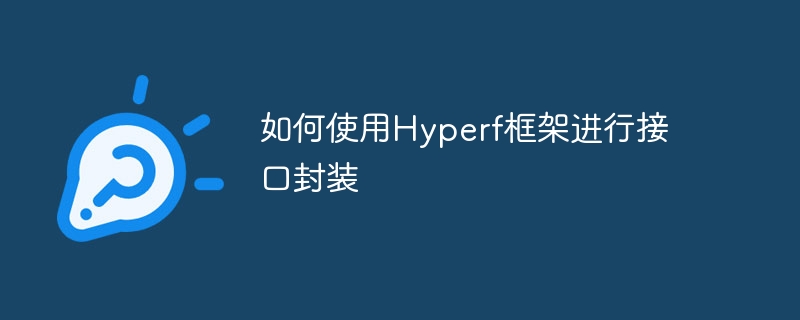
How to use the Hyperf framework for interface encapsulation
Introduction:
In development, we often need to interact with other systems through interfaces for data interaction. In order to easily call the interface and improve the reusability and maintainability of the code, we can use the Hyperf framework for interface encapsulation. This article will introduce how to use the Hyperf framework for interface encapsulation and provide specific code examples.
1. Install the Hyperf framework
First, we need to install the Hyperf framework in the local environment. You can use Composer to install and execute the following command:
composer create-project hyperf/hyperf-skeleton
After the installation is completed, enter the Hyperf project folder and execute the following command to start the Hyperf framework:
php bin/hyperf.php start
2. Create an interface encapsulation class
Next, we can create a wrapper class for the interface call. In the Hyperf framework, we can create a PHP class that inherits from the HyperfGuzzleClientFactory class. The code is as follows:
namespace AppService;
use HyperfGuzzleClientFactory;
class ApiService extends ClientFactory
{
public function __construct()
{
parent::__construct();
}
public function callApi($url, $params)
{
$client = $this->create();
$response = $client->get($url, ['query' => $params]);
$result = $response->getBody()->getContents();
return $result;
}
}In the above code, we created a class named ApiService and defined a method callApi for calling the interface. In the method, we use the Guzzle client to make an interface request and return the interface response result.
3. Use the interface encapsulation class
Next, we can use the interface encapsulation class we just created in the project. An example is as follows:
namespace AppController;
use AppServiceApiService;
class IndexController extends AbstractController
{
public function index(ApiService $apiService)
{
$url = 'https://example.com/api';
$params = ['id' => 1];
$result = $apiService->callApi($url, $params);
return $this->success('接口调用成功', $result);
}
}In the above code, we introduced the ApiService class in the controller and instantiated it through dependency injection. Then, we call the callApi method to pass in the interface URL and parameters, get the interface response result and return it.
4. Configure Guzzle client
In the Hyperf framework, we can configure the Guzzle client through the configuration file. In the config/autoload directory, create a file named services.php. The code example is as follows:
return [
'default' => [
'base_uri' => 'https://example.com',
'timeout' => 2.0,
'headers' => [
'User-Agent' => 'Hyperf',
],
],
];In the above configuration file, we configured the basic URL, timeout and request header information.
5. Summary
Using the Hyperf framework for interface encapsulation can improve the reusability and maintainability of code, thus speeding up development efficiency. This article introduces how to use the Hyperf framework for interface encapsulation and provides specific code examples. Hope this article can help you.
The above is the detailed content of How to use the Hyperf framework for interface encapsulation. For more information, please follow other related articles on the PHP Chinese website!

