Home >Web Front-end >uni-app >How to implement audio and video playback functions in uniapp
How to implement audio and video playback functions in uniapp
- WBOYWBOYWBOYWBOYWBOYWBOYWBOYWBOYWBOYWBOYWBOYWBOYWBOriginal
- 2023-10-21 08:57:152870browse
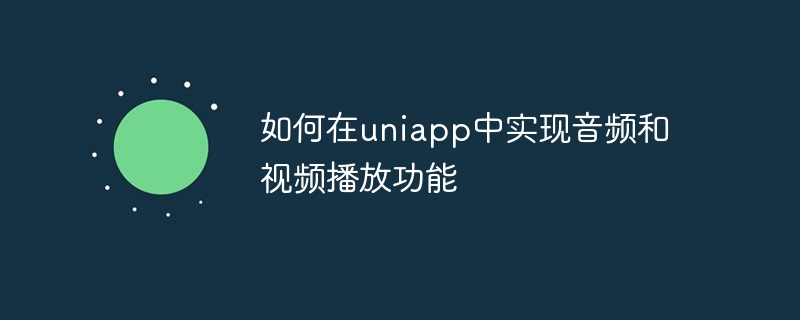
How to implement audio and video playback functions in uniapp
uniapp is a cross-platform development framework based on Vue.js, which can use a set of code to run on multiple on various platforms, such as mini programs, H5, APP, etc. Implementing audio and video playback functions in uniapp is not complicated. Below we will introduce how to implement it in detail and provide specific code examples.
1. Play audio
In uniapp, we can use uni.createAudioContext to create an audio object. This object can be used to control audio playback, pause, stop and other operations.
- First, define an audioContext object in the data of the Vue component:
data() {
return {
audioContext: null
}
},- Create the audioContext in the created life cycle function of the Vue component:
created() {
this.audioContext = uni.createAudioContext('myAudio')
},- Add the audio component in the template:
<template> <audio id="myAudio" src="your_audio_url" controls></audio> <button @click="playAudio">播放</button> <button @click="pauseAudio">暂停</button> <button @click="stopAudio">停止</button> </template>
- Define the corresponding method in the methods of the Vue component:
methods: {
playAudio() {
this.audioContext.play()
},
pauseAudio() {
this.audioContext.pause()
},
stopAudio() {
this.audioContext.stop()
}
}Through the above code, we can implement the audio play, pause and stop functions in uniapp.
2. Play Video
Like audio, uniapp also provides uni.createVideoContext to create video objects to control the playback, pause, stop and other operations of the video.
- First, define a videoContext object in the data of the Vue component:
data() {
return {
videoContext: null
}
},- Create videoContext in the created life cycle function of the Vue component:
created() {
this.videoContext = uni.createVideoContext('myVideo')
},- Add the video component in the template:
<template> <video id="myVideo" src="your_video_url" controls></video> <button @click="playVideo">播放</button> <button @click="pauseVideo">暂停</button> <button @click="stopVideo">停止</button> </template>
- Define the corresponding method in the methods of the Vue component:
methods: {
playVideo() {
this.videoContext.play()
},
pauseVideo() {
this.videoContext.pause()
},
stopVideo() {
this.videoContext.stop()
}
}Through the above code, we can implement the video play, pause and stop functions in uniapp.
Summary:
The above are specific code examples for implementing audio and video playback functions in uniapp. By creating the corresponding audio objects and video objects, and controlling the object methods to achieve the corresponding functions. In actual development, we can expand according to needs and add corresponding event monitoring and control logic.
I wish you success in uniapp development!
The above is the detailed content of How to implement audio and video playback functions in uniapp. For more information, please follow other related articles on the PHP Chinese website!

