Home >Web Front-end >H5 Tutorial >How to implement video playback in h5+js? Production of simple video player control
How to implement video playback in h5+js? Production of simple video player control
- 青灯夜游forward
- 2019-01-05 11:18:038317browse
h5 How to implement video playback in js? This article will give you an example of how to use h5 js to create a video player control. It has certain reference value. Friends in need can refer to it. I hope it will be helpful to you. [Recommended tutorial: Html5 video tutorial]
Due to h5 compatibility issues, many browsers have very different support for inserted video playback. Firefox's support is relatively complete, but Google's support is not very good, and many functions cannot be implemented. This requires us to create a self-made playback interface to be compatible with different browsers.
When inserting only one video, only such a screen will appear in the browser. Only by right-clicking can the menu bar display playback or display controls pop up;
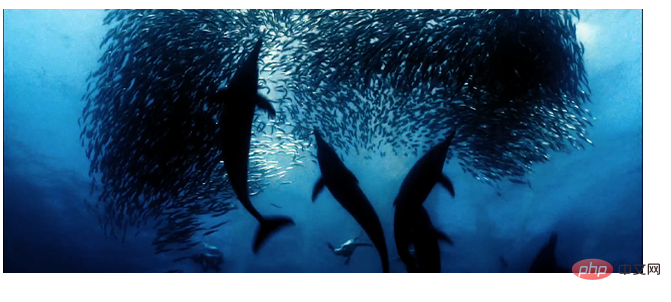
#The following is a small exercise of self-made playback controls. It is relatively rough and many functions need to be improved.
Some common attributes and content that may be used in production:
1. Tag39000f942b2545a5315c57fa3276f220a6a9c6d3f311dabb528ad355798dc27d
2. Common attributes:
autoplay--automatic playback;
controls--display music controls;
loop--implement loop playback;
poster--The picture played when the video loading has not started;
3. Video supports multiple video formats: (This solves the compatibility of different browsers with video formats Question)
<video poster="img/oceans-clip.png">
<source src="video/oceans-clip.mp4"></source>
<source src="video/oceans-clip.webm"></source>
<source src="video/oceans-clip.ogv"></source>
</video>4. Get the current video playback status:
playbtn(对象).onclick=function(){
if(video.paused){
video.play();
}else{
video.pause();
}
}5. Some special events of the video:
1) When the video can be played, get the total time:
vdideo.oncanplay=function(){
console.log(video.duration);
}2) When the video is playing, get the real time:
video.ontimedate=function(){
console.log(video.currentTime);
}3) The video ends:
video.onended=function(){
}The style after implementation:
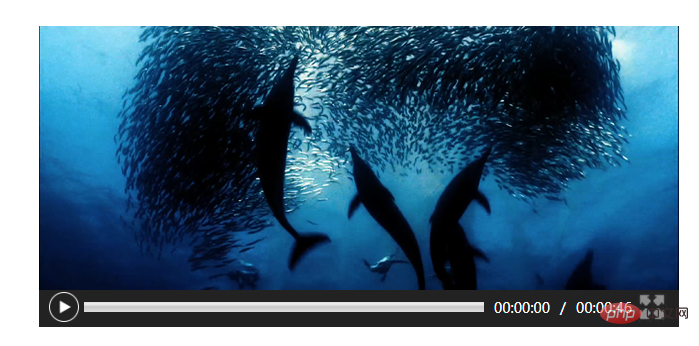
The code is as follows:
76c82f278ac045591c9159d381de2c57
100db36a723c770d327fc0aef2ce13b1
93f0f5c25f18dab9d176bd4f6de5d30e
a80eb7cbb6fff8b0ff70bae37074b813
b2386ffb911b14667cb8f0f91ea547a7视频6e916e0f7d1e588d4f442bf645aedb2f
46d5fe1c7617e3914f214aaf043f4ccf
input,body,div{
margin: 0;
padding: 0;
}
input{
display: inline-block;
width: 30px;
height: 30px;
background-size: 30px;
float: left;
}
#control{
width: 620px;
height: 30px;
background-color: #222;
margin-top: -8px;
padding: 5px 10px;
clear: both;
/*position: absolute;
top:300px
left: 100px;*/
}
#jdt{
margin: 10px 5px 0 5px;
width: 400px;
height: 10px;
float: left;
}
span {
display: inline-block;
color: #fff;
float: left;
margin: 6px 5px 0 5px;
font: 14px "微软雅黑";
}
#box1{
margin:50px auto;
width: 615px;
height: 305pc;
/*position: relative;*/
}
#playbnt{
}
531ac245ce3e4fe3d50054a55f265927
9c3bca370b5104690d9ef395f2c5f8d1
6c04bd5ca3fcae76e30b72ad730ca86d
7fdebad7eb82ec390f2c32e1f12afe1e
1405df188813e558f0140e3ab6e78ca7
cd56d94a47a12885cb9dcdb78a969f5e055a816595e1cf5e4b7c6fe05c404a6c
72869299b9e83661f52f74f1a0f1b4f6055a816595e1cf5e4b7c6fe05c404a6c
ad0174e7eff5e4ab98b92592db810584055a816595e1cf5e4b7c6fe05c404a6c
a6a9c6d3f311dabb528ad355798dc27d
2ea26eabe7a1f178ec3f106f3cb66b31
1d90c59fbeabcc32747892d80c3dbf5a
cfa22b4c312e1430b3785d6cb577b89e6fd20bd7b615c56cbd536dc339c52b20
9159ca2cbab8ec73f3d1b35fd417667200:00:0054bdf357c58b8a65c66d7c19c8e4d114
45a2772a6b6107b401db3c9b82c049c2/54bdf357c58b8a65c66d7c19c8e4d114
18cb35418c1c67c9302b6fd0efb4534100:00:0054bdf357c58b8a65c66d7c19c8e4d114
e99d7a811f1a940a8cdba0f0388de53e
16b28748ea4df4d9c2150843fecfba68
16b28748ea4df4d9c2150843fecfba68
8019067d09615e43c7904885b5246f0a
var playbnt=document.getElementById("playbnt");
var fullbnt=document.getElementById("fullbnt");
var video=document.querySelector("video");
var box1=document.getElementById("box1");
//播放按钮
playbnt.onclick=function(){
if(video.paused){
video.play();
playbnt.src="img/pause.png";
}else{
video.pause();
playbnt.src="img/on.png";
}
}
//点击进入全屏(注意兼容)
fullbnt.onclick=function(){
if(document.fullscreenElement||document.webkitFullscreenElement||document.mozCancelFullScreen||document.msFullscreenElement){
if(document.cancelFullscreen){
document.cancelFullscreen();
}else if(document.webkitCancelFullscreen){
document.webkitCancelFullscreen();
}else if(document.mozCancelFullScreen){
document.mozCancelFullScreen();
}else if(document.msExitFullscreen){
document.msExitFullscreen();
}
}else{
if(video.requestFullscreen){
video.requestFullscreen();
}else if(video.webkitRequestFullscreen){
video.webkitRequestFullscreen();
}else if(video.mozRequestFullScreen){
video.mozRequestFullScreen();
}else if(video.msRequestFullscreen){
video.msRequestFullscreen();
}
}
}
//实时获取时间
var timh=0;
var timm=0;
var tims=0;
var all=null;
var one=null;
var timeone=document.getElementById("timeone");
var jdt=document.getElementById("jdt");
video.ontimeupdate=function(){
var t=Math.floor(video.currentTime);
ont=t;
timh=t/3600;
timm=t%3600/60;
tims=t%60;
// console.log(t);
if(t4bf8e71bbeebea6eb36c87b18c4494ad36000){
timeone.innerHTML=timh+":"+timm+":"+tims;
}
jdt.value=(t/all)*100;
}
//获取总时间
video.oncanplay=function(){
var t=Math.floor(video.duration);
all=t
timh=t/3600;
timm=t%3600/60;
tims=t%60;
// console.log(t);
if(tcb441262531df53df20eaddc4ed7e7da36000){
timeall.innerHTML=timh+":"+timm+":"+tims;
}
}
//视频结束时进度条
video.onended=function(){
playbnt.src="img/on.png";
timeone.innerHTML="00:00:00";
video.currentTime=0;
}
//单击进度条
var jdtl=jdt.offsetLeft;
var jdtw=jdt.offsetWidth;
jdt.onclick=function(event){
// console.log(all);
var onex=Math.floor((event.clientX-jdtl));//点击坐标到进度条左端距离
console.log("鼠标单击坐标:"+event.clientX);
// console.log(jdtl);
var allx=Math.floor(jdtw); //进度条的宽度
var x=onex/allx;
console.log("单击坐标-left="+onex);
console.log("进度条宽度="+allx);//百分比
console.log("百分比="+x);
video.currentTime=Math.floor(all*x); //实时时间=总时长*百分比
console.log("实时时间="+all*x);
}
2cacc6d41bbb37262a98f745aa00fbf0
36cc49f0c466276486e50c850b7e4956
73a6ac4ed44ffec12cee46588e518a5e
The above is the entire content of this article, I hope it can be helpful to everyone’s learning help. For more exciting content, you can pay attention to the relevant tutorial columns of the PHP Chinese website! ! !
The above is the detailed content of How to implement video playback in h5+js? Production of simple video player control. For more information, please follow other related articles on the PHP Chinese website!
Related articles
See more- AlloyTouch full-screen scrolling plug-in creates a smooth H5 page in 30 seconds
- HTML5 actual combat and analysis of touch events (touchstart, touchmove and touchend)
- Detailed explanation of image drawing examples in HTML5 canvas 9
- Regular expressions and new HTML5 elements
- How to combine NodeJS and HTML5 to drag and drop multiple files to upload to the server

