 Web Front-end
Web Front-end CSS Tutorial
CSS Tutorial CSS Animation Tutorial: Teach you step-by-step to achieve the special effect of flowing water
CSS Animation Tutorial: Teach you step-by-step to achieve the special effect of flowing waterCSS Animation Tutorial: Teach you step-by-step to achieve the special effect of flowing water

CSS Animation Tutorial: Teach you step-by-step to implement the flowing water light effect. Specific code examples are required
Foreword:
CSS animation is a commonly used technology in web design. Make web pages more lively and interesting, attracting users' attention. In this tutorial, we will learn how to use CSS to achieve a flowing water effect and provide specific code examples. let's start!
Step One: HTML Structure
First, we need to create a basic HTML structure. Add a <div> tag to the <code> tag of the document and set a class name to "water". The HTML code looks like this:
<!DOCTYPE html> <html> <head> <title>CSS动画教程:流水流光特效</title> <link rel="stylesheet" type="text/css" href="style.css"> </head> <body> <div class="water"></div> </body> </html>
Step 2: CSS Styles
Next, we need to add some styles to the CSS file to create the effect of water flow. First, set the background color of the web page to black. Then, set the .water class to a relatively positioned element and set both its width and height to 100%. Finally, we need to add animation effects. The specific CSS code is as follows:
body {
background-color: black;
}
.water {
position: relative;
width: 100%;
height: 100%;
background: linear-gradient(to right, #00FFFF, #0066FF);
animation: waterFlow 2s linear infinite;
}
@keyframes waterFlow {
0% {
background-position: -100% 0;
}
100% {
background-position: 100% 0;
}
}In the above code, we use the linear-gradient attribute to create a gradient background color, from cyan to blue. Then, we defined an animation named waterFlow with a duration of 2 seconds and looped playback using linear animation. In the @keyframes rules of animation, we achieve the effect of water flow by changing the background position attribute.
Step 3: View the effect
Now, open the browser and load the HTML file into it. You will see a flowing water effect displayed on the page.
The code sample has been completed. You can freely adjust the style and animation properties to create your own animation effects. This is just a simple example that shows how to use CSS to achieve the special effect of flowing water. You can further explore more features and techniques of CSS animation to create more unique and interesting effects.
Conclusion:
This tutorial introduces how to use CSS to achieve the special effect of flowing water and provides specific code examples. Through this example, you can learn some basic CSS animation techniques and how to use CSS to make your web pages more lively and interesting. I hope this tutorial will be helpful to your learning and practice!
The above is the detailed content of CSS Animation Tutorial: Teach you step-by-step to achieve the special effect of flowing water. For more information, please follow other related articles on the PHP Chinese website!
 Revisiting CSS border-imageApr 22, 2025 am 10:08 AM
Revisiting CSS border-imageApr 22, 2025 am 10:08 AMI’ve used border-image regularly. Yet, it remains one of the most underused CSS tools, and I can’t, for the life of me, figure out why. Is it possible that people steer clear of border-image because its syntax is awkward and unintuitive? Perhaps it’s
 Make it hard to screw up driven developmentApr 22, 2025 am 10:02 AM
Make it hard to screw up driven developmentApr 22, 2025 am 10:02 AMDevelopment is complicated. Our job is an ongoing battle between getting the job done and doing that job in a safe, long-lasting way.
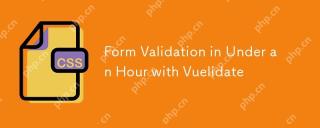 Form Validation in Under an Hour with VuelidateApr 22, 2025 am 10:00 AM
Form Validation in Under an Hour with VuelidateApr 22, 2025 am 10:00 AMForm validation has a reputation for being tricky to implement. In this tutorial, we’ll break things down to alleviate some of that pain. Creating nice
 Yet Another JavaScript FrameworkApr 22, 2025 am 09:53 AM
Yet Another JavaScript FrameworkApr 22, 2025 am 09:53 AMOn March 6, 2018, a new bug was added to the official Mozilla Firefox browser bug tracker. A developer had noticed an issue with Mozilla's nightly build. The
 What Are Design Tokens?Apr 22, 2025 am 09:44 AM
What Are Design Tokens?Apr 22, 2025 am 09:44 AMI’ve been hearing a lot about design tokens lately, and although I’ve never had to work on a project that’s needed them, I think they’re super interesting and
 An Illustrated (and Musical) Guide to Map, Reduce, and Filter Array MethodsApr 22, 2025 am 09:41 AM
An Illustrated (and Musical) Guide to Map, Reduce, and Filter Array MethodsApr 22, 2025 am 09:41 AMMap, reduce, and filter are three very useful array methods in JavaScript that give developers a ton of power in a short amount of space. Let’s jump right
 Advanced Tooling for Web ComponentsApr 22, 2025 am 09:37 AM
Advanced Tooling for Web ComponentsApr 22, 2025 am 09:37 AMOver the course of the last four articles in this five-part series, we’ve taken a broad look at the technologies that make up the Web Components standards.


Hot AI Tools

Undresser.AI Undress
AI-powered app for creating realistic nude photos

AI Clothes Remover
Online AI tool for removing clothes from photos.

Undress AI Tool
Undress images for free

Clothoff.io
AI clothes remover

Video Face Swap
Swap faces in any video effortlessly with our completely free AI face swap tool!

Hot Article

Hot Tools

DVWA
Damn Vulnerable Web App (DVWA) is a PHP/MySQL web application that is very vulnerable. Its main goals are to be an aid for security professionals to test their skills and tools in a legal environment, to help web developers better understand the process of securing web applications, and to help teachers/students teach/learn in a classroom environment Web application security. The goal of DVWA is to practice some of the most common web vulnerabilities through a simple and straightforward interface, with varying degrees of difficulty. Please note that this software

VSCode Windows 64-bit Download
A free and powerful IDE editor launched by Microsoft

SublimeText3 Mac version
God-level code editing software (SublimeText3)

SAP NetWeaver Server Adapter for Eclipse
Integrate Eclipse with SAP NetWeaver application server.

Dreamweaver Mac version
Visual web development tools





