Home >Web Front-end >HTML Tutorial >How to implement a navigation tab bar layout using HTML and CSS
How to implement a navigation tab bar layout using HTML and CSS
- WBOYOriginal
- 2023-10-21 08:27:291405browse
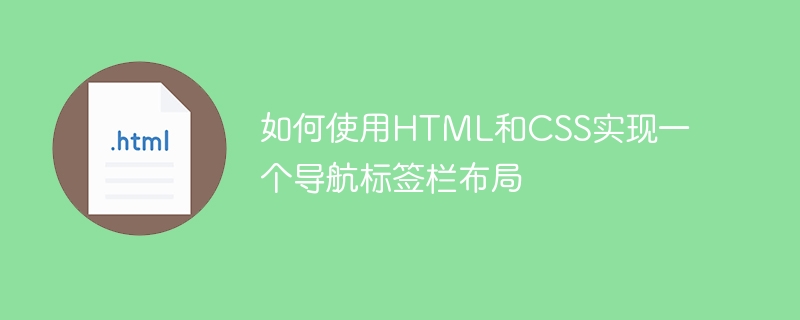
How to use HTML and CSS to implement a navigation tab bar layout
The navigation tab bar is a common web design element that can provide users with quick navigation to the website. Different pages or features. In this article, we will learn how to use HTML and CSS to implement a simple yet attractive navigation tab bar layout.
To implement this layout, we will first create the basic structure of HTML and then use CSS to style these elements. Let’s get started:
-
Create the HTML structure:
<!DOCTYPE html> <html> <head> <title>导航标签栏布局</title> <link rel="stylesheet" href="style.css"> </head> <body> <header> <nav> <ul> <li><a href="#">首页</a></li> <li><a href="#">关于我们</a></li> <li><a href="#">服务</a></li> <li><a href="#">产品</a></li> <li><a href="#">联系我们</a></li> </ul> </nav> </header> </body> </html>
In this structure, we have created a header element and placed a nav element inside it. There is an unordered list ul inside the nav element, which contains each option of the navigation tag, represented by li and a elements.
- Writing CSS styles:
Create a CSS file namedstyle.cssand introduce it in theheadsection of the HTML. We can then write our style rules in it.
header {
background-color: #333;
padding: 10px;
}
nav {
display: flex;
justify-content: space-between;
}
ul {
list-style-type: none;
margin: 0;
padding: 0;
display: flex;
}
li {
margin-right: 10px;
}
a {
color: #fff;
text-decoration: none;
}
a:hover {
text-decoration: underline;
}In this style, we first set the background color of the header element to dark gray (#333) and add some padding to beautify the layout. Next, we set the layout of the nav element to display: flex to achieve horizontal alignment, and use justify-content: space-between to The option intervals are evenly distributed within the available space.
We also set some style rules for the ul element, such as removing the default list style (list-style-type: none) and margins (margin: 0). We also put some spacing between list items li to increase readability.
Finally, we set the text color of link a to white, remove the underline, and add an underline effect on hover.
- View the results in your browser:
Save the HTML document and open it in your browser, and you will see a simple but beautiful navigation tab bar layout.
Implementing a navigation tab bar layout using HTML and CSS is relatively simple, but the user experience can be enhanced by adding more styles and interactive effects. You can customize the layout and style according to your needs and creativity. Hope this article helps you!
The above is the detailed content of How to implement a navigation tab bar layout using HTML and CSS. For more information, please follow other related articles on the PHP Chinese website!

