Home >Web Front-end >uni-app >How to implement manicure and beauty treatments in uniapp
How to implement manicure and beauty treatments in uniapp
- WBOYOriginal
- 2023-10-20 19:03:11788browse
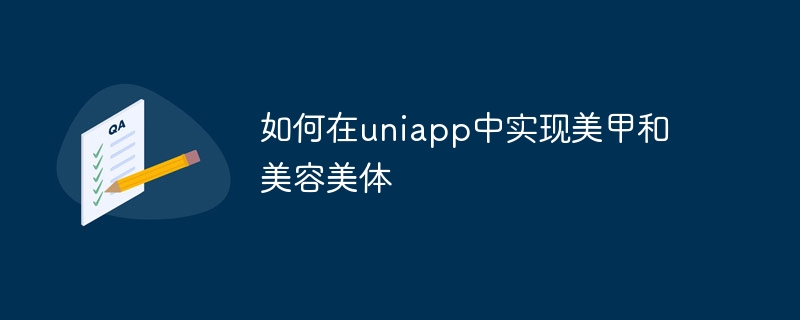
How to achieve nail art, beauty and body care in uniapp
Introduction:
As people's pursuit of beauty continues to increase, the nail art, beauty and body care industry is also gradually emerging. In the era of mobile Internet, how to implement manicure, beauty and body care services in uniapp has become a topic of concern to many practitioners. This article will introduce in detail how to implement nail art, beauty and body care in uniapp, and give some code examples.
1. Introduction to uniapp
Uniapp is a cross-platform development tool based on the Vue.js framework, which can enable a set of codes to run on multiple platforms at the same time, such as small programs, APPs, H5, etc. Due to its wide range of available features, uniapp has become the development tool of choice for nail art, beauty and body care.
2. Implementation of the nail art function
- First, we need to create a uniapp project that contains the nail art function. Use the vue-cli command line of uniapp to quickly create a project:
$ npm install -g @vue/cli $ vue create -p dcloudio/uni-preset-vue my-project
- Create a nail art homepage and write the entry page for the nail art project. In uniapp, you can use
<view></view>,<image></image>,<button></button>and other tags to layout the UI of the nail art homepage, use<tap></tap>To bind the click event.
<template>
<view>
<view class="container">
<image src="logo.jpg" class="logo"></image>
<view class="btn-group">
<button class="btn" @tap="chooseNailDesign">选择美甲款式</button>
<button class="btn" @tap="submitNailDesign">提交美甲订单</button>
</view>
</view>
</view>
</template>
<script>
export default {
methods: {
chooseNailDesign() {
// 跳转到美甲款式选择页面
},
submitNailDesign() {
// 提交美甲订单
}
}
}
</script>
<style>
.container {
display: flex;
flex-direction: column;
align-items: center;
justify-content: center;
}
.logo {
width: 200px;
height: 200px;
}
.btn-group {
margin-top: 50px;
}
.btn {
width: 200px;
height: 50px;
background-color: #ff6600;
color: white;
border: none;
border-radius: 5px;
margin-bottom: 10px;
}
</style>- Create a nail art style selection page and write a nail art style selection page. In uniapp, you can use
<swiper></swiper>,<swiper-item></swiper-item>tags to achieve the carousel effect, and use<radio></radio>,<checkbox></checkbox>and other tags to implement option selection.
<template>
<view>
<swiper class="swiper" indicator-dots autoplay>
<swiper-item v-for="(img, index) in images" :key="index">
<image :src="img"></image>
</swiper-item>
</swiper>
<view class="options">
<view class="option" v-for="option in options" :key="option.id">
<checkbox-group>
<checkbox :value="option.value" @change="selectOption(option.value)">{{ option.label }}</checkbox>
</checkbox-group>
</view>
</view>
</view>
</template>
<script>
export default {
data() {
return {
images: ['nail1.jpg', 'nail2.jpg', 'nail3.jpg'], // 美甲款式图片数组
options: [
{ id: 1, label: '美甲款式1', value: 'style1' },
{ id: 2, label: '美甲款式2', value: 'style2' },
{ id: 3, label: '美甲款式3', value: 'style3' }
], // 美甲款式选项数组
selectedOptions: [] // 选中的美甲款式
}
},
methods: {
selectOption(value) {
if (this.selectedOptions.includes(value)) {
this.selectedOptions = this.selectedOptions.filter(option => option !== value);
} else {
this.selectedOptions.push(value);
}
}
}
}
</script>
<style>
.swiper {
width: 100%;
height: 300px;
}
.option {
margin-top: 20px;
}
.options {
display: flex;
flex-wrap: wrap;
}
</style>- The implementation of the manicure order submission page and functions is briefly described.
3. Realization of beauty and body care functions
- Create a home page for beauty and body care, and write the entry page for the beauty and body care project.
<template>
<view>
<view class="container">
<image src="logo.jpg" class="logo"></image>
<view class="btn-group">
<button class="btn" @tap="chooseBeautyService">选择美容美体服务</button>
<button class="btn" @tap="submitBeautyService">提交美容美体订单</button>
</view>
</view>
</view>
</template>
<script>
export default {
methods: {
chooseBeautyService() {
// 跳转到美容美体服务选择页面
},
submitBeautyService() {
// 提交美容美体订单
}
}
}
</script>
<style>
.container {
display: flex;
flex-direction: column;
align-items: center;
justify-content: center;
}
.logo {
width: 200px;
height: 200px;
}
.btn-group {
margin-top: 50px;
}
.btn {
width: 200px;
height: 50px;
background-color: #ff6600;
color: white;
border: none;
border-radius: 5px;
margin-bottom: 10px;
}
</style>- Create a beauty and body service selection page and write a beauty and body service selection page.
<template>
<view>
<view class="options">
<view class="option" v-for="option in options" :key="option.id">
<checkbox-group>
<checkbox :value="option.value" @change="selectOption(option.value)">{{ option.label }}</checkbox>
</checkbox-group>
</view>
</view>
</view>
</template>
<script>
export default {
data() {
return {
options: [
{ id: 1, label: '美容服务1', value: 'service1' },
{ id: 2, label: '美容服务2', value: 'service2' },
{ id: 3, label: '美容服务3', value: 'service3' }
], // 美容服务选项数组
selectedOptions: [] // 选中的美容服务
}
},
methods: {
selectOption(value) {
if (this.selectedOptions.includes(value)) {
this.selectedOptions = this.selectedOptions.filter(option => option !== value);
} else {
this.selectedOptions.push(value);
}
}
}
}
</script>
<style>
.option {
margin-top: 20px;
}
.options {
display: flex;
flex-wrap: wrap;
}
</style>- The implementation of the beauty and body order submission page and functions is briefly described.
Conclusion:
This article introduces how to implement manicure and beauty and body functions in uniapp, and gives some code examples. Through the cross-platform feature of uniapp, you can quickly develop nail art, beauty and body care applications suitable for multiple platforms. I hope this article was helpful and I wish you success in your nail and beauty career!
The above is the detailed content of How to implement manicure and beauty treatments in uniapp. For more information, please follow other related articles on the PHP Chinese website!

