Home >Web Front-end >JS Tutorial >How to use JavaScript to obtain weather information based on geographical location?
How to use JavaScript to obtain weather information based on geographical location?
- 王林Original
- 2023-10-20 18:05:512545browse
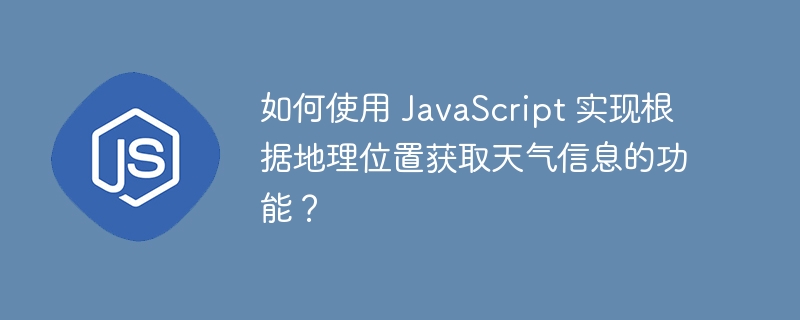
How to use JavaScript to obtain weather information based on geographical location?
In many websites and applications, we often see the function of obtaining weather information based on geographical location. This function allows users to obtain the weather conditions of their current location, which is very practical whether in travel planning, outdoor activities or daily life. In this article, we will learn how to use JavaScript to implement such functionality, including obtaining the user's geolocation information and using an API to obtain weather information.
- Get geographical location information
Before we start, we need to obtain the user’s geographical location information. For this we can use the Geolocation API provided by HTML5. The API provides a Navigator object through which methods for obtaining location can be called.
First, we need to check whether the browser supports Geolocation API. The following code can be used for detection:
if ("geolocation" in navigator) {
// 浏览器支持 Geolocation API
} else {
// 浏览器不支持 Geolocation API
}Once the browser supports the Geolocation API, we can obtain the user's geographical location information by calling the navigator.geolocation.getCurrentPosition() method. This method accepts two callback functions as parameters: success callback and error callback. The success callback will return a location object containing geographical location information; the error callback will return a PositionError object containing error information.
The following is a sample code to obtain the user's geographical location information:
if ("geolocation" in navigator) {
navigator.geolocation.getCurrentPosition(successCallback, errorCallback);
} else {
console.log("浏览器不支持 Geolocation API");
}
function successCallback(position) {
var latitude = position.coords.latitude;
var longitude = position.coords.longitude;
console.log("纬度:" + latitude);
console.log("经度:" + longitude);
}
function errorCallback(error) {
console.log("获取地理位置失败:" + error.message);
}- Use API to obtain weather information
Once we obtain the user's geographical location information, we can use this information to call the weather API to obtain weather information. In this example, we will use the weather API provided by OpenWeatherMap, a commonly used free weather data provider.
First, we need to register an account on the OpenWeatherMap website and obtain an API key. We can then call the OpenWeatherMap API to get weather information using the following code:
function getWeather(latitude, longitude) {
var apiKey = "YOUR_API_KEY";
var apiUrl = `https://api.openweathermap.org/data/2.5/weather?lat=${latitude}&lon=${longitude}&appid=${apiKey}`;
fetch(apiUrl)
.then(response => response.json())
.then(data => {
var weather = data.weather[0].main;
var temperature = data.main.temp;
console.log("天气:" + weather);
console.log("温度:" + temperature);
})
.catch(error => {
console.log("获取天气信息失败:" + error.message);
});
}
getWeather(latitude, longitude); In the above code, we use the fetch() method to send a GET request to the OpenWeatherMap API and use API key, latitude and longitude and other parameters to obtain weather information. We then parse the returned JSON data and extract the weather and temperature information.
It should be noted that due to browser security restrictions in JavaScript, cross-domain request issues may occur when using AJAX requests. During the development phase, we can use some cross-domain request solutions, such as setting the Access-Control-Allow-Origin HTTP header, or setting a proxy on the server. However, to avoid this problem, we can use a weather API with CORS headers, such as the OpenWeatherMap API.
Summary
In this article, we learned how to use JavaScript to implement the function of obtaining weather information based on geographical location. We use the Geolocation API to get the user's geolocation information and the OpenWeatherMap API to get the weather information. In this way, we can easily provide users with real-time weather conditions and enhance user experience. At the same time, we also need to pay attention to some cross-domain request issues to ensure that our applications can run normally.
Through the above code examples and explanations, I believe readers can master how to use JavaScript to obtain weather information based on geographical location. I hope this article is helpful to you, thank you for reading!
The above is the detailed content of How to use JavaScript to obtain weather information based on geographical location?. For more information, please follow other related articles on the PHP Chinese website!

