Home >Web Front-end >JS Tutorial >How to use JavaScript to limit the number of characters in a form input box?
How to use JavaScript to limit the number of characters in a form input box?
- 王林Original
- 2023-10-20 15:14:051158browse
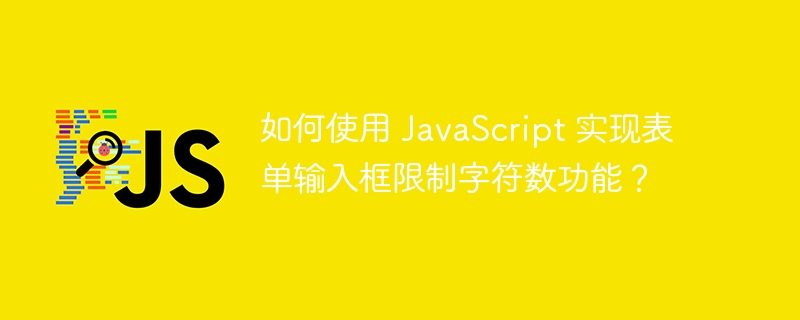
How to use JavaScript to limit the number of characters in a form input box?
In web development, the function of limiting the number of characters in the form input box is a very useful function. It ensures that users do not exceed specified character limits when typing, thus ensuring data accuracy and completeness. This article will introduce how to use JavaScript to implement the function of limiting the number of characters in a form input box, and provide specific code examples.
1. HTML structure:
First, we need to create a form input box in HTML. You can use the d5fd7aea971a85678ba271703566ebfd element to create a text input box and set the corresponding attributes.
<input type="text" id="inputText" maxlength="100" placeholder="请输入文本">
In the above code, we create an input box with the id "inputText" and use the maxlength attribute to limit the number of characters entered to 100. The placeholder attribute sets the prompt text of the input box.
2. JavaScript code:
Next, we use JavaScript to implement the function of limiting the number of characters. We need to bind an event listener to the input box. When the user enters content, the listener will monitor the number of characters in the input box and limit its maximum number of characters. The following is the specific code:
// 获取输入框元素
const inputText = document.getElementById('inputText');
// 添加输入事件监听器
inputText.addEventListener('input', function() {
// 获取输入框的当前字符数
const currentLength = inputText.value.length;
// 获取输入框的最大字符数限制
const maxLength = parseInt(inputText.getAttribute('maxlength'));
// 判断当前字符数是否超过最大字符数限制
if(currentLength > maxLength) {
// 将输入框的内容截断为最大字符数限制的长度
inputText.value = inputText.value.slice(0, maxLength);
}
});In the above code, we first obtain the input box element with the id "inputText" through the getElementById method and assign it to the inputText variable. Next, we bind an input event listener to the input box element through the addEventListener method. The listener fires when the user enters something.
In the listener function, we first get the current number of characters in the input box, and use the value attribute and length attribute to implement this function. Then, we get the maximum character limit of the input box through the getAttribute method and convert it to an integer type.
Next, we determine whether the current number of characters exceeds the maximum character limit. If the limit is exceeded, we use the slice method to truncate the content of the input box to the length of the maximum number of characters. This implements the function of limiting the number of characters.
3. Effect demonstration:
After completing the above code, we can open the HTML page in the browser and try to enter text that exceeds the maximum number of characters in the input box. You will find that when the number of characters entered reaches the maximum limit, the input box will no longer accept new character input, and the excess text will be automatically truncated.
Summary:
In this article, we learned how to use JavaScript to implement the function of limiting the number of characters in a form input box. By adding an event listener to the input box and judging and truncating the number of characters in the listener, we can easily implement the function of limiting the number of characters. This function can be used in various form scenarios to help users enter standardized and complete data.
The above is the detailed content of How to use JavaScript to limit the number of characters in a form input box?. For more information, please follow other related articles on the PHP Chinese website!

