Home >Java >javaTutorial >Build cloud-native applications from scratch using Docker and Spring Boot
Build cloud-native applications from scratch using Docker and Spring Boot
- 王林Original
- 2023-10-20 14:16:58758browse
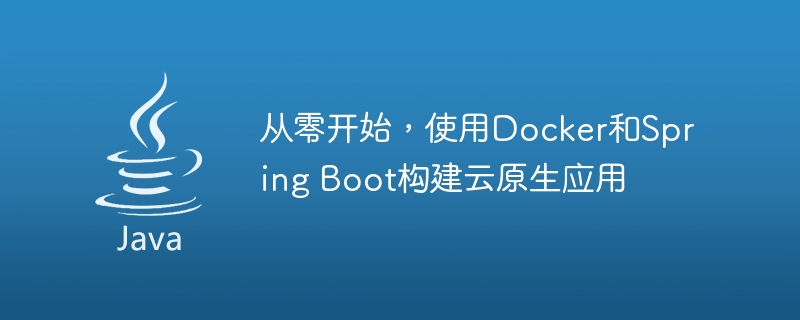
Build cloud native applications from scratch using Docker and Spring Boot
Abstract: Cloud native applications have become a trend in modern software development, through the use of container technology and microsoft Service architecture enables rapid deployment and scaling, improving application reliability and maintainability. This article will introduce how to use Docker and Spring Boot to build cloud native applications and provide specific code examples.
1. Background introduction
Cloud Native Application refers to an application designed and built in a cloud environment, which can make full use of the characteristics of the cloud, such as elastic scaling, automated deployment and containerization. wait. Cloud-native applications adopt a microservice architecture, which divides complex applications into multiple small, independent services. Each service runs in an independent container, achieving loose coupling and highly scalable features.
Docker is a lightweight containerization technology that can package applications and their dependencies into a portable container, achieving rapid deployment, duplication and portability of applications. Spring Boot is a Java framework that is fast to develop and simple to deploy, making it easy to build independent, production-grade Spring applications.
2. Preparation work
Before starting to build cloud native applications, we need to complete the following preparation work:
- Install Docker: Download and install Docker on the official website, ensure that Docker The service is running normally.
- Create a Spring Boot project: Use the IDE to create a new Spring Boot project, and you can choose to use Maven or Gradle to build.
3. Build the Docker image
- Create a file named Dockerfile in the root directory of the Spring Boot project to define the building rules of the Docker image.
- Edit the Dockerfile and add the following content:
# 使用基础的Java镜像 FROM openjdk:8-jdk-alpine # 设置工作目录 WORKDIR /app # 复制应用和依赖到镜像中 COPY target/myapp.jar app.jar # 设置容器启动时执行的命令 ENTRYPOINT ["java", "-jar", "app.jar"]
- In the command line, enter the project root directory and execute the following command to build the Docker image:
docker build -t myapp .
This will build a Docker image named myapp locally, which contains our Spring Boot application.
4. Use Docker containers to deploy applications
- In the command line, execute the following command to run the Docker container, and map the 8080 port of the container to the 8080 port of the host:
docker run -p 8080:8080 myapp
- Open the browser and visit http://localhost:8080 to see the Spring Boot application deployed in the Docker container.
5. Deploy multiple microservices
Cloud native applications are usually composed of multiple microservices, and each microservice runs in an independent container. Below we will demonstrate how to deploy two microservices and communicate.
- Create a second Spring Boot project and follow step three to build the Docker image.
- In the code of the first Spring Boot project, add an API interface for calling the second microservice. The sample code is as follows:
@RestController
public class MyController {
@Autowired
private RestTemplate restTemplate;
@GetMapping("/")
public String hello() {
String url = "http://second-service:8080/";
return restTemplate.getForObject(url, String.class);
}
}- Modify the Dockerfile of the first Spring Boot project and add the following content:
# 使用基础的Java镜像 FROM openjdk:8-jdk-alpine # 设置工作目录 WORKDIR /app # 复制应用和依赖到镜像中 COPY target/myapp.jar app.jar # 设置容器启动时执行的命令 ENTRYPOINT ["java", "-jar", "app.jar"]
- Modify the second Spring Boot In the Dockerfile of the project, add the following content:
# 使用基础的Java镜像 FROM openjdk:8-jdk-alpine # 设置工作目录 WORKDIR /app # 复制应用和依赖到镜像中 COPY target/second-app.jar app.jar # 设置容器启动时执行的命令 ENTRYPOINT ["java", "-jar", "app.jar"]
- In the code of the first Spring Boot project, add the following configuration for creating a RestTemplate:
@Bean
public RestTemplate restTemplate() {
return new RestTemplate();
}6. Summary
This article introduces how to build cloud native applications from scratch using Docker and Spring Boot. By using Docker to package applications into container images, rapid deployment and scaling can be achieved, and the reliability and maintainability of applications can be improved. By using Spring Boot to build a microservice architecture, loose coupling and highly scalable features can be achieved.
The above is a simple example, actual cloud native applications may involve more complex components and configurations. I hope this article can help readers understand how to use Docker and Spring Boot to build cloud native applications, and provides some basic code examples. Readers can expand and adjust according to their own needs to achieve more complex application architecture and functions.
The above is the detailed content of Build cloud-native applications from scratch using Docker and Spring Boot. For more information, please follow other related articles on the PHP Chinese website!

