Home >Common Problem >How to solve the border problem with flexible layout
How to solve the border problem with flexible layout
- zbtOriginal
- 2023-10-19 14:44:451002browse
Flexible layout can use flex layout, set container properties, use media queries and use transitions and animations to solve the border problem. Detailed introduction: 1. Use flex layout, by setting attributes such as flex-grow, flex-shrink, flex-basis, etc., so that elements can automatically adjust their size according to screen size changes; 2. Set container attributes, by setting display and other attributes of the container, Control the layout and position of elements in the container; 3. Use media queries, etc.
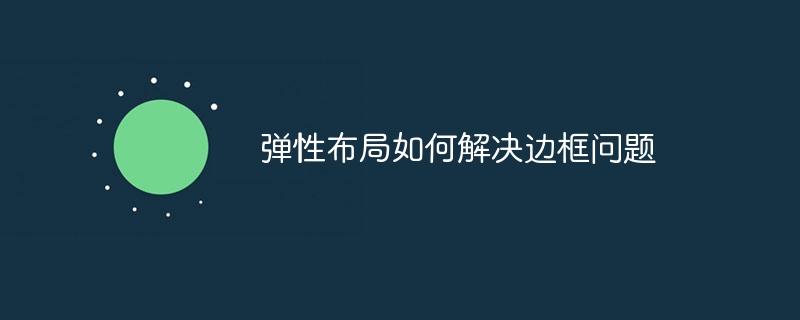
The operating system for this tutorial: Windows 10 system, DELL G3 computer.
Flexible Box Layout) is a layout method based on the box model that can easily implement adaptive layout of page elements on different screen sizes and devices. Border issues are a common problem in flexible layouts. This article will introduce how elastic layout solves the border problem, as well as related tips and practices.
1. The occurrence of border problems
In the traditional layout method, border problems are mainly reflected in the following aspects:
Fixed width: When the width of an element is fixed, if the screen size changes, the element may not adapt to the new screen size, causing the element to overflow the border or be incompletely displayed.
Fixed height: When the height of an element is fixed, if the content height changes, the element may not be able to adapt to the new content height, causing the element to overflow the boundary or be incompletely displayed.
Fixed border: When the element border is fixed, if the element content changes, the element may not be able to adapt to the new content size, resulting in an inappropriate border.
2. The principle of flexible layout to solve the border problem
Flexible layout solves the border problem through the box model and container attributes. In flexible layout, the box model includes four parts: content, padding, border and margin. Container properties include display, flex-direction, flex-wrap, justify-content, align-items etc., used to control the layout and position of elements in the container.
flex-grow: The enlargement ratio of the element in the vertical or horizontal direction. When the screen size changes, the element will automatically resize based on the flex-grow value to fit the new screen size.
flex-shrink: The shrinkage ratio of the element in the vertical or horizontal direction. When the screen size changes, the element will flex-shrink The value automatically resizes to fit the new screen size.
flex-basis: The base size of the element in the vertical or horizontal direction. When the screen size changes, the element will be adjusted according to the value of flex-basis and The values of flex-grow and flex-shrink are automatically resized to fit the new screen size.
box-sizing: Define how the width and height of the element are calculated. When the element width or height is fixed, you can set box-sizing to border-box, makes the element width or height include borders and padding to adapt to content changes.
3. Techniques for elastic layout to solve border problems
In practical applications, elastic layout needs to master some skills to solve border problems, as shown below:
Use flex layout: Use flex layout on elements that require adaptive layout, by setting flex-grow, flex-shrink, flex-basis and other attributes, so that the element can automatically adjust its size according to changes in screen size.
Set container properties: by setting display, flex-direction, flex-wrap, justify-content, align-items of the container and other attributes to control the layout and position of elements in the container to solve border problems.
Use media queries: Use media queries in CSS to set different styles according to different screen sizes and device types to solve the border problem.
Use transitions and animations: Use transitions and animations in JavaScript and CSS to solve border issues by allowing elements to smoothly adjust size and position as screen sizes change.
4. The practice of elastic layout to solve the border problem
In actual projects, elastic layout to solve the border problem needs to be adjusted and practiced based on the specific situation. The following are some common practices:
Use flex layout: Use flex layout on elements that require adaptive layout, by setting flex-grow, flex-shrink, flex-basis and other attributes, so that the element can automatically adjust its size according to changes in screen size.
Set container properties: by setting display, flex-direction, flex-wrap, justify-content, align-items of the container and other attributes to control the layout and position of elements in the container to solve border problems.
Use media queries: Use media queries in CSS to set different styles according to different screen sizes and device types to solve the border problem.
Use transitions and animations: Use transitions and animations in JavaScript and CSS to solve border issues by allowing elements to smoothly adjust size and position as screen sizes change.
In short, elastic layout is a powerful layout method that can easily solve the border problem. In practical applications, it is necessary to master some skills and practical methods and make adjustments based on specific conditions to achieve better layout effects.
The above is the detailed content of How to solve the border problem with flexible layout. For more information, please follow other related articles on the PHP Chinese website!
Related articles
See more- About the flexible layout of css flex
- What is elastic layout in css
- How to implement two-column layout through CSS Flex layout
- Detailed explanation of spacing and white space processing methods in CSS Flex flexible layout
- How to use CSS Flex elastic layout to optimize the loading speed of mobile web pages

