Home >Web Front-end >JS Tutorial >How to use JavaScript to implement verification code function?
How to use JavaScript to implement verification code function?
- PHPzOriginal
- 2023-10-19 10:46:061188browse
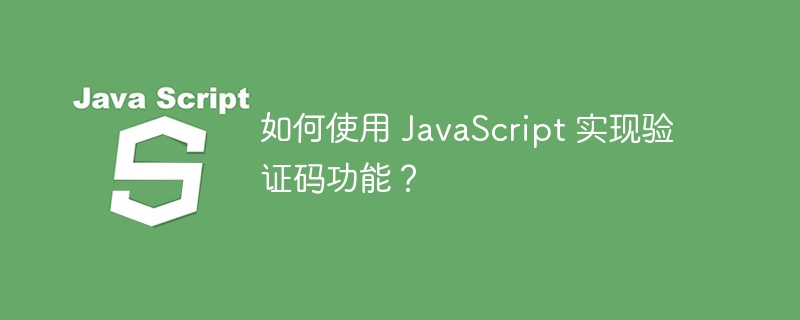
How to use JavaScript to implement the verification code function?
With the development of the Internet, verification codes have become one of the indispensable security mechanisms in websites and applications. Verification Code is a technology used to determine whether the user is a human and not a machine. With CAPTCHAs, websites and applications can prevent spam submissions, malicious attacks, bot crawlers, and more. This article will introduce how to use JavaScript to implement the verification code function and provide specific code examples.
1. Generate verification code
First, we need to generate a verification code. Common verification code types include: numeric verification code, letter verification code, mixed type verification code, etc. The following is a sample code for generating a digital verification code:
function generateCode(length) {
var code = "";
var characters = "0123456789";
for (var i = 0; i < length; i++) {
code += characters.charAt(Math.floor(Math.random() * characters.length));
}
return code;
}
var code = generateCode(4);
console.log(code);In the above code, the generateCode function accepts a parameter length, which represents the length of the verification code. Inside the function, use a loop to generate random numbers of a specified length and splice them into the code variable. Finally, the generated verification code is returned.
2. Display the verification code
After generating the verification code, we need to display it to the user. This can be accomplished by inserting an a1f02c36ba31691bcfe87b2722de723b tag or a 5ba626b379994d53f7acf72a64f9b697 element on the page. The following is a sample code that displays the verification code on the image:
<!DOCTYPE html>
<html>
<head>
<title>验证码示例</title>
<style>
.captcha-image {
border: 1px solid #ccc;
padding: 5px;
}
</style>
</head>
<body>
<div id="captchaContainer">
<img id="captchaImage" class="captcha-image" src="">
</div>
<button id="refreshButton">刷新验证码</button>
<script>
var code = generateCode(4);
var image = document.getElementById("captchaImage");
var refreshButton = document.getElementById("refreshButton");
function refreshCaptcha() {
code = generateCode(4);
image.src = "captcha.php?code=" + code;
}
refreshButton.addEventListener("click", refreshCaptcha);
refreshCaptcha();
</script>
</body>
</html>In the above code, we first obtain the a1f02c36ba31691bcfe87b2722de723b reference to the label and refresh button. Then, a refreshCaptcha function is defined to refresh the verification code. Inside the function, regenerate the verification code and set it as the src attribute of the image.
3. Verify user input
After the verification code is generated and displayed, we need to verify whether the user input is correct. This can be achieved by comparing the verification code entered by the user with the verification code generated. The following is a sample code for validating user input:
var input = document.getElementById("captchaInput");
var submitButton = document.getElementById("submitButton");
submitButton.addEventListener("click", function() {
var userInput = input.value;
if (userInput === code) {
alert("验证码输入正确!");
} else {
alert("验证码输入错误!");
}
});In the above code, we obtain references to the input box and submit button, and add a click event handler for the submit button. Inside the handler function, get the verification code entered by the user and compare it to the generated verification code. If they are equal, a prompt box will pop up to show that the verification code is entered correctly; otherwise, it will prompt that the verification code is entered incorrectly.
Summary:
This article implements the generation, display and verification functions of verification code through JavaScript, and provides detailed code examples. By using CAPTCHAs, we can improve the security of our websites and applications and prevent spam submissions and malicious attacks. I hope readers can understand and master the application of verification code through this article.
The above is the detailed content of How to use JavaScript to implement verification code function?. For more information, please follow other related articles on the PHP Chinese website!

