Home >Web Front-end >CSS Tutorial >CSS Layout Tips: Best Practices for Implementing Floating Menu Bars
CSS Layout Tips: Best Practices for Implementing Floating Menu Bars
- 王林Original
- 2023-10-19 09:58:481575browse
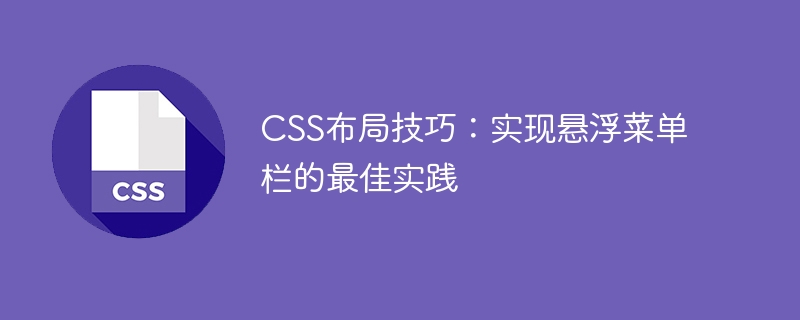
CSS Layout Tips: Best Practices for Implementing Floating Menu Bars
In web design, floating menu bars are a common design pattern that can provide navigation function and remains visible as the user scrolls the web page, improving user experience. This article will introduce some best practices for implementing floating menu bars and provide specific code examples.
- Use the position attribute
To implement a floating menu bar, you need to use the position attribute of CSS. The position attribute has multiple values, the more commonly used ones are fixed and sticky. fixed fixes the element at a certain position on the screen and is not affected by scrolling; sticky switches the element to fixed positioning after scrolling to a certain threshold.
The specific implementation method is as follows:
<nav class="navbar">
<ul class="menu">
<li><a href="#">首页</a></li>
<li><a href="#">关于我们</a></li>
<li><a href="#">产品</a></li>
<li><a href="#">联系我们</a></li>
</ul>
</nav>.navbar {
position: sticky;
top: 0;
background-color: #333;
z-index: 999;
}
.menu {
list-style: none;
margin: 0;
padding: 0;
display: flex;
}
.menu li {
margin-right: 10px;
}
.menu li a {
color: #fff;
text-decoration: none;
}
.menu li a:hover {
text-decoration: underline;
}In the above code, we use position: sticky to fix the navigation bar at the top of the screen, and set a threshold (top: 0) so that It switches to fixed positioning when scrolling to the top.
- Ensure the correct stacking order
When implementing a floating menu bar, we usually want it to cover other elements of the page. To achieve this, we can use the CSS z-index property to add a higher z-index value to the navigation bar so that it is at the top of the stacking order.
In the above code, we used z-index: 999 to ensure that the navigation bar is above other elements.
- Responsive design considerations
When implementing a floating menu bar, you also need to consider responsive design so that the navigation bar displays well on different devices. To achieve this, we can use media queries to style the navigation bar.
For example, on smaller screens, we can adjust the navigation bar to be arranged vertically and display the menu items as a drop-down menu.
@media (max-width: 768px) {
.menu {
flex-direction: column;
}
.menu li {
margin-bottom: 10px;
}
}In the above code, we use @media query and arrange the menu items vertically when the maximum width is 768px.
Summary
By using the CSS position property, setting the correct stacking order, and considering responsive design, we can achieve a beautiful and practical floating menu bar. The above is a common implementation method, which you can customize and optimize according to your own needs. Hope this article is helpful to you!
The above is the detailed content of CSS Layout Tips: Best Practices for Implementing Floating Menu Bars. For more information, please follow other related articles on the PHP Chinese website!

