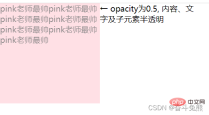This article brings you relevant knowledge about css, which mainly introduces issues related to the display and hiding of elements, including display, visibility, overflow and opacity. Let’s talk about it together. Take a look, hope it helps everyone.

(Learning video sharing: css video tutorial, html video tutorial)
Provided in CSS Some properties that can make elements show and hide are display, visibility, overflow, and opacity.
1.display attribute
The display attribute is used to set how an element is displayed.
Display: none; Hidden object

Display: block; In addition to converting to block-level elements, it also means to display elements.

After display hides the element, it no longer occupies the original position
The example is as follows:
The display attribute is used to set how an element should be displayed.
display: none 隐藏对象 display:block 除了转换为块级元素之外,同时还有显示元素的意思。
Features: After the display element is hidden, no longer occupies its original position. (When the people are gone, the money is gone)
The latter is extremely widely used and can be used with JS to create a lot of web page special effects.
Example:
nbsp;html>
<meta>
<meta>
<meta>
<title>Document</title>
<style>
.peppa {
/* display: none; */
display: block;
width: 200px;
height: 200px;
background-color: pink;
}
.george {
width: 200px;
height: 200px;
background-color: skyblue;
}
</style>
<div>佩奇</div>
<div>乔治</div>

2.visibility Visibility
Features:visibility after hiding the element , continue to occupy the original position.
If the hidden element does not want its original position, use visibility: hidden
If the hidden element does not want its original position, use display:none
The visibility attribute is used to specify a Should the element be visible or hidden.
visibility: visible; the element is visible
visibility: hidden; the element is hidden

visibilityAfter hiding the element, continue to occupy the original position
3.overflow overflow
The overflow attribute is specified What happens if content overflows an element's bounding box (beyond its specified height and width).
overflow: visible; does not cut content or add scroll bars

-
##overflow: hidden; Do not display content that exceeds the object size, and hide the excess part.

- overflow: scroll; regardless of whether the content is exceeded or not, the scroll bar is always displayed.

- overflow: auto; the scroll bar will be displayed beyond the specified limit, and the scroll bar will not be displayed if it does not exceed the specified limit.

If there are positioned boxes, please use overflow:hidden with caution because it will hide the redundant parts.
The summary is as follows:| Description | ||
|---|---|---|
| visible | Does not cut content or add scroll bars||
| hidden | Do not display content that exceeds the object size, and hide the excess part.||
| scroll | Always display regardless of whether the content exceeds or not Scroll bar||
| auto | The scroll bar will be displayed automatically if it exceeds the limit, and the scroll bar will not be displayed if it does not exceed the limit
| 属性 | 区别 | 用途 |
|---|---|---|
| display 显示 (重点) | 隐藏对象,不保留位置 | 配合后面js做特效,比如下拉菜单,原先没有,鼠标经过,显示下拉菜单, 应用极为广泛 |
| visibility 可见性 (了解) | 隐藏对象,保留位置 | 使用较少 |
| overflow 溢出(重点) | 只是隐藏超出大小的部分 | 1. 可以清除浮动 2. 保证盒子里面的内容不会超出该盒子范围 |
The above is the detailed content of CSS layout properties control the hiding and display of elements. For more information, please follow other related articles on the PHP Chinese website!
 Yet Another JavaScript FrameworkApr 22, 2025 am 09:53 AM
Yet Another JavaScript FrameworkApr 22, 2025 am 09:53 AMOn March 6, 2018, a new bug was added to the official Mozilla Firefox browser bug tracker. A developer had noticed an issue with Mozilla's nightly build. The
 What Are Design Tokens?Apr 22, 2025 am 09:44 AM
What Are Design Tokens?Apr 22, 2025 am 09:44 AMI’ve been hearing a lot about design tokens lately, and although I’ve never had to work on a project that’s needed them, I think they’re super interesting and
 An Illustrated (and Musical) Guide to Map, Reduce, and Filter Array MethodsApr 22, 2025 am 09:41 AM
An Illustrated (and Musical) Guide to Map, Reduce, and Filter Array MethodsApr 22, 2025 am 09:41 AMMap, reduce, and filter are three very useful array methods in JavaScript that give developers a ton of power in a short amount of space. Let’s jump right
 Advanced Tooling for Web ComponentsApr 22, 2025 am 09:37 AM
Advanced Tooling for Web ComponentsApr 22, 2025 am 09:37 AMOver the course of the last four articles in this five-part series, we’ve taken a broad look at the technologies that make up the Web Components standards.
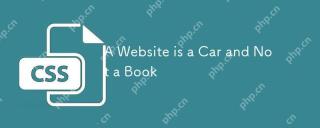 A Website is a Car and Not a BookApr 22, 2025 am 09:36 AM
A Website is a Car and Not a BookApr 22, 2025 am 09:36 AMI’ve been wondering for a good long while why it feels like web design and development isn’t respected as much as native app development, and why the
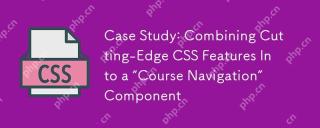 Case Study: Combining Cutting-Edge CSS Features Into a 'Course Navigation” ComponentApr 22, 2025 am 09:34 AM
Case Study: Combining Cutting-Edge CSS Features Into a 'Course Navigation” ComponentApr 22, 2025 am 09:34 AMHaving been tasked with creating a UI component for navigating the content of an online course, Daniel found himself neck-deep in a pool of new CSS features that he wound up using on the project.
 Better Than NativeApr 22, 2025 am 09:32 AM
Better Than NativeApr 22, 2025 am 09:32 AMAndy Bell wrote up his thoughts about the whole web versus native app debate which I think is super interesting. It was hard to make it through the post
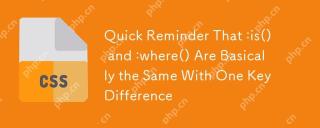 Quick Reminder That :is() and :where() Are Basically the Same With One Key DifferenceApr 22, 2025 am 09:29 AM
Quick Reminder That :is() and :where() Are Basically the Same With One Key DifferenceApr 22, 2025 am 09:29 AMI've seen a handful of recent posts talking about the utility of the :is() relational pseudo-selector. No need to delve into the details other than to say it


Hot AI Tools

Undresser.AI Undress
AI-powered app for creating realistic nude photos

AI Clothes Remover
Online AI tool for removing clothes from photos.

Undress AI Tool
Undress images for free

Clothoff.io
AI clothes remover

Video Face Swap
Swap faces in any video effortlessly with our completely free AI face swap tool!

Hot Article

Hot Tools

DVWA
Damn Vulnerable Web App (DVWA) is a PHP/MySQL web application that is very vulnerable. Its main goals are to be an aid for security professionals to test their skills and tools in a legal environment, to help web developers better understand the process of securing web applications, and to help teachers/students teach/learn in a classroom environment Web application security. The goal of DVWA is to practice some of the most common web vulnerabilities through a simple and straightforward interface, with varying degrees of difficulty. Please note that this software

VSCode Windows 64-bit Download
A free and powerful IDE editor launched by Microsoft

SublimeText3 Mac version
God-level code editing software (SublimeText3)

SAP NetWeaver Server Adapter for Eclipse
Integrate Eclipse with SAP NetWeaver application server.

Dreamweaver Mac version
Visual web development tools