Home >Common Problem >What are the responsive layout methods?
What are the responsive layout methods?
- zbtOriginal
- 2023-10-18 13:43:541077browse
Responsive layout methods include fluid layout, percentage layout, media queries, responsive framework, adaptive layout, CSS variables and Flexbox layout, etc. Detailed introduction: 1. Fluid layout, which can ensure that the page layout can automatically adapt to the screen size on different devices; 2. Percentage layout, the page elements are resized proportionally according to the screen size and device resolution; 3. Media query, Ensure that the website can provide a good user experience on different devices; 4. Responsive framework, which can easily adjust the size and position of page elements; 5. Adaptive layout, etc.
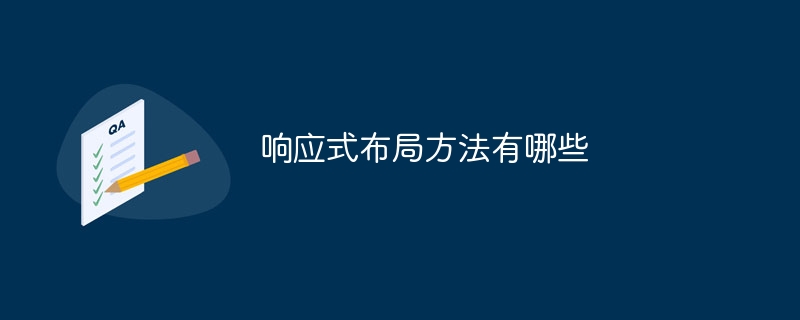
The operating system for this tutorial: Windows 10 system, DELL G3 computer.
Responsive layout is a design approach that aims to make a website provide a good user experience across different devices and screen sizes. This layout automatically adjusts elements such as layout, font size, images and buttons to suit various environments based on the user's device, screen size and resolution. The main purpose of responsive layout is to make it easy for users to view and use a website on any device without worrying about page layout or content readability.
There are many ways to implement responsive layout. The following are some common methods:
1. Use Fluid Layout
Flow Style layout is a flexible layout method that allows page elements to automatically resize based on screen size and device resolution. In a fluid layout, elements such as page width, column width, and font size are relative rather than fixed. This layout method ensures that the page layout automatically adapts to the screen size on different devices.
2. Use Percentage Layout
Percentage layout is a method similar to fluid layout, but it uses percentages to define the size and size of elements. Location. In this layout, page elements resize proportionally to the screen size and device resolution. For example, if a button's width is set to 50%, then the button will be 500 pixels wide on a device with a screen width of 1000 pixels, and 400 pixels wide on a device with a screen width of 800 pixels.
3. Use Media Query
Media query is a type of CSS Technology that allows applying different styles to web elements based on characteristics such as device screen size, orientation, and resolution. By using media queries, you can set specific styles for small screen devices, such as changing font size, line height, margins, etc. This approach ensures that the website provides a good user experience on different devices.
4. Use the Responsive Framework
The responsive framework is a predefined layout structure that can help developers quickly create responsive websites. These frameworks typically contain a set of predefined CSS classes and JavaScript Function to easily adjust the size and position of page elements. Common responsive frameworks include Bootstrap, Foundation, and Skeleton.
5. Use Adaptive Layout
Adaptive layout is a more flexible responsive layout method that allows page elements to be customized according to the device screen. Size and orientation adjust dynamically. Adaptive layout typically uses JavaScript and CSS To achieve this, the size and position of page elements can be adjusted in real time to adapt to different screen sizes and device orientations.
6. Use CSS Variables
CSS variables are a new CSS feature that allows you to define shared styles for multiple different parts of the website. By using CSS Variables make it easier to manage and adjust the style of your website to suit different devices and screen sizes. For example, you can define a CSS variable called --font-size and set it to 16 pixels and then use this variable throughout the site to set the font size. This way, when you need to change the font size, you only need to change the value of this variable.
7. Use Flexbox layout
Flexbox layout is a CSS layout method that can easily adjust the size and position of page elements to adapt to different screen sizes and Device orientation. by using Flexbox allows you to create flexible layouts so that page elements automatically adjust on different devices.
In short, there are many ways to implement responsive layout, such as using fluid layout, percentage layout, media queries, responsive framework, adaptive layout, CSS variables and Flexbox Layout etc. Each of these methods has advantages and disadvantages, and needs to be selected according to specific application scenarios and needs. By implementing a responsive layout, you can provide users with a better cross-device experience and improve the accessibility and usability of your website.
The above is the detailed content of What are the responsive layout methods?. For more information, please follow other related articles on the PHP Chinese website!

