Responsive layout can provide a more comfortable interface and better user experience for users on different terminals. With the current popularity of large-screen mobile devices, it is not an exaggeration to describe it as "the general trend". As more and more designers adopt this technology, we are not only seeing a lot of innovation, but also seeing some established patterns. With the development of technology, the characteristics of CSS3 have also been widely used. Many of its new tags are also very easy to use and easy to learn. Just like the responsive layout of CSS3, it is also very powerful. Web pages that were originally only displayed on the PC Now you can make a web page responsive by adding @media. It can be used on PC or mobile and can be really scalable. For example,
<!DOCTYPE html>
<html>
<head>
<meta charset="UTF-8">
<title></title>
</head>
<style>
/* 小于200px*/
@media only screen and (max-width:200px ) {
#p{
background: red;
}
}
/* 大于300px*/
@media only screen and (min-width:300px ) {
#p{
background: yellow;
}
}
</style>
<body>
<p id="p">小于200px背景变红色大于300px背景为黄色</p>
</body>
</html>
this The effect of the code segment 
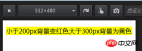
@media can be used for single conditions or double conditions. For example:
<!DOCTYPE html>
<html>
<head>
<meta charset="UTF-8">
<title></title>
</head>
<style>
/* 小于200px*/
@media (min-width:200px ) and (max-width:500px ) {
#p{
background: red;
}
}
</style>
<body>
<p id="p">200px以上并且500px以下背景变成红色</p>
</body>
</html>
This code is less than 200px or If the size is larger than 500px, the effect will not be displayed.
A simple @media can realize the responsive page. Isn’t it very easy?
A page I made casually. This is the page effect above 450px
This is the page effect below 450px The general approach is to responsively shrink each p block to below 450px. When the width of each p is 100%
The general approach is to responsively shrink each p block to below 450px. When the width of each p is 100%
The height is auto. I encountered a small problem when I was writing this web page. When I reached the bottom of the page, the bottom navigation flew away. It did not fall peacefully at the bottom but in the middle. I will share a little knowledge here. That's my final solution. I just need to give the p at the bottom a style clear: both, so that the bottom will be securely fixed to the bottom. In the media, there will also be responsive styles for horizontal and vertical screens, and vertical screens. For @media (orientation:portrait)
vertical screen is @media (orientation:landscape) so that it can adapt to horizontal and vertical screens. Media has many advantages, such as when we create our own resume. If we can use responsive layout, our chances will be much greater. HR may also see your resume on the mobile phone. At this time, opportunities may quietly come to you.
The above article is css3media The responsive layout example is all the content shared by the editor. I hope it can give you a reference, and I also hope you will support the PHP Chinese website.
For more css3media responsive layout example analysis and related articles, please pay attention to the PHP Chinese website!
 Making a Chart? Try Using Mobx State Tree to Power the DataApr 15, 2025 am 09:49 AM
Making a Chart? Try Using Mobx State Tree to Power the DataApr 15, 2025 am 09:49 AMWho loves charts? Everyone, right? There are lots of ways to create them, including a number of libraries. There’s D3.js, Chart.js, amCharts, Highcharts, and
 Blocking Third-Party Hands from the Cookie JarApr 15, 2025 am 09:48 AM
Blocking Third-Party Hands from the Cookie JarApr 15, 2025 am 09:48 AMThird-party cookies are set on your computer from domains other than the one that you're actually on right now. For example, if I log into css-tricks.com,
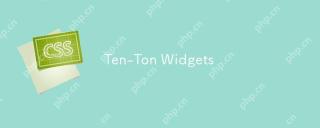 Ten-Ton WidgetsApr 15, 2025 am 09:43 AM
Ten-Ton WidgetsApr 15, 2025 am 09:43 AMAt a recent conference talk (sorry, I forget which one), there was a quick example of poor web performance in the form of a third-party widget. The example
 Recipes for Performance Testing Single Page Applications in WebPageTestApr 15, 2025 am 09:42 AM
Recipes for Performance Testing Single Page Applications in WebPageTestApr 15, 2025 am 09:42 AMWebPageTest is an online tool and an Open Source project to help developers audit the performance of their websites. As a Web Performance Evangelist at
 Stop Animations During Window ResizingApr 15, 2025 am 09:40 AM
Stop Animations During Window ResizingApr 15, 2025 am 09:40 AMSay you have page that has a bunch of transitions and animations on all sorts of elements. Some of them get triggered when the window is resized because they
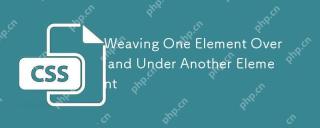 Weaving One Element Over and Under Another ElementApr 15, 2025 am 09:38 AM
Weaving One Element Over and Under Another ElementApr 15, 2025 am 09:38 AMIn this post, we’re going to use CSS superpowers to create a visual effect where two elements overlap and weave together. The epiphany for this design came
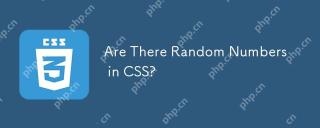 Are There Random Numbers in CSS?Apr 15, 2025 am 09:37 AM
Are There Random Numbers in CSS?Apr 15, 2025 am 09:37 AMCSS allows you to create dynamic layouts and interfaces on the web, but as a language, it is static: once a value is set, it cannot be changed. The idea of
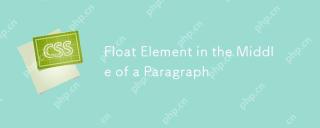 Float Element in the Middle of a ParagraphApr 15, 2025 am 09:36 AM
Float Element in the Middle of a ParagraphApr 15, 2025 am 09:36 AMSay you want to have an image (or any other element) visually float left into a paragraph of text. But like... in the middle of the paragraph, not right at


Hot AI Tools

Undresser.AI Undress
AI-powered app for creating realistic nude photos

AI Clothes Remover
Online AI tool for removing clothes from photos.

Undress AI Tool
Undress images for free

Clothoff.io
AI clothes remover

AI Hentai Generator
Generate AI Hentai for free.

Hot Article

Hot Tools

Dreamweaver CS6
Visual web development tools

Safe Exam Browser
Safe Exam Browser is a secure browser environment for taking online exams securely. This software turns any computer into a secure workstation. It controls access to any utility and prevents students from using unauthorized resources.

SublimeText3 Linux new version
SublimeText3 Linux latest version

MantisBT
Mantis is an easy-to-deploy web-based defect tracking tool designed to aid in product defect tracking. It requires PHP, MySQL and a web server. Check out our demo and hosting services.

WebStorm Mac version
Useful JavaScript development tools





