Home >Backend Development >Python Tutorial >What are the causes and solutions to floating-point calculation accuracy problems in Python?
What are the causes and solutions to floating-point calculation accuracy problems in Python?
- 王林Original
- 2023-10-18 11:29:042657browse
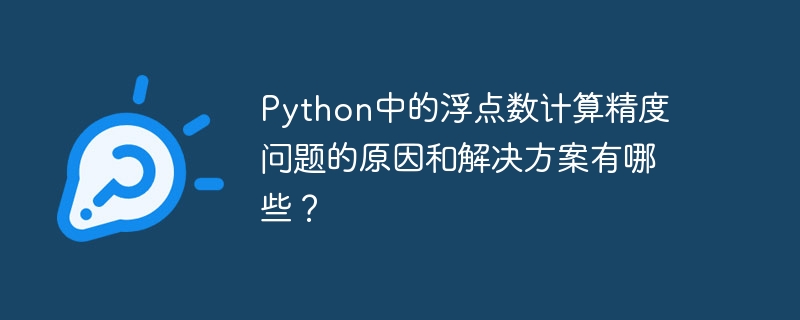
What are the causes and solutions to floating-point calculation accuracy problems in Python?
When performing floating point calculations, we often encounter accuracy problems. This is because computers use binary to represent floating point numbers, rather than decimal. Since binary cannot accurately represent some decimal decimals, accuracy issues arise in floating-point calculations.
1. Causes of floating-point calculation accuracy problems:
- Accuracy loss: Since floating-point numbers are represented based on limited binary decimals, certain decimal decimals cannot be accurately represented, so Will cause loss of accuracy.
- Machine precision: The number of significant digits of a floating-point number is determined by the computer hardware. It is usually a 64-bit double-precision floating-point number, which is a 64-bit binary number in the IEEE 754 standard.
- Unable to accurately represent irrational numbers: For example, irrational numbers such as π and e cannot be accurately represented as floating point numbers with a limited number of digits, thus causing calculation errors.
2. Solution to the problem of floating-point calculation accuracy:
- Use the Decimal module: The Decimal module in Python provides a more accurate floating-point calculation method. This module is based on decimal fractions and can control the accuracy of calculations by setting the precision.
The following is a code example using the Decimal module:
from decimal import Decimal
# 设置精度为10位
Decimal.getcontext().prec = 10
# 浮点数计算
x = Decimal("1.23")
y = Decimal("4.56")
result = x + y
print(result)- Using the fractions module: If we need to perform fraction calculations, we can use the fractions module in Python. This module helps us perform fraction operations accurately.
The following is a code example using the fractions module:
from fractions import Fraction # 分数计算 x = Fraction(1, 3) y = Fraction(2, 5) result = x + y print(result)
- Using the round function: In some scenarios, we can use the round function to round floating point numbers, to achieve a certain calculation accuracy.
The following is a code example using the round function:
# 浮点数计算 x = 1.23 y = 4.56 result = round(x + y, 2) print(result)
- Try to avoid the calculation of irrational numbers: Since irrational numbers cannot be accurately expressed as floating point numbers with a limited number of digits, we should try our best to Avoid calculations involving irrational numbers, or use a symbolic calculation library to handle irrational numbers.
Summary:
When performing floating point number calculations, we need to pay attention to the accuracy of the calculation. By using the Decimal module, fractions module, round function, and avoiding irrational number calculations, we can improve the accuracy of floating point calculations. In practical applications, we should choose an appropriate method to deal with the accuracy of floating-point calculations based on calculation requirements.
The above is the detailed content of What are the causes and solutions to floating-point calculation accuracy problems in Python?. For more information, please follow other related articles on the PHP Chinese website!

