Home >Backend Development >Python Tutorial >How to use while loop in Python
How to use while loop in Python
- 王林Original
- 2023-10-18 11:24:261273browse
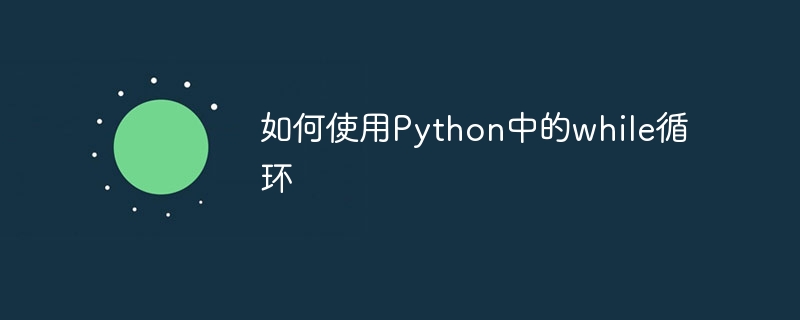
How to use while loop in Python
In Python programming, loop is one of the very important concepts. Loops help us repeatedly execute a piece of code until a specified condition is met. Among them, the while loop is one of the most widely used loop structures. By using a while loop, we can implement more complex logic by executing it repeatedly depending on whether the condition is true or false.
The basic syntax format of using while loop is as follows:
while 条件:
循环体Among them, the condition is a Boolean expression. When it is true, the loop body will be executed; when it is false, the loop body will was skipped. A loop body is a block of code that needs to be executed repeatedly.
Below we use some specific code examples to demonstrate how to use while loops.
- Simple counter
count = 0
while count < 5:
print("当前计数:%d" % count)
count += 1In the above code, we define a counter variable count and initialize it to 0. Then we use a while loop to determine whether count is less than 5. If so, print the current count value and add 1 to count, and then determine again. When count is not less than 5, the loop ends.
- User input control loop
password = "1234"
input_passwd = ""
while input_passwd != password:
input_passwd = input("请输入密码:")
print("密码正确,登录成功!")In the above code, we implement a simple password input verification through the while loop. First, a password variable password is defined and initialized to "1234". Then use a while loop to determine whether the password entered by the user is equal to the default password. If not, continue to require the user to enter the password until the input is correct.
It should be noted that when writing code with a while loop, you must ensure that the loop condition will eventually return False, otherwise it will cause an infinite loop. In order to avoid an infinite loop, you can change the loop conditions through certain conditions in the loop body, or use the break statement to jump out of the loop in advance.
- Use while loop to print the multiplication table
i = 1
while i <= 9:
j = 1
while j <= i:
print("%d * %d = %d" % (j, i, i * j), end=' ')
j += 1
print()
i += 1In the above code, we use two nested while loops to print the multiplication table. The outer loop is used to control the number of rows, and the inner loop is used to control the number of columns in each row. Control the format of the output by using end=' ' in the inner loop so that the products of each multiplication table are separated by tabs.
In actual programming, the while loop is a very powerful and flexible tool. Various complex logics and algorithms can be implemented according to different needs through the reasonable use of while loops. At the same time, we must also pay attention to the design of loop conditions and the update of relevant variables within the loop body to avoid falling into an infinite loop.
To sum up, while loop is a commonly used loop structure in Python, which can repeatedly execute specified code blocks based on conditions. When writing a while loop, we need to carefully consider factors such as the loop condition, loop body, and variable updates within the loop to achieve the logical effect we expect. I hope that the introduction in this article can help you better understand and apply the while loop in Python.
The above is the detailed content of How to use while loop in Python. For more information, please follow other related articles on the PHP Chinese website!

