Home >Web Front-end >CSS Tutorial >CSS Animation Guide: Teach you step-by-step to create fast flashing effects
CSS Animation Guide: Teach you step-by-step to create fast flashing effects
- WBOYWBOYWBOYWBOYWBOYWBOYWBOYWBOYWBOYWBOYWBOYWBOYWBOriginal
- 2023-10-18 11:07:431154browse
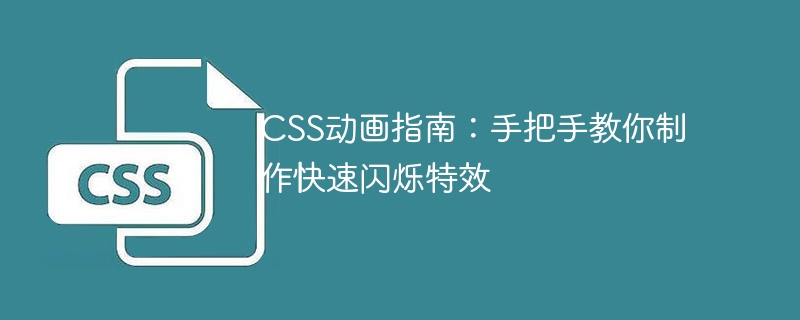
CSS Animation Guide: Teach you step-by-step to create fast flashing special effects
CSS animation is one of the commonly used technologies in web design. Through the transition and changes of CSS properties, you can Add vividness and appeal to web pages. Among them, the fast flashing effect is a common and eye-catching effect. This article will introduce you in detail how to use CSS to achieve this effect and provide specific code examples.
Before we begin, let’s first clarify the effect requirements of the fast flashing special effect. Usually, fast flashing effects can be used to attract the user's attention, identify some important information or emphasize an element. Basically, this effect is to alternately show and hide an element in a short period of time, giving the impression of rapid flashing.
So, the key to achieving this effect lies in how to control the display and hiding of elements, and set the appropriate duration and interval. The following is a simple CSS code example that shows how to use keyframe animation to achieve a fast blinking effect:
@keyframes blink-animation {
0% { opacity: 1; }
50% { opacity: 0; }
100% { opacity: 1; }
}
.blink {
animation: blink-animation 0.8s infinite;
}In this code, we define a file called blink-animation keyframe animation. By adjusting the value of the opacity attribute, we realize that the element is displayed, hidden and displayed again at 0%, 50% and 100% respectively. Next, we add a class name .blink to the element we want to apply this effect to. Finally, the animation is applied to the element through the animation attribute, and the animation duration is set to 0.8 seconds, and the animation is played in an infinite loop.
Next, we can apply this code to a specific HTML element:
<div class="blink">这是一个闪烁的文字</div>
By applying the class name .blink to a element, we can see this text flashing rapidly.
In addition to the above basic examples, we can also achieve more diverse effects by adjusting the duration of the animation, adjusting the transparency change curve, etc. For example, you can achieve faster or slower flashing speed by adjusting the animation duration:
.blink.fast {
animation-duration: 0.5s;
}
.blink.slow {
animation-duration: 1.5s;
} By applying the class name .fast or .slow to the element, We can achieve faster and slower flashing effects respectively.
In addition, we can also achieve different flickering effects by adjusting the transparency change curve. For example, we can make an element gradually become semi-transparent while flickering, and then turn back to fully opaque:
@keyframes fade-blink-animation {
0% { opacity: 1; }
40% { opacity: 0.4; }
60% { opacity: 0.4; }
100% { opacity: 1; }
}
.blink.fade {
animation: fade-blink-animation 1s infinite;
} By applying the class name .fade to the element, we can Enables an element to gradually become translucent as it flickers, and then back to fully opaque.
Through the above examples and instructions, I believe you already understand how to use CSS to create fast flashing effects. According to your needs, you can adjust the animation duration, transparency change curve, etc. to achieve different effects. I hope this article can be helpful to your web design work!
(Note: The above sample code and effects are only demonstrations, and need to be adjusted according to specific needs in actual applications.)
The above is the detailed content of CSS Animation Guide: Teach you step-by-step to create fast flashing effects. For more information, please follow other related articles on the PHP Chinese website!

