Home >Common Problem >Why does it get stuck as soon as I open wps?
Why does it get stuck as soon as I open wps?
- zbtOriginal
- 2023-10-17 16:51:0013996browse
Getting stuck as soon as you open wps may be caused by problems such as computer hardware configuration, network connection, viruses and malware, software settings, etc. The solutions are as follows: 1. Check the computer hardware and consider upgrading the hardware; 2. Close other applications. Closing applications can release more system resources, thereby improving the running speed of WPS; 3. Clean up the computer memory and use the system’s own Use the disk cleaning tool or third-party cleaning software to clean up the computer memory; 4. Check the network connection to ensure that the network connection is stable and fast; 5. Update the WPS software, etc.
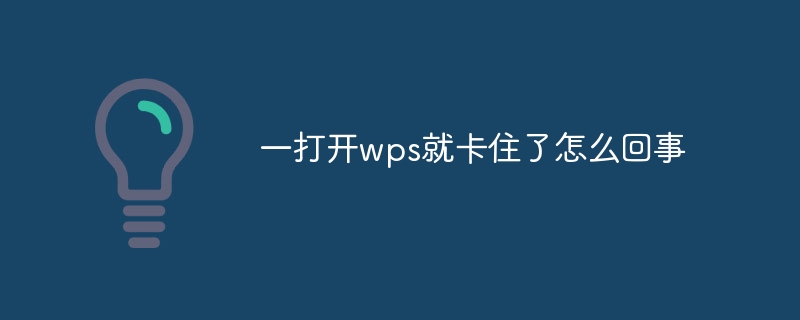
The operating system of this tutorial: windows10 system, wps2023 version, DELL G3 computer.
There may be many reasons for lagging when opening WPS. Here are some possible solutions:
Check the computer hardware: If your computer hardware configuration is low, it may not work smoothly. Run WPS. In this case, you may consider upgrading your hardware, such as replacing the processor, adding memory, or replacing the hard drive.
Close other applications: Before turning on WPS, make sure there are no other resource-intensive applications running on your computer. Closing these applications can free up more system resources, thereby improving WPS operating speed.
Clean computer memory: Regularly cleaning computer memory can release unnecessary cache and junk files, thereby increasing the speed of your computer. You can use the system's built-in disk cleaning tool or third-party cleaning software to clean computer memory.
Check the network connection: If you are connected to the network when using WPS, make sure the network connection is stable and fast. If the network connection is unstable or slow, it may cause WPS to run laggy.
Update WPS software: Make sure the WPS software you are using has been updated to the latest version. Updating software can improve the stability and performance of the software by resolving known issues that may exist in the software.
Check for computer viruses: Use anti-virus software (such as Windows Defender) scans your computer to detect and remove possible viruses and malware. Viruses and malware can take up a lot of system resources and cause WPS to run laggy.
Check WPS settings: Turn on WPS software, click "Tools" > "Options" > "General", and then check the settings such as "Automatically check for updates at startup" and "Automatically clean documents at startup" in the "Document Settings" area. Disabling these settings can reduce WPS Loading time at startup, thereby increasing the speed of the software.
Reinstall the WPS software: If none of the above methods can solve the problem, you can try to reinstall the WPS software. Uninstall the current WPS software, then download the latest version of the software from the official website and reinstall it.
In short, WPS Stuttering when opening may occur for a variety of reasons, including computer hardware configuration, network connection, viruses and malware, software settings, etc. You can try the above methods to resolve the issue, and if the problem persists, seek professional help for further guidance.
The above is the detailed content of Why does it get stuck as soon as I open wps?. For more information, please follow other related articles on the PHP Chinese website!

