Home >Java >javaTutorial >How to use graphical interface functions to implement user interface in Java
How to use graphical interface functions to implement user interface in Java
- PHPzOriginal
- 2023-10-16 09:03:21975browse
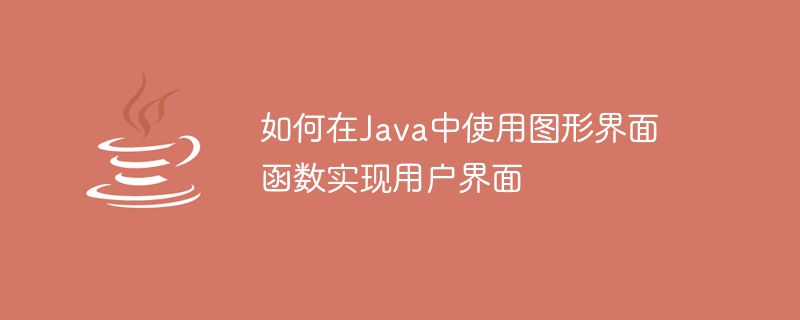
How to use graphical interface functions to implement user interface in Java
In modern software development, the design of user interface is becoming more and more important. Through a good user interface, users can operate the software more intuitively, improving work efficiency and user experience. As a programming language widely used in software development, Java provides a wealth of graphical interface functions that can help us realize user interface design and interaction. This article will introduce how to use graphical interface functions to implement user interfaces in Java and provide specific code examples.
- Preparation
Before starting, we need to install a Java development environment (JDK), and an integrated development environment (IDE) such as Eclipse or IntelliJ IDEA. This makes it easier to write, run, and debug Java code. - Create user interface window
First, we need to create a user interface window. Java provides the Swing framework, which is a tool in the Java standard library for creating graphical interfaces. The following is a simple window creation code example:
import javax.swing.*;
public class MyWindow {
public static void main(String[] args) {
JFrame frame = new JFrame("My Window"); // 创建一个窗口对象
frame.setDefaultCloseOperation(JFrame.EXIT_ON_CLOSE); // 设置关闭窗口的操作
frame.setSize(400, 300); // 设置窗口大小
frame.setVisible(true); // 显示窗口
}
}In the above code, we use the JFrame class to create a window object. Use the setDefaultCloseOperation method to set the operation when the user closes the window. The default is to hide the window. Use the setSize method to set the width and height of the window. Finally, use the setVisible method to display the window.
- Add components
After creating the window, we can add various components to the window, such as buttons, text boxes, labels, etc. The following is a code example for adding a button component to a window:
import javax.swing.*;
public class MyWindow {
public static void main(String[] args) {
JFrame frame = new JFrame("My Window");
frame.setDefaultCloseOperation(JFrame.EXIT_ON_CLOSE);
frame.setSize(400, 300);
JButton button = new JButton("Click me"); // 创建一个按钮对象
frame.add(button); // 添加按钮到窗口
frame.setVisible(true);
}
}In the above example, we use the JButton class to create a button object by new JButton("Click me") generate. Then use frame.add(button) to add the button to the window. Finally, display the window through frame.setVisible(true).
- Event handling
The most common requirement for interacting with the user interface is to respond to user input. Java provides an event listener mechanism that allows us to monitor user operations and respond accordingly through event processing methods. The following is a code example for button click event processing:
import javax.swing.*;
import java.awt.event.ActionEvent;
import java.awt.event.ActionListener;
public class MyWindow {
public static void main(String[] args) {
JFrame frame = new JFrame("My Window");
frame.setDefaultCloseOperation(JFrame.EXIT_ON_CLOSE);
frame.setSize(400, 300);
JButton button = new JButton("Click me");
button.addActionListener(new ActionListener() { // 添加按钮监听器
public void actionPerformed(ActionEvent e) {
JOptionPane.showMessageDialog(null, "Button clicked!"); // 使用对话框显示按钮点击信息
}
});
frame.add(button);
frame.setVisible(true);
}
}In the above example, we used the addActionListener method to add a listener to the button. In the actionPerformed method of the listener, we use the JOptionPane class to create a dialog box to display button click information.
Through the above four steps, we can use graphical interface functions in Java to create user interfaces and implement interaction and event processing. Of course, this is just an entry-level introduction. There are many functions and features of Java's graphical interface functions waiting to be explored. I hope this article will help you learn and use Java graphical interface functions!
Reference materials:
- Oracle official documentation: https://docs.oracle.com/javase/tutorial/uiswing/
The above is the detailed content of How to use graphical interface functions to implement user interface in Java. For more information, please follow other related articles on the PHP Chinese website!

