Home >Web Front-end >CSS Tutorial >CSS Layout Tips: Best Practices for Implementing Circular Navigation Menus
CSS Layout Tips: Best Practices for Implementing Circular Navigation Menus
- 王林Original
- 2023-10-16 09:03:121283browse
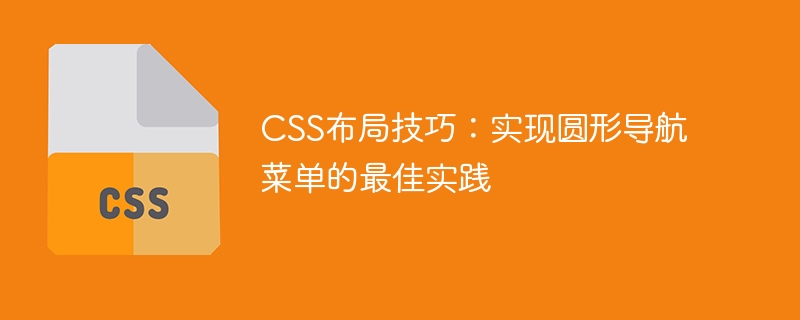
CSS Layout Tips: Best Practices for Implementing Circular Navigation Menu
In modern web design, the navigation menu is a very important element. To improve user experience and visual appeal, many designers choose to use circular navigation menus. This article will introduce the best practices for implementing circular navigation menus using CSS and provide specific code examples.
- Use HTML to create the basic structure of the navigation menu
First, we need to use HTML to create the basic structure of the navigation menu. Typically, a navigation menu consists of an unordered list (ul) and some list items (li). For example:
<ul class="navigation"> <li><a href="#">首页</a></li> <li><a href="#">关于我们</a></li> <li><a href="#">产品</a></li> <li><a href="#">服务</a></li> <li><a href="#">联系我们</a></li> </ul>
- Use CSS styles to set the layout of the navigation menu
Next, we use CSS styles to set the layout of the navigation menu. First, we set the list items (li) into a circular shape and set the width and height to be equal:
.navigation li {
width: 50px;
height: 50px;
border-radius: 50%;
}Then, we center the navigation menu horizontally and set the spacing between list items:
.navigation {
display: flex;
justify-content: center;
gap: 20px;
}- Set the background color and other styles of the navigation menu
Based on the basic layout of the navigation menu, we can set the background color and other styles of the menu according to our needs. For example, we can set a different background color for each list item and set the style effect when the mouse hovers:
.navigation li:nth-child(1) {
background-color: #ff6347;
}
.navigation li:nth-child(2) {
background-color: #ffd700;
}
/* 其他列表项的背景颜色设置以此类推 */
.navigation li:hover {
transform: scale(1.1);
transition: transform 0.3s;
}- Center the text content of the menu item vertically
If the navigation menu needs to display text content, we also need to vertically center the text content. This can be achieved using the following code:
.navigation li a {
display: flex;
align-items: center;
justify-content: center;
height: 100%;
}- Complete code example
The following is a complete code example that demonstrates how to optimally implement a circular navigation menu using CSS Practice:
<!DOCTYPE html>
<html>
<head>
<meta charset="UTF-8">
<title>圆形导航菜单示例</title>
<style>
.navigation {
display: flex;
justify-content: center;
gap: 20px;
}
.navigation li {
width: 50px;
height: 50px;
border-radius: 50%;
}
.navigation li:nth-child(1) {
background-color: #ff6347;
}
.navigation li:nth-child(2) {
background-color: #ffd700;
}
/* 其他列表项的背景颜色设置以此类推 */
.navigation li:hover {
transform: scale(1.1);
transition: transform 0.3s;
}
.navigation li a {
display: flex;
align-items: center;
justify-content: center;
height: 100%;
}
</style>
</head>
<body>
<ul class="navigation">
<li><a href="#">首页</a></li>
<li><a href="#">关于我们</a></li>
<li><a href="#">产品</a></li>
<li><a href="#">服务</a></li>
<li><a href="#">联系我们</a></li>
</ul>
</body>
</html>With the above code, open the page in the browser, and you can see an example with a circular navigation menu.
Summary
Using CSS to implement a circular navigation menu is an effective way to improve the quality of web design. This article provides best practices for implementing circular navigation menus and gives specific code examples. Hope these tips are helpful to your web design work.
The above is the detailed content of CSS Layout Tips: Best Practices for Implementing Circular Navigation Menus. For more information, please follow other related articles on the PHP Chinese website!

