 Web Front-end
Web Front-end CSS Tutorial
CSS Tutorial CSS Animation Tutorial: Teach you step-by-step to implement the special effect of ball throwing
CSS Animation Tutorial: Teach you step-by-step to implement the special effect of ball throwingCSS Animation Tutorial: Teach you step-by-step to implement the special effect of ball throwing

CSS Animation Tutorial: Teach you step-by-step to implement the special effect of ball throwing
Introduction:
In modern Web design, CSS animation has become an indispensable element . It can add liveliness and interest to web pages and improve user experience. This tutorial will teach you how to use CSS to achieve a ball throwing effect. Through step-by-step demonstration, you can easily master this technique.
Step 1: Create HTML Structure
First, we need to create an HTML structure to hold our sphere. In the HTML file, add the following code:
<div class="container"> <div class="ball"></div> </div>
In this structure, the sphere is placed in a container called "container".
Step 2: Add CSS Styles
Now, we need to add styles to these HTML elements. Open the CSS file and add the following code:
.container {
width: 500px;
height: 500px;
position: relative;
}
.ball {
width: 50px;
height: 50px;
background-color: red;
border-radius: 50%;
position: absolute;
top: 0;
left: 0;
}Here, we set the width and height of the container and position it relative. The sphere is set to absolute positioning and placed in the upper left corner of the container.
Step 3: Create CSS Animation
Now, we are going to create an animation effect for the sphere. Add the following code in the CSS file:
@keyframes throw {
0% {
top: 0;
left: 0;
}
50% {
top: 200px;
left: 300px;
}
100% {
top: 0;
left: 0;
}
}
.ball {
animation-name: throw;
animation-duration: 2s;
animation-iteration-count: infinite;
}In this code, we define a keyframe animation named "throw". At the 0% keyframe, the sphere's position is the initial position (top: 0; left: 0;). At the 50% keyframe, the sphere's position is set to the highest point of the throwing action (top: 200px; left: 300px;). Finally, at the 100% keyframe, the sphere returns to its initial position.
We apply this animation to the sphere and set the duration of the animation to 2 seconds and repeat it infinite times (animation-iteration-count: infinite;).
Step 4: Preview the effect
Save and load your HTML file, and preview the web page. You'll see the ball being thrown along the preset animated path and returning to its original position at the end. Adjusting the parameters in CSS can allow the ball to be thrown in other ways, or change the speed and number of throws.
Summary:
Through this tutorial, you have successfully used CSS to implement the sphere throwing effect. CSS animation is a very useful and interesting tool in web design. Mastering this technique will help you create more engaging and interactive web pages. Now, you can use this method to create other interesting animation effects and continue to explore more possibilities of CSS animation. I hope you can create more amazing works!
The above is the detailed content of CSS Animation Tutorial: Teach you step-by-step to implement the special effect of ball throwing. For more information, please follow other related articles on the PHP Chinese website!
 Revisiting CSS border-imageApr 22, 2025 am 10:08 AM
Revisiting CSS border-imageApr 22, 2025 am 10:08 AMI’ve used border-image regularly. Yet, it remains one of the most underused CSS tools, and I can’t, for the life of me, figure out why. Is it possible that people steer clear of border-image because its syntax is awkward and unintuitive? Perhaps it’s
 Make it hard to screw up driven developmentApr 22, 2025 am 10:02 AM
Make it hard to screw up driven developmentApr 22, 2025 am 10:02 AMDevelopment is complicated. Our job is an ongoing battle between getting the job done and doing that job in a safe, long-lasting way.
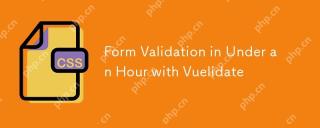 Form Validation in Under an Hour with VuelidateApr 22, 2025 am 10:00 AM
Form Validation in Under an Hour with VuelidateApr 22, 2025 am 10:00 AMForm validation has a reputation for being tricky to implement. In this tutorial, we’ll break things down to alleviate some of that pain. Creating nice
 Yet Another JavaScript FrameworkApr 22, 2025 am 09:53 AM
Yet Another JavaScript FrameworkApr 22, 2025 am 09:53 AMOn March 6, 2018, a new bug was added to the official Mozilla Firefox browser bug tracker. A developer had noticed an issue with Mozilla's nightly build. The
 What Are Design Tokens?Apr 22, 2025 am 09:44 AM
What Are Design Tokens?Apr 22, 2025 am 09:44 AMI’ve been hearing a lot about design tokens lately, and although I’ve never had to work on a project that’s needed them, I think they’re super interesting and
 An Illustrated (and Musical) Guide to Map, Reduce, and Filter Array MethodsApr 22, 2025 am 09:41 AM
An Illustrated (and Musical) Guide to Map, Reduce, and Filter Array MethodsApr 22, 2025 am 09:41 AMMap, reduce, and filter are three very useful array methods in JavaScript that give developers a ton of power in a short amount of space. Let’s jump right
 Advanced Tooling for Web ComponentsApr 22, 2025 am 09:37 AM
Advanced Tooling for Web ComponentsApr 22, 2025 am 09:37 AMOver the course of the last four articles in this five-part series, we’ve taken a broad look at the technologies that make up the Web Components standards.


Hot AI Tools

Undresser.AI Undress
AI-powered app for creating realistic nude photos

AI Clothes Remover
Online AI tool for removing clothes from photos.

Undress AI Tool
Undress images for free

Clothoff.io
AI clothes remover

Video Face Swap
Swap faces in any video effortlessly with our completely free AI face swap tool!

Hot Article

Hot Tools

DVWA
Damn Vulnerable Web App (DVWA) is a PHP/MySQL web application that is very vulnerable. Its main goals are to be an aid for security professionals to test their skills and tools in a legal environment, to help web developers better understand the process of securing web applications, and to help teachers/students teach/learn in a classroom environment Web application security. The goal of DVWA is to practice some of the most common web vulnerabilities through a simple and straightforward interface, with varying degrees of difficulty. Please note that this software

VSCode Windows 64-bit Download
A free and powerful IDE editor launched by Microsoft

SublimeText3 Mac version
God-level code editing software (SublimeText3)

SAP NetWeaver Server Adapter for Eclipse
Integrate Eclipse with SAP NetWeaver application server.

Dreamweaver Mac version
Visual web development tools





