Home >Web Front-end >CSS Tutorial >CSS Layout Tutorial: The Best Way to Implement Equal Height Column Layout
CSS Layout Tutorial: The Best Way to Implement Equal Height Column Layout
- WBOYWBOYWBOYWBOYWBOYWBOYWBOYWBOYWBOYWBOYWBOYWBOYWBOriginal
- 2023-10-16 08:03:421453browse
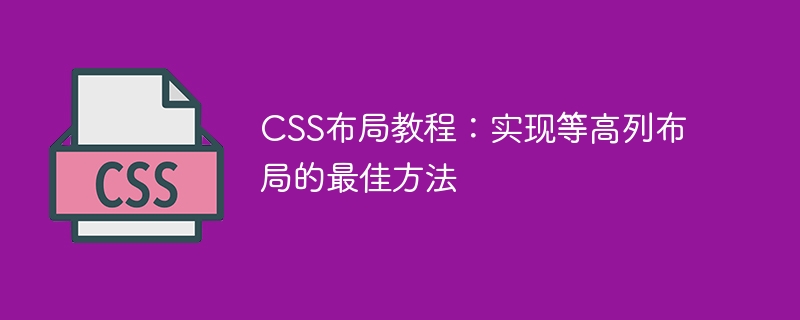
CSS Layout Tutorial: The best way to implement equal height column layout, specific code examples are required
In front-end development, we often encounter the need to implement equal height columns layout situation. Equal-height column layout refers to the adaptive height of multiple columns to maintain the layout effect of equal heights. This can make the page look neater and more beautiful. This article will introduce the best way to implement equal height column layout and provide specific code examples for readers' reference.
Method 1: Use display: table-cell
Use the display: table-cell attribute to achieve equal height column layout. This attribute value is mainly used on non-table elements to achieve the equal height effect by simulating the properties of tables. The specific code is as follows:
HTML structure:
<div class="container"> <div class="column">Column 1</div> <div class="column">Column 2</div> <div class="column">Column 3</div> </div>
CSS style:
.container {
display: table;
width: 100%;
}
.column {
display: table-cell;
padding: 10px;
border: 1px solid #ccc;
}In the above code, we define a container div that wraps all columns, and set it display: table attribute makes it have the properties of a table. Then set the display: table-cell attribute for each column to make it a table cell. In this way, the effect of equal height column layout can be achieved.
Method 2: Use Flexbox layout
Flexbox is a new layout method provided by CSS3, which can easily implement equal height column layout. The specific code is as follows:
HTML structure:
<div class="container"> <div class="column">Column 1</div> <div class="column">Column 2</div> <div class="column">Column 3</div> </div>
CSS style:
.container {
display: flex;
}
.column {
flex: 1;
padding: 10px;
border: 1px solid #ccc;
}In the above code, we set the display: flex attribute to the container to make it Flex container. Then set the flex: 1 attribute for each column to make the width of each column adaptive, thereby achieving the effect of equal-height column layout.
Method 3: Use JavaScript
If the above method cannot meet the needs, you can also use JavaScript to implement equal height column layout. The specific code is as follows:
HTML structure:
<div class="container"> <div class="column">Column 1</div> <div class="column">Column 2</div> <div class="column">Column 3</div> </div>
JavaScript code:
function resizeColumns() {
var columns = document.getElementsByClassName('column');
var maxHeight = 0;
for (var i = 0; i < columns.length; i++) {
columns[i].style.height = 'auto';
maxHeight = Math.max(maxHeight, columns[i].offsetHeight);
}
for (var i = 0; i < columns.length; i++) {
columns[i].style.height = maxHeight + 'px';
}
}
window.onload = resizeColumns;
window.onresize = resizeColumns;In the above code, we define a resizeColumns function to dynamically adjust the size of each column using JavaScript high. First get the DOM elements of all columns, then traverse to calculate the maximum height, and then set the same height for each column. Finally, this function is called when the web page is loaded and the window size changes to ensure that the layout is always of equal height.
To sum up, there are three best ways to implement equal-height column layout: using display: table-cell, using Flexbox layout, and using JavaScript. Readers can choose the appropriate method based on specific needs. I hope the code examples in this article can help readers better master the techniques of equal-height column layout.
The above is the detailed content of CSS Layout Tutorial: The Best Way to Implement Equal Height Column Layout. For more information, please follow other related articles on the PHP Chinese website!

