
How to use Vue’s mixins to extract and reuse component logic
In the development of Vue, we often encounter some shared logic between components, such as form validation , data request, event processing, etc. In order to improve the maintainability and reusability of code, Vue provides the feature of mixins. This article will introduce how to use Vue's mixins to extract and reuse component logic, and provide some specific code examples.
1. What are mixins
Mixins are a way to reuse part of the logic of Vue components. By using mixins, we can isolate some commonly used logic and then reuse it in multiple components.
2. How to define and use mixins
- Define mixins
In Vue, we can define mixins through the Vue.mixin() method. In this method, we can pass in an object to describe the behavior of mixins.
Example:
var FormValidationMixin = {
data() {
return {
formData: {
// 表单数据
},
errors: {
// 错误信息
}
}
},
methods: {
validateForm() {
// 表单验证逻辑
}
}
}- Using mixins
To use mixins in a component, we can add the mixins object by introducing it in the mixins attribute of the component options. into our component.
Example:
Vue.component('form-component', {
mixins: [FormValidationMixin],
data() {
return {
// 组件的数据
}
},
methods: {
// 组件中自己的方法
},
template: `
<form>
// 表单相关的HTML代码
</form>
`
})3. Priority of mixins
When multiple mixins have the same properties or methods, Vue will merge them according to certain priority rules. The priority from high to low is: the options of the component itself > global mixin > mixin.
Example:
var GlobalMixin = {
data() {
return {
message: '全局mixin'
}
},
created() {
console.log('全局mixin: created');
}
}
var ComponentMixin = {
data() {
return {
message: '组件的Mixin'
}
},
created() {
console.log('组件的Mixin: created');
}
}
Vue.mixin(GlobalMixin);
Vue.component('my-component', {
mixins: [ComponentMixin],
data() {
return {
message: '组件本身的选项'
}
},
created() {
console.log('组件本身的选项: created');
},
template: `
<div>
{{ message }}
</div>
`
})In the above code, the console will output the following:
全局mixin: created 组件的Mixin: created 组件本身的选项: created
As can be seen from the output results, Vue will call the global mixin and components in sequence create method in the mixin and options of the component itself.
4. Notes on mixins
- Avoid naming conflicts
When multiple mixins have the same properties or methods, naming conflicts may occur. To avoid this situation, we can use $ prefix or namespace to ensure the uniqueness of properties and methods. - Don’t abuse mixins
Although mixins can improve the reusability of code, abusing mixins will make the code complex and difficult to maintain. Therefore, when using mixins, you need to ensure that mixins have a high degree of reusability and single functionality to avoid over-reliance on mixins.
5. Summary
By using Vue’s mixins, we can abstract some commonly used component logic into reusable fragments, thereby improving the maintainability and reusability of the code. When using mixins, we need to define mixins and introduce them into the component; at the same time, we also need to pay attention to issues such as the priority and naming conflicts of mixins. I hope the introduction in this article can help you better understand and use Vue's mixins function.
The above is the detailed content of How to use Vue's mixins to extract and reuse component logic. For more information, please follow other related articles on the PHP Chinese website!
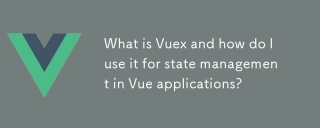 What is Vuex and how do I use it for state management in Vue applications?Mar 11, 2025 pm 07:23 PM
What is Vuex and how do I use it for state management in Vue applications?Mar 11, 2025 pm 07:23 PMThis article explains Vuex, a state management library for Vue.js. It details core concepts (state, getters, mutations, actions) and demonstrates usage, emphasizing its benefits for larger projects over simpler alternatives. Debugging and structuri
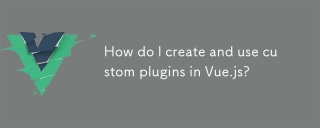 How do I create and use custom plugins in Vue.js?Mar 14, 2025 pm 07:07 PM
How do I create and use custom plugins in Vue.js?Mar 14, 2025 pm 07:07 PMArticle discusses creating and using custom Vue.js plugins, including development, integration, and maintenance best practices.
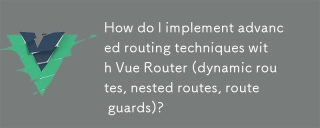 How do I implement advanced routing techniques with Vue Router (dynamic routes, nested routes, route guards)?Mar 11, 2025 pm 07:22 PM
How do I implement advanced routing techniques with Vue Router (dynamic routes, nested routes, route guards)?Mar 11, 2025 pm 07:22 PMThis article explores advanced Vue Router techniques. It covers dynamic routing (using parameters), nested routes for hierarchical navigation, and route guards for controlling access and data fetching. Best practices for managing complex route conf
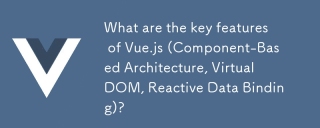 What are the key features of Vue.js (Component-Based Architecture, Virtual DOM, Reactive Data Binding)?Mar 14, 2025 pm 07:05 PM
What are the key features of Vue.js (Component-Based Architecture, Virtual DOM, Reactive Data Binding)?Mar 14, 2025 pm 07:05 PMVue.js enhances web development with its Component-Based Architecture, Virtual DOM for performance, and Reactive Data Binding for real-time UI updates.
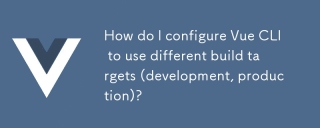 How do I configure Vue CLI to use different build targets (development, production)?Mar 18, 2025 pm 12:34 PM
How do I configure Vue CLI to use different build targets (development, production)?Mar 18, 2025 pm 12:34 PMThe article explains how to configure Vue CLI for different build targets, switch environments, optimize production builds, and ensure source maps in development for debugging.
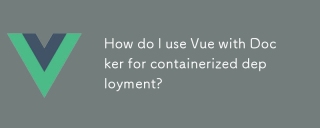 How do I use Vue with Docker for containerized deployment?Mar 14, 2025 pm 07:00 PM
How do I use Vue with Docker for containerized deployment?Mar 14, 2025 pm 07:00 PMThe article discusses using Vue with Docker for deployment, focusing on setup, optimization, management, and performance monitoring of Vue applications in containers.
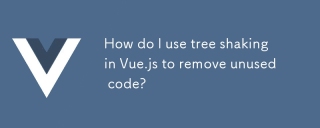 How do I use tree shaking in Vue.js to remove unused code?Mar 18, 2025 pm 12:45 PM
How do I use tree shaking in Vue.js to remove unused code?Mar 18, 2025 pm 12:45 PMThe article discusses using tree shaking in Vue.js to remove unused code, detailing setup with ES6 modules, Webpack configuration, and best practices for effective implementation.Character count: 159
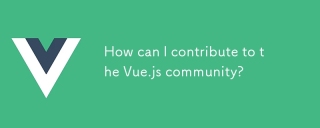 How can I contribute to the Vue.js community?Mar 14, 2025 pm 07:03 PM
How can I contribute to the Vue.js community?Mar 14, 2025 pm 07:03 PMThe article discusses various ways to contribute to the Vue.js community, including improving documentation, answering questions, coding, creating content, organizing events, and financial support. It also covers getting involved in open-source proje


Hot AI Tools

Undresser.AI Undress
AI-powered app for creating realistic nude photos

AI Clothes Remover
Online AI tool for removing clothes from photos.

Undress AI Tool
Undress images for free

Clothoff.io
AI clothes remover

AI Hentai Generator
Generate AI Hentai for free.

Hot Article

Hot Tools

Dreamweaver CS6
Visual web development tools

ZendStudio 13.5.1 Mac
Powerful PHP integrated development environment

Atom editor mac version download
The most popular open source editor

SublimeText3 Mac version
God-level code editing software (SublimeText3)

Safe Exam Browser
Safe Exam Browser is a secure browser environment for taking online exams securely. This software turns any computer into a secure workstation. It controls access to any utility and prevents students from using unauthorized resources.






