
How to perform unit testing in Vue projects,需要具体代码示例
在开发Vue项目时,单元测试是非常重要的一环。通过单元测试可以确保项目的每个组件和模块的功能正常运行,并且在后续的项目迭代中提供了一定的保障。本文将介绍如何在Vue项目中进行单元测试,并提供一些具体的代码示例。
一、配置测试环境
在开始之前,首先需要配置好测试环境。Vue项目使用的单元测试框架是Jest,它是一个功能强大且易于使用的JavaScript测试框架。首先,在项目根目录下安装Jest:
npm install jest --save-dev
然后,在项目根目录下创建一个jest.config.js文件,并配置好基本的Jest配置:
module.exports = {
moduleFileExtensions: [
'js',
'jsx',
'json',
'vue'
],
transform: {
'^.+\.vue$': 'vue-jest',
'^.+\.jsx?$': 'babel-jest'
},
moduleNameMapper: {
'^@/(.*)$': '<rootDir>/src/$1'
},
snapshotSerializers: ['jest-serializer-vue'],
testMatch: [
'**/tests/unit/**/*.spec.(js|jsx|ts|tsx)|**/__tests__/*.(js|jsx|ts|tsx)'
],
testURL: 'http://localhost/'
}二、编写具体的单元测试用例
有了测试环境之后,就可以编写具体的单元测试用例了。在Vue项目中,我们可以使用Vue Test Utils这个库来帮助我们编写和运行测试用例。首先,安装Vue Test Utils:
npm install @vue/test-utils --save-dev
然后,我们就可以开始编写测试用例了。以一个简单的按钮组件为例:
<template>
<button @click="handleClick">{{ buttonText }}</button>
</template>
<script>
export default {
props: {
buttonText: {
type: String,
default: 'Click me'
}
},
methods: {
handleClick() {
this.$emit('click')
}
}
}
</script>我们的测试用例可以分为两个部分:渲染测试和交互测试。
- 渲染测试:测试按钮是否正常渲染出来,以及按钮的文本内容是否符合预期。
import { shallowMount } from '@vue/test-utils'
import Button from '@/components/Button.vue'
describe('Button.vue', () => {
it('renders button correctly', () => {
const wrapper = shallowMount(Button)
expect(wrapper.html()).toContain('<button>Click me</button>')
})
it('renders custom button text correctly', () => {
const buttonText = 'Custom text'
const wrapper = shallowMount(Button, {
propsData: {
buttonText
}
})
expect(wrapper.html()).toContain(`<button>${buttonText}</button>`)
})
})- 交互测试:测试按钮的点击事件是否能够被正确触发。
import { shallowMount } from '@vue/test-utils'
import Button from '@/components/Button.vue'
describe('Button.vue', () => {
it('emits click event when button is clicked', () => {
const wrapper = shallowMount(Button)
wrapper.find('button').trigger('click')
expect(wrapper.emitted().click).toBeTruthy()
})
})三、运行单元测试
完成测试用例的编写之后,我们可以运行测试脚本来执行这些测试用例。在项目的package.json文件中添加以下脚本:
"scripts": {
"test": "jest"
}然后,在命令行中运行以下命令执行单元测试:
npm test
如果所有的测试用例都通过,那么恭喜你,你的Vue项目已经通过了单元测试!
总结:
在Vue项目中进行单元测试是非常重要的一环。通过配置好测试环境,编写具体的单元测试用例,并运行测试脚本,可以确保项目的每个组件和模块的功能正常以及在后续的项目迭代中提供了一定的保障。希望本文的介绍能够帮助你更好地进行Vue项目的单元测试。
The above is the detailed content of How to perform unit testing in Vue projects. For more information, please follow other related articles on the PHP Chinese website!
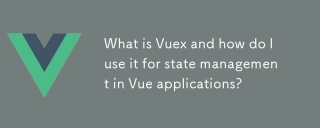 What is Vuex and how do I use it for state management in Vue applications?Mar 11, 2025 pm 07:23 PM
What is Vuex and how do I use it for state management in Vue applications?Mar 11, 2025 pm 07:23 PMThis article explains Vuex, a state management library for Vue.js. It details core concepts (state, getters, mutations, actions) and demonstrates usage, emphasizing its benefits for larger projects over simpler alternatives. Debugging and structuri
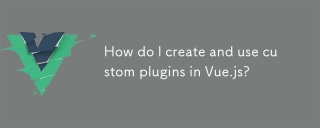 How do I create and use custom plugins in Vue.js?Mar 14, 2025 pm 07:07 PM
How do I create and use custom plugins in Vue.js?Mar 14, 2025 pm 07:07 PMArticle discusses creating and using custom Vue.js plugins, including development, integration, and maintenance best practices.
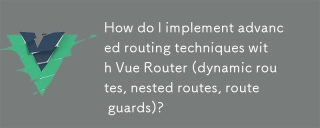 How do I implement advanced routing techniques with Vue Router (dynamic routes, nested routes, route guards)?Mar 11, 2025 pm 07:22 PM
How do I implement advanced routing techniques with Vue Router (dynamic routes, nested routes, route guards)?Mar 11, 2025 pm 07:22 PMThis article explores advanced Vue Router techniques. It covers dynamic routing (using parameters), nested routes for hierarchical navigation, and route guards for controlling access and data fetching. Best practices for managing complex route conf
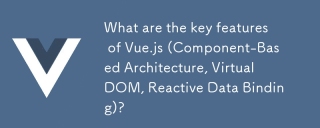 What are the key features of Vue.js (Component-Based Architecture, Virtual DOM, Reactive Data Binding)?Mar 14, 2025 pm 07:05 PM
What are the key features of Vue.js (Component-Based Architecture, Virtual DOM, Reactive Data Binding)?Mar 14, 2025 pm 07:05 PMVue.js enhances web development with its Component-Based Architecture, Virtual DOM for performance, and Reactive Data Binding for real-time UI updates.
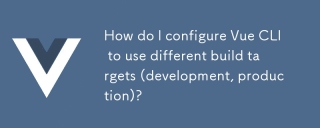 How do I configure Vue CLI to use different build targets (development, production)?Mar 18, 2025 pm 12:34 PM
How do I configure Vue CLI to use different build targets (development, production)?Mar 18, 2025 pm 12:34 PMThe article explains how to configure Vue CLI for different build targets, switch environments, optimize production builds, and ensure source maps in development for debugging.
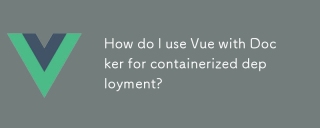 How do I use Vue with Docker for containerized deployment?Mar 14, 2025 pm 07:00 PM
How do I use Vue with Docker for containerized deployment?Mar 14, 2025 pm 07:00 PMThe article discusses using Vue with Docker for deployment, focusing on setup, optimization, management, and performance monitoring of Vue applications in containers.
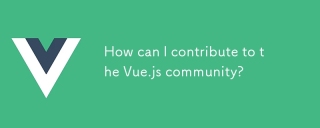 How can I contribute to the Vue.js community?Mar 14, 2025 pm 07:03 PM
How can I contribute to the Vue.js community?Mar 14, 2025 pm 07:03 PMThe article discusses various ways to contribute to the Vue.js community, including improving documentation, answering questions, coding, creating content, organizing events, and financial support. It also covers getting involved in open-source proje
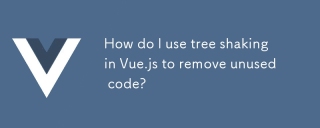 How do I use tree shaking in Vue.js to remove unused code?Mar 18, 2025 pm 12:45 PM
How do I use tree shaking in Vue.js to remove unused code?Mar 18, 2025 pm 12:45 PMThe article discusses using tree shaking in Vue.js to remove unused code, detailing setup with ES6 modules, Webpack configuration, and best practices for effective implementation.Character count: 159


Hot AI Tools

Undresser.AI Undress
AI-powered app for creating realistic nude photos

AI Clothes Remover
Online AI tool for removing clothes from photos.

Undress AI Tool
Undress images for free

Clothoff.io
AI clothes remover

AI Hentai Generator
Generate AI Hentai for free.

Hot Article

Hot Tools

SAP NetWeaver Server Adapter for Eclipse
Integrate Eclipse with SAP NetWeaver application server.

SublimeText3 Linux new version
SublimeText3 Linux latest version

MinGW - Minimalist GNU for Windows
This project is in the process of being migrated to osdn.net/projects/mingw, you can continue to follow us there. MinGW: A native Windows port of the GNU Compiler Collection (GCC), freely distributable import libraries and header files for building native Windows applications; includes extensions to the MSVC runtime to support C99 functionality. All MinGW software can run on 64-bit Windows platforms.

WebStorm Mac version
Useful JavaScript development tools

VSCode Windows 64-bit Download
A free and powerful IDE editor launched by Microsoft






