Home >Backend Development >PHP Tutorial >Combined application of PHP Session cross-domain and data encryption
Combined application of PHP Session cross-domain and data encryption
- WBOYWBOYWBOYWBOYWBOYWBOYWBOYWBOYWBOYWBOYWBOYWBOYWBOriginal
- 2023-10-12 12:15:221504browse
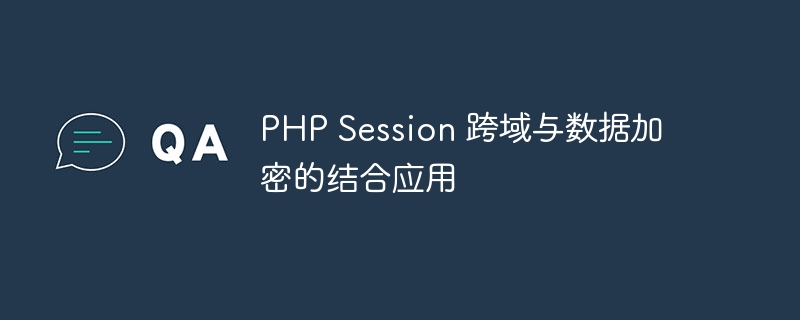
PHP Session Combination application of cross-domain and data encryption
With the development of the Internet, cross-domain requests are becoming more and more common. PHP Session is a common user authentication and data storage mechanism, but using PHP Session in cross-domain requests can encounter some issues, including security and data sharing. To solve these problems, we can use data encryption to strengthen security and store the encrypted data in cross-domain requests.
This article will introduce how to use PHP Session cross-domain and data encryption, and provide specific code examples.
- Set cross-domain request support
First, we need to set the header information for cross-domain request support on the server side. In PHP, the following code can be used to add the appropriate header information to the response:
header('Access-Control-Allow-Origin: *');
header('Access-Control-Allow-Methods: GET, POST, OPTIONS');
header('Access-Control-Allow-Headers: Origin, X-Requested-With, Content-Type, Accept');This code will allow requests from any domain and supports the GET, POST, and OPTIONS methods.
- Encrypted data processing
Next, we need to encrypt the data to be stored. In PHP, data can be encrypted using the AES encryption algorithm. The following is an example of a simple encryption and decryption function:
function encrypt($data, $key) {
$iv = openssl_random_pseudo_bytes(openssl_cipher_iv_length('aes-256-cbc'));
$encrypted = openssl_encrypt($data, 'aes-256-cbc', $key, 0, $iv);
return base64_encode($encrypted . '::' . $iv);
}
function decrypt($data, $key) {
list($encryptedData, $iv) = explode('::', base64_decode($data), 2);
return openssl_decrypt($encryptedData, 'aes-256-cbc', $key, 0, $iv);
}where the $key parameter is the encryption and decryption key.
- Storing encrypted data to PHP Session
When processing user login or other operations, we can use the encrypt() function to encrypt sensitive data and store it in the PHP Session . The following example demonstrates the process of storing the user ID into the PHP Session:
$key = 'my_secret_key'; // 密钥 // 用户登录验证成功后,将用户 ID 加密并存储到 PHP Session $userId = 123; // 用户 ID $encryptedUserId = encrypt($userId, $key); $_SESSION['user_id'] = $encryptedUserId;
- Get decrypted data
When we need to use the data stored in the PHP Session, we Data can be decrypted using the decrypt() function. The following example demonstrates how to obtain the user ID and decrypt it:
$key = 'my_secret_key'; // 密钥 // 获取存储在 PHP Session 中的用户 ID,并解密 $encryptedUserId = $_SESSION['user_id']; $userId = decrypt($encryptedUserId, $key);
Through the above steps, we have successfully combined PHP Session cross-domain requests with data encryption and achieved secure data sharing.
It should be noted that in order to ensure security, the key should be kept secret, and the key can be generated in a more complex way.
In practical applications, the use of HTTPS for encrypted communication can be further improved to increase security against man-in-the-middle attacks.
Summary:
This article describes how to combine PHP Session cross-domain requests with data encryption to improve security and achieve data sharing. By using encryption algorithms to encrypt and decrypt data, user privacy and sensitive information can be effectively protected. I hope the sample code in this article is helpful to readers and inspires you to apply it in actual projects.
The above is the detailed content of Combined application of PHP Session cross-domain and data encryption. For more information, please follow other related articles on the PHP Chinese website!

