Home >Backend Development >PHP Tutorial >How to deal with cross-domain issues in PHP development
How to deal with cross-domain issues in PHP development
- WBOYWBOYWBOYWBOYWBOYWBOYWBOYWBOYWBOYWBOYWBOYWBOYWBOriginal
- 2023-10-10 21:18:293125browse
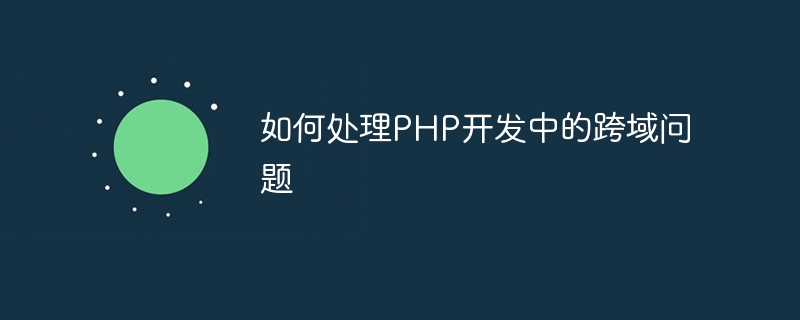
How to deal with cross-domain issues in PHP development
Introduction:
With the rapid development of the Internet, cross-domain requests have become a part of the development process common problem. Cross-domain means that on the browser side, the current web page makes a cross-domain http request through XMLHttpRequest or Fetch API, that is, accessing a non-original URL. In PHP development, we often need to deal with cross-domain requests. This article will introduce how to deal with cross-domain issues in PHP development and provide specific code examples.
1. Understand cross-domain issues
- Same-origin policy:
The same-origin policy is a security policy of the browser, which limits how a web document or script can interact with interact with other sources. If the protocol, port, and host of two URLs are the same, they are considered to have the same origin. Otherwise, it is cross-domain. - Cross-origin resource sharing (CORS):
CORS allows the server to specify in the response that web pages from different sources are allowed to access its own resources.
2. Methods to solve cross-domain problems
- Modify the response header on the server side
By modifying the response header information on the server side, access to cross-domain requests can be achieved .
In PHP code, you can use the header function to set the response header. The following is an example of setting to allow cross-domain requests:
header('Access-Control-Allow-Origin: *'); // 允许所有来源的跨域请求
header('Access-Control-Allow-Methods: *'); // 允许所有HTTP方法的跨域请求
header('Access-Control-Allow-Headers: *'); // 允许所有的请求头- JSONP (JSON with padding)
JSONP is achieved by dynamically creating<script></script>tags Cross-domain request method. In JSONP, the XMLHttpRequest object is no longer used, but non-original resources are obtained by dynamically inserting<script></script>tags.
The following is a simple example of PHP returning data in JSONP format:
<?php
$callback = $_GET['callback']; // 获取前端传递的回调函数名称
$data = array('name' => 'John', 'age' => 20);
$json = json_encode($data);
echo $callback . '(' . $json . ')'; // 输出jsonp格式的数据
?>In the front-end page, you can request it by creating a <script></script> tag JSONP data:
<script>
function handleResponse(data) {
// 处理获取到的数据
}
var script = document.createElement('script');
script.src = 'http://example.com/api.php?callback=handleResponse';
document.body.appendChild(script);
</script>- Using a proxy server
In PHP development, you can solve the problem of cross-domain requests by building a proxy server. The proxy server is responsible for forwarding the client's request to the target server and returning the target server's response to the client. In this way, the client and server requests are in the same domain, avoiding cross-domain problems.
The following is a sample code for a simple PHP proxy server:
<?php
$url = $_GET['url']; // 获取前端传递的目标url
$data = file_get_contents($url, false);
echo $data; // 将目标服务器的响应返回给客户端
?>In the front-end page, you can obtain cross-domain resources by sending a request to the proxy server:
// 使用ajax方式请求代理服务器
$.ajax({
url: 'http://example.com/proxy.php',
data: { url: 'http://example.com/api' },
success: function(data) {
// 处理获取到的数据
}
}); Conclusion:
Cross-domain issues are a common challenge in PHP development. This article introduces three common methods to solve cross-domain problems: server-side modification of response headers, JSONP, and use of proxy servers. According to the specific development needs and scenarios, choose appropriate methods to deal with cross-domain issues, and implement specific code based on the actual situation. By correctly handling cross-domain issues, we can ensure that our applications can interact with other sites normally and provide a good user experience.
The above is the detailed content of How to deal with cross-domain issues in PHP development. For more information, please follow other related articles on the PHP Chinese website!

