Home >Backend Development >PHP Tutorial >PHP study notes: customer service and online consultation system
PHP study notes: customer service and online consultation system
- 王林Original
- 2023-10-10 09:05:071652browse
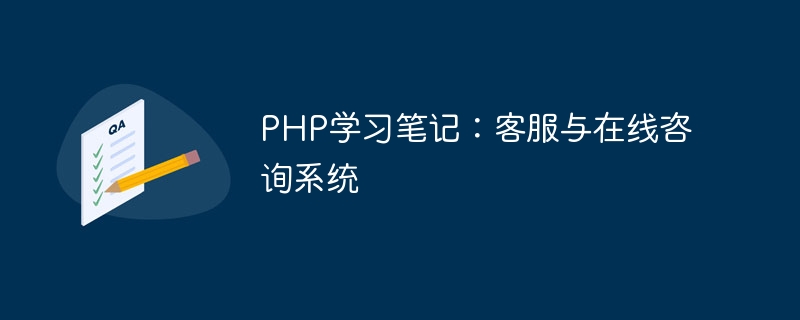
PHP study notes: customer service and online consultation system
Introduction:
Today with the rapid development of the Internet, customer service and online consultation systems have become an important part of every enterprise Indispensable part. With the advancement of technology, many companies choose to use PHP language to develop their customer service and online consultation systems. This article will introduce how to use PHP to implement a fully functional customer service and online consultation system through specific code examples.
Design ideas:
When designing the customer service and online consultation system, it is mainly divided into two parts: the customer service backend and the user frontend. The customer service backend is used to manage and respond to user inquiries, while the user frontend provides an interface for online communication between users and customer service.
Implementation of customer service background:
- Create database and data table:
First, we need to create a database, named customer_service, and then create a data table in the database, Named messages. This data table will store conversation records between users and customer service. You can use the following code to create a data table:
CREATE TABLE messages ( id INT(11) AUTO_INCREMENT PRIMARY KEY, sender VARCHAR(255) NOT NULL, receiver VARCHAR(255) NOT NULL, message TEXT NOT NULL, created_at TIMESTAMP DEFAULT CURRENT_TIMESTAMP );
- Backend login page:
Create a backend login page for customer service personnel to log in to the backend system. You can use the following code to create a backend login page:
<?php
session_start();
if(isset($_POST['login'])){
$username = $_POST['username'];
$password = $_POST['password'];
// 处理登录逻辑,验证用户名和密码
if($valid_user) {
$_SESSION['username'] = $username;
header('Location: dashboard.php');
exit;
} else {
$error_msg = "Invalid username or password.";
}
}
?>
<!DOCTYPE html>
<html>
<head>
<title>Admin Login</title>
</head>
<body>
<h2>Admin Login</h2>
<form method="post" action="">
<input type="text" name="username" placeholder="Username" required/><br><br>
<input type="password" name="password" placeholder="Password" required/><br><br>
<input type="submit" name="login" value="Login"/>
</form>
<?php if(isset($error_msg)){ echo $error_msg; } ?>
</body>
</html>- Backend management page:
Create a backend management page for customer service personnel to manage and respond to user inquiries. You can use the following code to create the backend management page:
<?php
session_start();
if(!isset($_SESSION['username'])){
header('Location: login.php');
exit;
}
// 处理用户咨询问题的逻辑
?>
<!DOCTYPE html>
<html>
<head>
<title>Admin Dashboard</title>
</head>
<body>
<h2>Welcome, <?php echo $_SESSION['username']; ?>!</h2>
<!-- 显示用户咨询问题和回复表单 -->
</body>
</html>User frontend implementation:
- User registration and login page:
First, we need to create a user Registration and login page, used for user registration and login to the system. You can use the following code to create user registration and login pages:
<?php
session_start();
if(isset($_SESSION['user_id'])){
header('Location: chat.php');
exit;
}
if(isset($_POST['register'])){
$username = $_POST['username'];
$password = $_POST['password'];
// 处理注册逻辑,将用户信息写入数据库
$_SESSION['user_id'] = $user_id;
header('Location: chat.php');
exit;
}
if(isset($_POST['login'])){
$username = $_POST['username'];
$password = $_POST['password'];
// 处理登录逻辑,验证用户名和密码
if($valid_user) {
$_SESSION['user_id'] = $user_id;
header('Location: chat.php');
exit;
} else {
$error_msg = "Invalid username or password.";
}
}
?>
<!DOCTYPE html>
<html>
<head>
<title>User Registration & Login</title>
</head>
<body>
<h2>User Registration</h2>
<form method="post" action="">
<input type="text" name="username" placeholder="Username" required/><br><br>
<input type="password" name="password" placeholder="Password" required/><br><br>
<input type="submit" name="register" value="Register"/>
</form>
<h2>User Login</h2>
<form method="post" action="">
<input type="text" name="username" placeholder="Username" required/><br><br>
<input type="password" name="password" placeholder="Password" required/><br><br>
<input type="submit" name="login" value="Login"/>
</form>
<?php if(isset($error_msg)){ echo $error_msg; } ?>
</body>
</html>- Online chat page:
Create a user online chat page to provide an interface for users to communicate with customer service staff online. You can use the following code to create a user online chat page:
<?php
session_start();
if(!isset($_SESSION['user_id'])){
header('Location: login.php');
exit;
}
if(isset($_POST['send'])){
$message = $_POST['message'];
// 处理发送消息的逻辑,将消息写入数据库
header('Location: chat.php');
exit;
}
?>
<!DOCTYPE html>
<html>
<head>
<title>Chat</title>
</head>
<body>
<h2>Welcome, <?php echo $_SESSION['username']; ?>!</h2>
<!-- 显示聊天记录和发送消息表单 -->
</body>
</html>Conclusion:
Through the above code examples, we can see how to use PHP language to implement a fully functional customer service and online consultation system. In addition to the above basic functions, we can also add other functions according to actual needs, such as real-time message push, etc. I hope the content of this article can be helpful to you in the process of learning and developing customer service and online consultation systems.
The above is the detailed content of PHP study notes: customer service and online consultation system. For more information, please follow other related articles on the PHP Chinese website!

