 Web Front-end
Web Front-end Vue.js
Vue.js How to handle the monitoring and processing of scroll events in Vue components
How to handle the monitoring and processing of scroll events in Vue components
How to handle the monitoring and processing of scrolling events in Vue components
In the development of Vue, we often encounter scenarios where we need to monitor and process scrolling events, such as implementing Rolling loading, infinite scrolling and other functions. This article will introduce in detail how to handle the monitoring and processing of scroll events in Vue components, and provide specific code examples.
- Listening to scrolling events
There are two ways to listen to scrolling events in Vue components: one is by adding an event listener, and the other is by using a third-party plug-in.
(1) Add event listener
In the mounted hook function of the Vue component, you can listen to the scrolling event through the addEventListener method. The following is a sample code:
mounted() {
window.addEventListener('scroll', this.handleScroll)
},
methods: {
handleScroll() {
// 处理滚动事件的代码
}
},
beforeDestroy() {
window.removeEventListener('scroll', this.handleScroll)
}In the above code, after the component rendering is completed, add a scroll event listener on the window object, and bind the event handler function handleScroll to the methods of the current Vue instance.
You also need to remove the event listener through the removeEventListener method before the component is destroyed to avoid memory leaks.
(2) Using third-party plug-ins
In addition to manually adding listeners, Vue also supports the use of third-party plug-ins to handle scroll events. The more commonly used plug-ins include vue-scroll, vue-infinite-scroll, etc.
Take the vue-infinite-scroll plug-in as an example. The following is a sample code:
<template>
<div v-infinite-scroll="loadMore" infinite-scroll-disabled="busy" infinite-scroll-distance="10">
<!-- 内容区域 -->
</div>
</template>
<script>
import InfiniteScroll from 'vue-infinite-scroll';
export default {
data() {
return {
busy: false
}
},
methods: {
loadMore() {
if (!this.busy) {
// 处理滚动事件的代码
}
}
},
directives: { InfiniteScroll }
}
</script>In the above code, the vue-infinite-scroll plug-in is introduced and v-infinite is used in the component. -scroll directive to listen for scroll events. At the same time, you can also use the infinite-scroll-disabled attribute to set whether to disable the triggering of scroll events, and the infinite-scroll-distance attribute to set the critical value that triggers more loading.
- Handling scroll events
In the processing of scroll events, a common requirement is to determine whether the scroll has reached the bottom and trigger related operations. The following is a sample code for handling scroll loading:
loadMore() {
const scrollTop = document.documentElement.scrollTop || document.body.scrollTop;
const clientHeight = document.documentElement.clientHeight || document.body.clientHeight;
const scrollHeight = document.documentElement.scrollHeight || document.body.scrollHeight;
if (scrollTop + clientHeight + 10 >= scrollHeight && !this.busy) {
// 处理滚动加载操作
this.getData();
}
},
getData() {
this.busy = true;
// 发送请求获取数据
axios.get('http://example.com/api/data').then(response => {
// 处理获取的数据
this.dataList.push(response.data);
this.busy = false;
}).catch(error => {
console.error(error);
this.busy = false;
});
}In the above code, by obtaining the scrollTop, clientHeight and scrollHeight of the scroll area, it is determined that when the scroll reaches the bottom, more operations are triggered to load. In the getData method, you can initiate an asynchronous request to obtain data and append the data to the existing data list. It should be noted that during sending the request, the busy flag needs to be set to true to avoid triggering the rolling loading operation repeatedly.
Summary:
This article introduces how to handle the monitoring and processing of scroll events in Vue components. By manually adding event listeners or using third-party plug-ins, you can monitor and process scroll events. In scroll event processing, common requirements include determining that the scroll has reached the bottom and triggering related operations. The above is a simple rolling loading example, which you can modify and expand according to actual needs.
The above is the detailed content of How to handle the monitoring and processing of scroll events in Vue components. For more information, please follow other related articles on the PHP Chinese website!
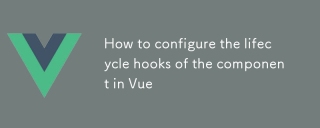 How to configure the lifecycle hooks of the component in VueMar 04, 2025 pm 03:29 PM
How to configure the lifecycle hooks of the component in VueMar 04, 2025 pm 03:29 PMThis article clarifies the role of export default in Vue.js components, emphasizing that it's solely for exporting, not configuring lifecycle hooks. Lifecycle hooks are defined as methods within the component's options object, their functionality un
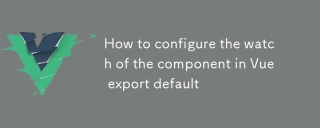 How to configure the watch of the component in Vue export defaultMar 04, 2025 pm 03:30 PM
How to configure the watch of the component in Vue export defaultMar 04, 2025 pm 03:30 PMThis article clarifies Vue.js component watch functionality when using export default. It emphasizes efficient watch usage through property-specific watching, judicious deep and immediate option use, and optimized handler functions. Best practices
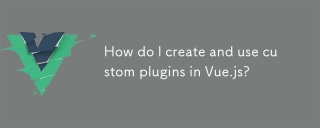 How do I create and use custom plugins in Vue.js?Mar 14, 2025 pm 07:07 PM
How do I create and use custom plugins in Vue.js?Mar 14, 2025 pm 07:07 PMArticle discusses creating and using custom Vue.js plugins, including development, integration, and maintenance best practices.
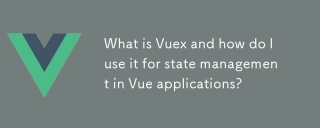 What is Vuex and how do I use it for state management in Vue applications?Mar 11, 2025 pm 07:23 PM
What is Vuex and how do I use it for state management in Vue applications?Mar 11, 2025 pm 07:23 PMThis article explains Vuex, a state management library for Vue.js. It details core concepts (state, getters, mutations, actions) and demonstrates usage, emphasizing its benefits for larger projects over simpler alternatives. Debugging and structuri
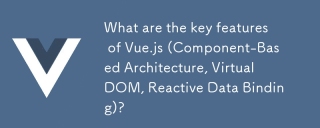 What are the key features of Vue.js (Component-Based Architecture, Virtual DOM, Reactive Data Binding)?Mar 14, 2025 pm 07:05 PM
What are the key features of Vue.js (Component-Based Architecture, Virtual DOM, Reactive Data Binding)?Mar 14, 2025 pm 07:05 PMVue.js enhances web development with its Component-Based Architecture, Virtual DOM for performance, and Reactive Data Binding for real-time UI updates.
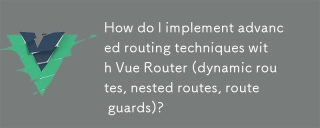 How do I implement advanced routing techniques with Vue Router (dynamic routes, nested routes, route guards)?Mar 11, 2025 pm 07:22 PM
How do I implement advanced routing techniques with Vue Router (dynamic routes, nested routes, route guards)?Mar 11, 2025 pm 07:22 PMThis article explores advanced Vue Router techniques. It covers dynamic routing (using parameters), nested routes for hierarchical navigation, and route guards for controlling access and data fetching. Best practices for managing complex route conf
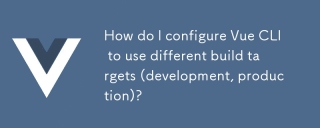 How do I configure Vue CLI to use different build targets (development, production)?Mar 18, 2025 pm 12:34 PM
How do I configure Vue CLI to use different build targets (development, production)?Mar 18, 2025 pm 12:34 PMThe article explains how to configure Vue CLI for different build targets, switch environments, optimize production builds, and ensure source maps in development for debugging.
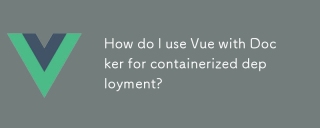 How do I use Vue with Docker for containerized deployment?Mar 14, 2025 pm 07:00 PM
How do I use Vue with Docker for containerized deployment?Mar 14, 2025 pm 07:00 PMThe article discusses using Vue with Docker for deployment, focusing on setup, optimization, management, and performance monitoring of Vue applications in containers.


Hot AI Tools

Undresser.AI Undress
AI-powered app for creating realistic nude photos

AI Clothes Remover
Online AI tool for removing clothes from photos.

Undress AI Tool
Undress images for free

Clothoff.io
AI clothes remover

AI Hentai Generator
Generate AI Hentai for free.

Hot Article

Hot Tools

Dreamweaver CS6
Visual web development tools

Zend Studio 13.0.1
Powerful PHP integrated development environment

SAP NetWeaver Server Adapter for Eclipse
Integrate Eclipse with SAP NetWeaver application server.

mPDF
mPDF is a PHP library that can generate PDF files from UTF-8 encoded HTML. The original author, Ian Back, wrote mPDF to output PDF files "on the fly" from his website and handle different languages. It is slower than original scripts like HTML2FPDF and produces larger files when using Unicode fonts, but supports CSS styles etc. and has a lot of enhancements. Supports almost all languages, including RTL (Arabic and Hebrew) and CJK (Chinese, Japanese and Korean). Supports nested block-level elements (such as P, DIV),

Atom editor mac version download
The most popular open source editor





