Home >Backend Development >PHP Tutorial >How to optimize image processing and image operations in PHP development
How to optimize image processing and image operations in PHP development
- 王林Original
- 2023-10-09 18:43:521237browse
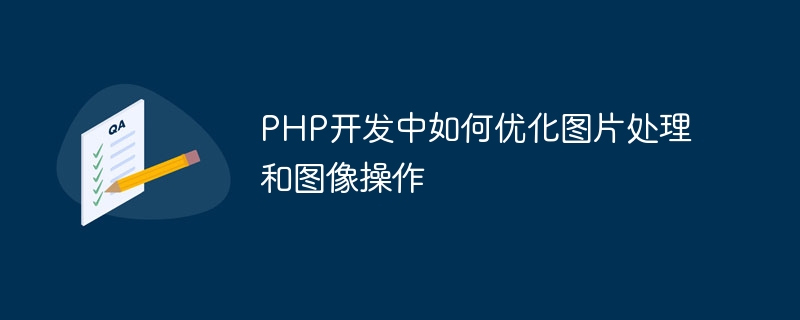
How to optimize image processing and image operations in PHP development
Abstract:
With the development of mobile Internet, image processing and image operations have changed in Web development becomes more and more important. This article will introduce some methods to optimize image processing and image operations, including image compression, thumbnail generation, image watermarking and other operations, and provide specific PHP code examples.
1. Image compression
- Use the appropriate image format
Choosing the appropriate image format can effectively reduce the file size of the image. Common image formats include JPEG, PNG and GIF. The JPEG format is suitable for colorful photos, the PNG format is suitable for icons and transparent pictures, and the GIF format is suitable for simple animations.
Sample code:
// 压缩JPEG图片
function compressJpeg($sourceFile, $destFile, $quality = 75) {
$image = imagecreatefromjpeg($sourceFile);
imagejpeg($image, $destFile, $quality);
imagedestroy($image);
}- Reduce image size
Resizing the image to the specified size can reduce the file size. You can use PHP's GD library to implement image scaling operations.
Sample code:
// 缩放图片
function resizeImage($sourceFile, $destFile, $width, $height) {
list($originalWidth, $originalHeight) = getimagesize($sourceFile);
$imageRatio = $originalWidth / $originalHeight;
$desiredRatio = $width / $height;
if ($imageRatio > $desiredRatio) {
$newWidth = $width;
$newHeight = $width / $imageRatio;
} else {
$newWidth = $height * $imageRatio;
$newHeight = $height;
}
$image = imagecreatefromjpeg($sourceFile);
$resizedImage = imagecreatetruecolor($newWidth, $newHeight);
imagecopyresampled($resizedImage, $image, 0, 0, 0, 0, $newWidth, $newHeight, $originalWidth, $originalHeight);
imagejpeg($resizedImage, $destFile);
imagedestroy($image);
imagedestroy($resizedImage);
}2. Thumbnail generation
Displaying large images on web pages may affect page loading speed, so thumbnails need to be generated to improve user experience. Here's one way to generate thumbnails.
Sample code:
// 生成缩略图
function generateThumbnail($sourceFile, $destFile, $width, $height) {
list($originalWidth, $originalHeight) = getimagesize($sourceFile);
$imageRatio = $originalWidth / $originalHeight;
$desiredRatio = $width / $height;
if ($imageRatio > $desiredRatio) {
$newWidth = $width;
$newHeight = $width / $imageRatio;
} else {
$newWidth = $height * $imageRatio;
$newHeight = $height;
}
$image = imagecreatefromjpeg($sourceFile);
$resizedImage = imagecreatetruecolor($newWidth, $newHeight);
imagecopyresampled($resizedImage, $image, 0, 0, 0, 0, $newWidth, $newHeight, $originalWidth, $originalHeight);
$thumbnail = imagecreatetruecolor($width, $height);
$offsetX = ($newWidth - $width) / 2;
$offsetY = ($newHeight - $height) / 2;
imagecopy($thumbnail, $resizedImage, 0, 0, $offsetX, $offsetY, $width, $height);
imagejpeg($thumbnail, $destFile);
imagedestroy($image);
imagedestroy($resizedImage);
imagedestroy($thumbnail);
}3. Picture watermark
Adding a watermark to a picture can protect the copyright and brand of the picture, and increase the uniqueness of the picture.
Sample code:
// 添加文字水印
function addTextWatermark($sourceFile, $destFile, $text) {
$image = imagecreatefromjpeg($sourceFile);
$color = imagecolorallocate($image, 255, 255, 255);
$fontSize = 20;
$textX = 10;
$textY = 10;
imagettftext($image, $fontSize, 0, $textX, $textY, $color, '/path/to/font.ttf', $text);
imagejpeg($image, $destFile);
imagedestroy($image);
}
// 添加图片水印
function addImageWatermark($sourceFile, $watermarkFile, $destFile) {
$image = imagecreatefromjpeg($sourceFile);
$watermark = imagecreatefrompng($watermarkFile);
$imageWidth = imagesx($image);
$imageHeight = imagesy($image);
$watermarkWidth = imagesx($watermark);
$watermarkHeight = imagesy($watermark);
$watermarkX = ($imageWidth - $watermarkWidth) / 2;
$watermarkY = ($imageHeight - $watermarkHeight) / 2;
imagecopy($image, $watermark, $watermarkX, $watermarkY, 0, 0, $watermarkWidth, $watermarkHeight);
imagejpeg($image, $destFile);
imagedestroy($image);
imagedestroy($watermark);
}Conclusion:
By optimizing image processing and image operations, the size of image files can be reduced, the loading speed of web pages can be improved, and the user experience can be made more friendly. In specific development, appropriate methods and technologies can be selected according to actual needs, and adjusted and optimized based on actual conditions.
Reference link:
- PHP official documentation (https://www.php.net/)
- PHP GD library official documentation (https://www .php.net/manual/en/book.image.php)
The above is the detailed content of How to optimize image processing and image operations in PHP development. For more information, please follow other related articles on the PHP Chinese website!
Related articles
See more- How to configure the PHP development environment with vscode (Visual Studio Code) (tested)_Programming Development_Software Tutorial
- Usage of php image processing function imagecopyresampled
- How to configure the PHP development environment in VSCode (detailed version)
- Product image optimization skills in PHP mall development

