Home >Web Front-end >Vue.js >How to use third-party libraries or plugins in Vue projects
How to use third-party libraries or plugins in Vue projects
- WBOYWBOYWBOYWBOYWBOYWBOYWBOYWBOYWBOYWBOYWBOYWBOYWBOriginal
- 2023-10-09 18:35:011598browse
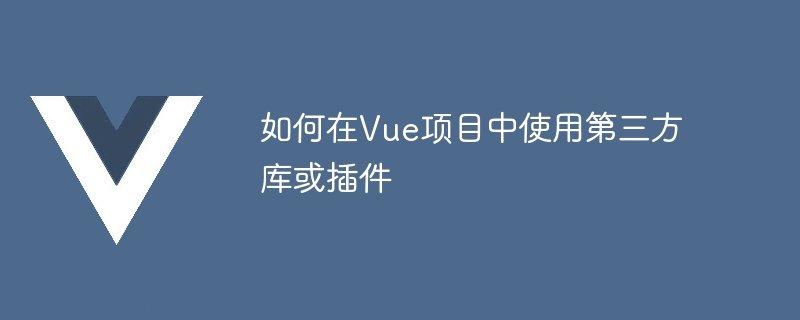
How to use third-party libraries or plug-ins in Vue projects
In Vue project development, we often use a variety of third-party libraries or plug-ins , these libraries or plug-ins can help us implement certain functions more conveniently or improve the development efficiency of the project. This article will introduce in detail how to use third-party libraries or plug-ins in Vue projects and provide specific code examples.
1. Install third-party libraries or plug-ins through npm
In the Vue project, we use npm as a package management tool. Before using third-party libraries or plug-ins, you first need to install them through npm. . Taking the axios library as an example, we can install axios into the project through the following command:
npm install axios --save
After successful installation, axios will be added to the node_modules directory of the project, and # Add the corresponding dependencies in the dependencies field of the ##package.json file.
import axios from 'axios'After introduction, we can use various methods of axios in the Vue component. For example, in the
created hook function of the Vue component, we can use axios to send a GET request:
export default {
created() {
axios.get('https://api.example.com/data')
.then(response => {
console.log(response.data)
})
.catch(error => {
console.log(error)
})
}
} Through the above method, we can use third-party libraries or plug-ins in the Vue project . 3. Vue components using third-party plug-insSome third-party libraries or plug-ins exist in the form of Vue components. In order to use them more conveniently, we can register components. for use. Taking Element UI as an example, we can first install Element UI through npm: npm install element-ui --saveThen, introduce the required Element UI components into main.js:
import Vue from 'vue' import ElementUI from 'element-ui' import 'element-ui/lib/theme-chalk/index.css' Vue.use(ElementUI)Finally , in the Vue component that needs to use the Element UI component, you can directly use the corresponding tag to render the Element UI component, for example:
<template>
<div>
<el-button>按钮</el-button>
<el-input placeholder="请输入内容"></el-input>
</div>
</template> Through the above method, we can use the third-party plug-in provided by the Vue project Vue component. Summary: It is a very common requirement to use third-party libraries or plug-ins in Vue projects. You only need to install libraries or plug-ins through npm and introduce them into the components you need to use, and you can use the functions they provide. For third-party plug-ins that exist in the form of Vue components, we can use them by registering the component and using the corresponding tag directly in the template. I hope this article can help you better use third-party libraries or plug-ins. The above is the detailed content of How to use third-party libraries or plugins in Vue projects. For more information, please follow other related articles on the PHP Chinese website!

