Home >Backend Development >C#.Net Tutorial >How to handle XML and JSON data formats in C# development
How to handle XML and JSON data formats in C# development
- 王林Original
- 2023-10-09 18:15:591684browse
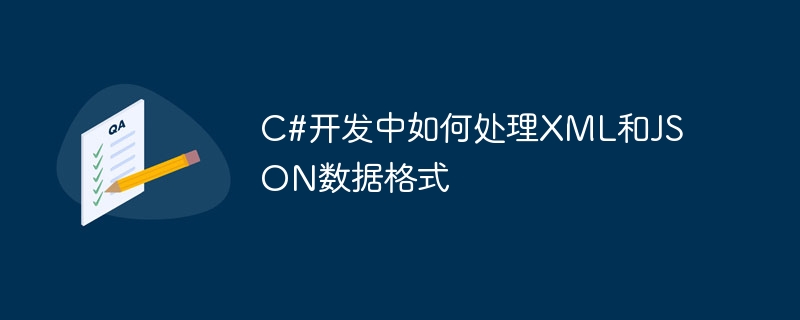
#How to handle XML and JSON data formats in C# development requires specific code examples
In modern software development, XML and JSON are two widely used data formats . XML (Extensible Markup Language) is a markup language used to store and transmit data, while JSON (JavaScript Object Notation) is a lightweight data exchange format. In C# development, we often need to process and operate XML and JSON data. This article will focus on how to use C# to process these two data formats, and attach specific code examples.
Processing XML data
The first task of processing XML data is to read and parse XML documents. C# provides many built-in classes and methods to process XML data. Here is a simple example that demonstrates how to read and parse an XML file:
using System;
using System.Xml;
class Program
{
static void Main()
{
// 加载XML文件
XmlDocument xmlDoc = new XmlDocument();
xmlDoc.Load("data.xml");
// 获取根节点
XmlNode rootNode = xmlDoc.DocumentElement;
// 遍历子节点
foreach (XmlNode node in rootNode.ChildNodes)
{
// 检查节点类型
if (node.NodeType == XmlNodeType.Element)
{
// 输出节点名称和值
Console.WriteLine("节点名称: " + node.Name);
Console.WriteLine("节点值: " + node.InnerText);
}
}
}
}The above code first loads an XML file named "data.xml" and then obtains the root node. Next, we traverse the child nodes, obtain the name and value of each child node, and output it to the console.
Processing JSON data
Processing JSON data is also very simple in C#. You can use the Newtonsoft.Json library to process JSON data. Here is an example that demonstrates how to read and parse JSON data:
using System;
using Newtonsoft.Json.Linq;
class Program
{
static void Main()
{
// JSON字符串
string jsonStr = @"{
'name': 'John',
'age': 30,
'address': {
'street': '123 Main St',
'city': 'New York',
'state': 'NY'
}
}";
// 解析JSON字符串
JObject jsonObject = JObject.Parse(jsonStr);
// 获取属性值
string name = (string)jsonObject["name"];
int age = (int)jsonObject["age"];
string street = (string)jsonObject["address"]["street"];
string city = (string)jsonObject["address"]["city"];
string state = (string)jsonObject["address"]["state"];
// 输出属性值
Console.WriteLine("姓名: " + name);
Console.WriteLine("年龄: " + age);
Console.WriteLine("街道: " + street);
Console.WriteLine("城市: " + city);
Console.WriteLine("州: " + state);
}
}The above code first defines a JSON string and then parses it using the JObject.Parse() method For a JObject object. Next, the property values of the JSON object can be accessed and obtained through the index, and then output to the console.
Summary
This article introduces the basic methods of processing XML and JSON data formats in C# development, and gives specific code examples. By using C#'s built-in XML class and the methods provided by the Newtonsoft.Json library, we can easily read, parse and manipulate XML and JSON data. I hope this article will be helpful for developers processing XML and JSON data!
The above is the detailed content of How to handle XML and JSON data formats in C# development. For more information, please follow other related articles on the PHP Chinese website!

