Home >Web Front-end >Vue.js >Layout and style adaptation problems encountered in Vue development
Layout and style adaptation problems encountered in Vue development
- WBOYWBOYWBOYWBOYWBOYWBOYWBOYWBOYWBOYWBOYWBOYWBOYWBOriginal
- 2023-10-09 15:40:51712browse
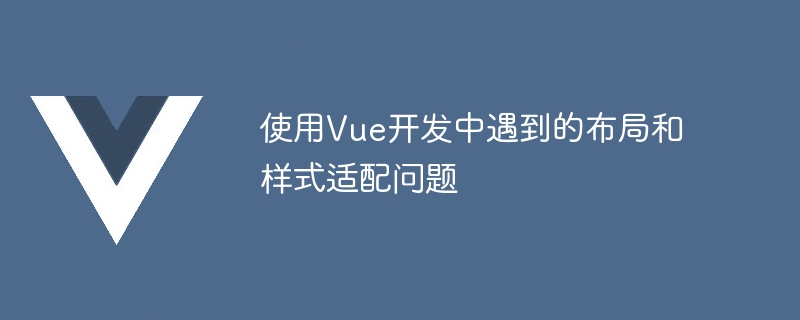
Vue is a very popular front-end development framework. Using Vue to develop web pages or mobile applications has become a regular choice for modern front-end development. However, when developing with Vue, layout and style adaptation issues are one of the challenges developers often encounter. In this article, I will share some layout and style adaptation problems encountered during development using Vue, and provide some specific code examples to solve these problems.
1. Use Flexbox layout
In Vue, you can easily implement responsive layout by using Flexbox layout. Flexbox layout can control the arrangement and layout of child elements by setting the style of the container.
<template>
<div class="container">
<div class="item">Item 1</div>
<div class="item">Item 2</div>
<div class="item">Item 3</div>
<div class="item">Item 4</div>
</div>
</template>
<style>
.container {
display: flex;
flex-wrap: wrap;
}
.item {
flex: 1 0 25%;
margin: 10px;
}
</style>In the above code, we use Flexbox layout to evenly distribute the four sub-elements to the four corners of the container, and set the style of the container flex-wrap: wrap to achieve automatic Line break effect. By setting the child element's style flex: 1 0 25%, we set the child element's width to 25% of the container's width.
2. Use CSS media queries to implement responsive layout
When developing responsive web pages or mobile applications, we often need to adapt the layout and style according to different screen sizes. Vue can be used with CSS media queries to achieve responsive layout.
<template>
<div class="container">
<div class="item">Item 1</div>
<div class="item">Item 2</div>
<div class="item">Item 3</div>
<div class="item">Item 4</div>
</div>
</template>
<style>
.container {
display: flex;
flex-wrap: wrap;
}
.item {
flex: 1 0 100%;
margin: 10px;
}
@media (min-width: 768px) {
.item {
flex: 1 0 50%;
}
}
@media (min-width: 1024px) {
.item {
flex: 1 0 25%;
}
}
</style>In the above code, we use CSS media queries to set different child element styles under different screen sizes. When the screen width is greater than or equal to 768px, the width of the child element is set to 50% of the container width. When the screen width is greater than or equal to 1024px, the width of the child element is set to 25% of the container width.
3. Use the vue-masonry component to implement waterfall layout
The waterfall layout (Masonry layout) in Vue often requires the use of special libraries to implement. vue-masonry is an excellent Vue component that can help us easily implement waterfall flow layout.
First, we need to install the vue-masonry component, which can be installed using npm or yarn.
npm install vue-masonry --save
Then, introduce the vue-masonry component into the Vue component and use it to implement waterfall flow layout.
<template>
<div class="container">
<masonry :cols="columns" :gutter="10">
<div class="item">Item 1</div>
<div class="item">Item 2</div>
<div class="item">Item 3</div>
<div class="item">Item 4</div>
</masonry>
</div>
</template>
<script>
import Masonry from 'vue-masonry';
export default {
components: {
Masonry
},
data() {
return {
columns: 4
};
}
};
</script>
<style scoped>
.item {
margin-bottom: 10px;
}
</style>In the above code, we introduce the vue-masonry component into the Vue component and use the <masonry></masonry> tag in the template to define the container of the waterfall flow layout. Specify the number of columns in the waterfall layout by setting the cols attribute, and specify the interval by setting the gutter attribute. Inside the <masonry></masonry> tag, we can use the ordinary <div> tag to define child elements and set some styles for the child elements. <p>Summary: <br>By using Flexbox layout, CSS media queries and vue-masonry components, we can easily solve the layout and style adaptation problems encountered in Vue development. I hope this article can provide you with some help in dealing with layout and style adaptation issues in Vue development. </p>
</div>
The above is the detailed content of Layout and style adaptation problems encountered in Vue development. For more information, please follow other related articles on the PHP Chinese website!
Related articles
See more- About vue using validator: VeeValidate3
- What are the differences between computed and method in Vue?
- Introduction to the method of turning off Eslint verification in the vue project
- Introduction to several methods of defining component templates in Vue.js
- Four places to implement AJAX in Vue applications

