Home >Web Front-end >Vue.js >How to perform state management in Vue technology development
How to perform state management in Vue technology development
- WBOYWBOYWBOYWBOYWBOYWBOYWBOYWBOYWBOYWBOYWBOYWBOYWBOriginal
- 2023-10-09 15:33:11970browse
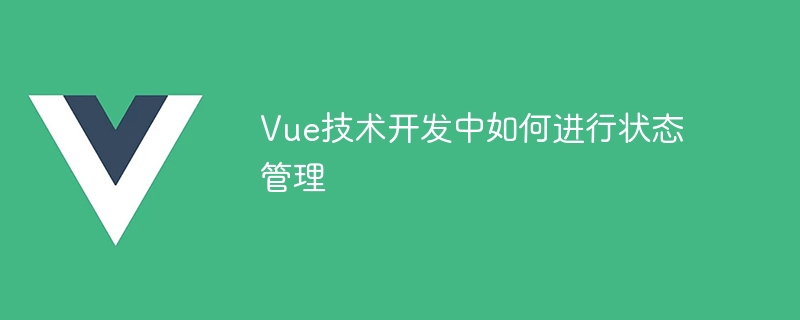
How to perform state management in Vue technology development
Vue is a popular JavaScript framework used to build user interfaces. In the development process of large applications, state management is a very important part. State management helps us track the state of the application and the interactions between different components. In Vue, we can use the Vuex plug-in to implement state management.
Vuex is a state management pattern developed specifically for Vue.js applications. It uses centralized storage to manage the status of all components of the application, and uses corresponding rules to ensure the consistency of status maintenance. Vuex makes state more traceable and debuggable throughout the application.
The following are some sample codes for state management in Vue technology development:
- Install Vuex
First, we need to install the Vuex library. It can be installed using npm:
npm install vuex --save
- Creating a Vuex instance
In the application, we need to create a Vuex instance to manage state. A Vuex instance contains a global state object and some state-related methods. The following is a simple example:
import Vue from 'vue'
import Vuex from 'vuex'
Vue.use(Vuex)
const store = new Vuex.Store({
state: {
count: 0
},
mutations: {
increment(state) {
state.count++
},
decrement(state) {
state.count--
}
},
actions: {
increment(context) {
context.commit('increment')
},
decrement(context) {
context.commit('decrement')
}
},
getters: {
getCount(state) {
return state.count
}
}
})
export default storeIn the above code, we define a state object state, a mutations object to modify the state, an actions object to trigger the mutations method, and a getters object to obtain the state.
- Using state in components
In Vue components, we can use states and methods in Vuex instances. The following is a sample component:
<template>
<div>
<p>Count: {{ count }}</p>
<button @click="increment">Increment</button>
<button @click="decrement">Decrement</button>
</div>
</template>
<script>
import { mapState, mapMutations, mapActions } from 'vuex'
export default {
methods: {
...mapMutations(['increment', 'decrement']),
...mapActions(['increment', 'decrement'])
},
computed: {
...mapState(['count'])
}
}
</script>In the above code, we map the count state in the store to the computed property of the component through the mapState method. Use the mapMutations method to map the increment and decrement methods in the store to the component methods. Use the mapActions method to map the increment and decrement methods in the store to the component methods.
Through the above steps, we can implement state management in Vue technology development. Using Vuex plug-ins can help us better organize and manage the state of the application, and make state changes controllable and trackable.
The above is the detailed content of How to perform state management in Vue technology development. For more information, please follow other related articles on the PHP Chinese website!

