Home >Java >javaTutorial >How to solve network barrier and communication issues in Java
How to solve network barrier and communication issues in Java
- WBOYWBOYWBOYWBOYWBOYWBOYWBOYWBOYWBOYWBOYWBOYWBOYWBOriginal
- 2023-10-09 15:36:111158browse
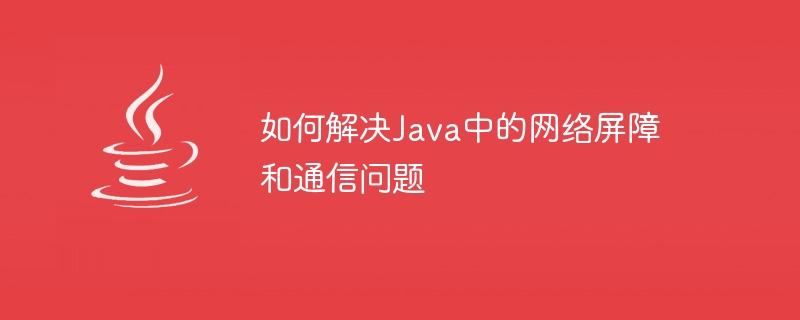
How to solve network barrier and communication issues in Java
In Java development, network barriers and communication issues are common challenges. During network communication, you may encounter connection problems, data transmission delays, communication abnormalities, etc. In order to solve these problems, we can use some methods and technologies to optimize the performance and stability of network communication. This article describes some common solutions and provides corresponding code examples.
- Use multi-threading to process network communication
In Java, we can use multi-threading to process network communication to improve communication efficiency and concurrency. By handling each network request or connection as an independent thread, you can avoid blocking the main thread and improve the system's concurrent processing capabilities.
The following is a simple example that demonstrates how to use multi-threading to handle network communication:
import java.io.*;
import java.net.*;
public class NetworkThread extends Thread {
private Socket socket;
public NetworkThread(Socket socket) {
this.socket = socket;
}
public void run() {
try {
// 处理网络通信逻辑
// ...
} catch (IOException e) {
// 处理异常
e.printStackTrace();
} finally {
// 关闭socket连接
try {
socket.close();
} catch (IOException e) {
e.printStackTrace();
}
}
}
}
public class Server {
public static void main(String[] args) throws IOException {
ServerSocket serverSocket = new ServerSocket(8080);
while (true) {
Socket socket = serverSocket.accept();
NetworkThread networkThread = new NetworkThread(socket);
networkThread.start();
}
}
}- Using non-blocking I/O
Java provides Non-blocking I/O (NIO) is used to handle network communications, which can improve system performance and resource utilization. NIO is based on an event-driven model, which allows network IO operations to be performed asynchronously. When there is readable or writable data, the corresponding event will be triggered and processed accordingly.
The following is a simple example that demonstrates how to use NIO to handle network communication:
import java.io.*;
import java.net.*;
import java.nio.*;
import java.nio.channels.*;
public class Server {
public static void main(String[] args) throws IOException {
ServerSocketChannel serverSocketChannel = ServerSocketChannel.open();
serverSocketChannel.bind(new InetSocketAddress(8080));
serverSocketChannel.configureBlocking(false);
Selector selector = Selector.open();
serverSocketChannel.register(selector, SelectionKey.OP_ACCEPT);
while (true) {
selector.select();
for (SelectionKey selectionKey : selector.selectedKeys()) {
if (selectionKey.isAcceptable()) {
SocketChannel socketChannel = serverSocketChannel.accept();
socketChannel.configureBlocking(false);
socketChannel.register(selector, SelectionKey.OP_READ);
} else if (selectionKey.isReadable()) {
SocketChannel socketChannel = (SocketChannel) selectionKey.channel();
ByteBuffer buffer = ByteBuffer.allocate(1024);
int bytesRead = socketChannel.read(buffer);
if (bytesRead > 0) {
// 处理读取的数据
buffer.flip();
byte[] bytes = new byte[buffer.remaining()];
buffer.get(bytes);
System.out.println("Received: " + new String(bytes));
buffer.clear();
} else if (bytesRead == -1) {
socketChannel.close();
}
}
}
selector.selectedKeys().clear();
}
}
}- Using message queue for asynchronous communication
When network communication When the speed and data volume are large, in order to improve the throughput and response time of the system, message queues can be used for asynchronous communication. By sending messages to a queue, they can be processed in different threads to avoid blocking and delays in network communication.
The following is a simple example that demonstrates how to use message queues for asynchronous communication:
import java.util.concurrent.*;
public class Producer implements Runnable {
private BlockingQueue<String> queue;
public Producer(BlockingQueue<String> queue) {
this.queue = queue;
}
public void run() {
try {
// 模拟网络通信
Thread.sleep(1000);
String message = "Hello World!";
queue.put(message);
} catch (InterruptedException e) {
e.printStackTrace();
}
}
}
public class Consumer implements Runnable {
private BlockingQueue<String> queue;
public Consumer(BlockingQueue<String> queue) {
this.queue = queue;
}
public void run() {
try {
String message = queue.take();
// 处理接收到的消息
System.out.println("Received: " + message);
} catch (InterruptedException e) {
e.printStackTrace();
}
}
}
public class Main {
public static void main(String[] args) {
BlockingQueue<String> queue = new ArrayBlockingQueue<>(10);
Thread producerThread = new Thread(new Producer(queue));
Thread consumerThread = new Thread(new Consumer(queue));
producerThread.start();
consumerThread.start();
}
}By using technologies such as multi-threading to handle network communication, non-blocking I/O and message queues, we can Solve network barrier and communication problems in Java. These methods can improve the concurrency, performance and stability of the system, making network communication more reliable and efficient. Of course, in specific application scenarios, we also need to choose appropriate solutions based on specific needs and performance requirements. I hope the code examples provided in this article are helpful.
The above is the detailed content of How to solve network barrier and communication issues in Java. For more information, please follow other related articles on the PHP Chinese website!

